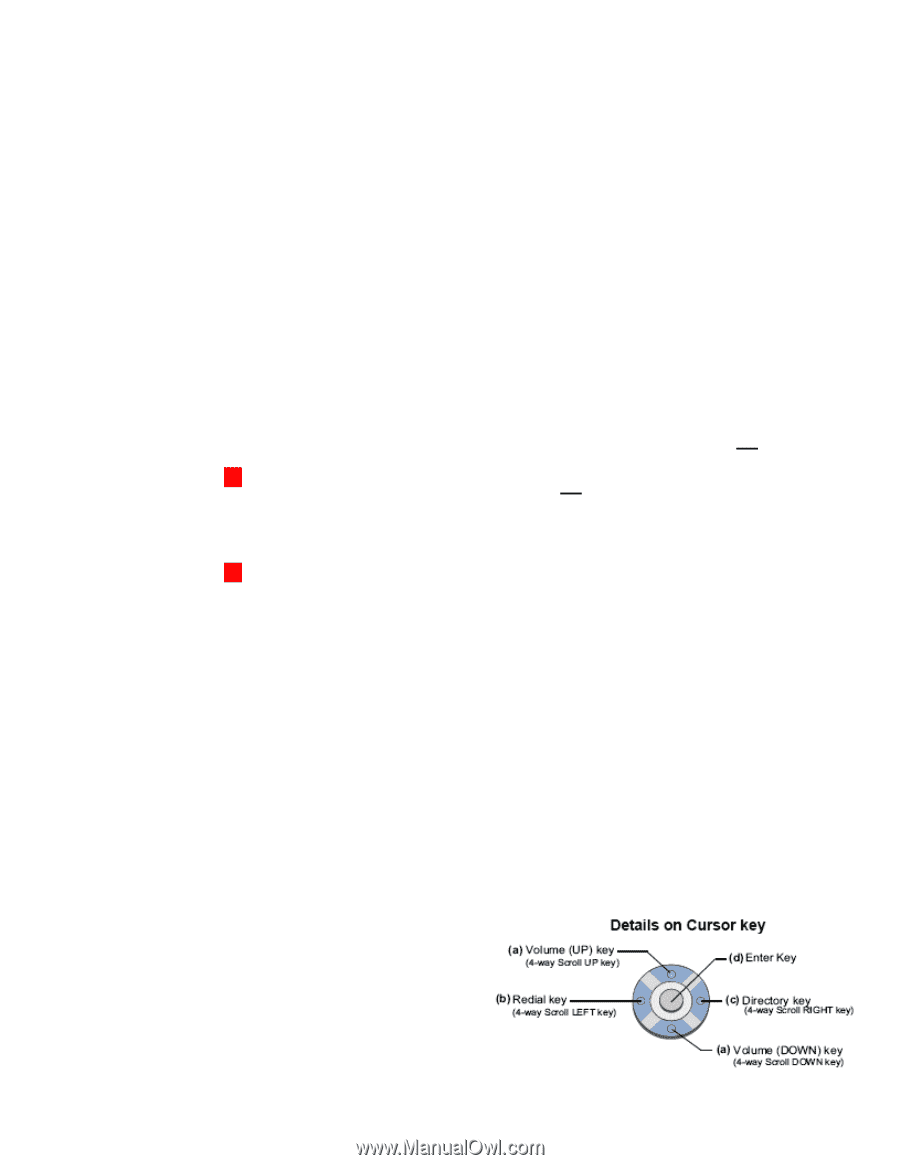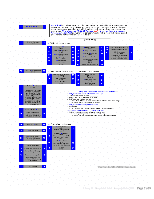NEC DTL-12D-1 User Guide - Page 2
Making Calls, Answering Calls, Transferring Calls, Placing Callers on Hold, Call Park, Paging - phone
 |
UPC - 722580004642
View all NEC DTL-12D-1 manuals
Add to My Manuals
Save this manual to your list of manuals |
Page 2 highlights
Making Calls To place internal calls • Press the DSS* button of the person you wish to call, talk hands free after the tone, or lift handset. • Or, Lift the Handset or Press Speaker and dial the 3-Digit Extension Number. • Softkeys allow options to, Ring/Voice (Toggles from Handsfree to Ringing) MW (turn callback message waiting lamp on), or Vmsg (leave Voice mail Message) To Place External Calls • Lift the Handset or press Speaker, dial "9" and the Telephone Number. • Or Press the idle CO line key and dial the Telephone Number, lift the Handset or talk hands free. Answering Calls To answer Internal calls • When phone beeps, answer hands free or if phone ring lift the handset or press speaker. • The Mic lamp must be on for callers to hear you hands free. (Press the button to toggle on/off) To Answer External calls • When phone rings, lift the handset or press the Speaker button to answer hands free. • The Mic lamp must be on for callers to hear you hands free. (Press the button to toggle on/off) Transferring Calls To transfer a call to another extension • With the call in progress, press the DSS* button. (you can transfer to a busy extension) If no DSS button, press the Trf Softkey or Transfer button then dial the 3-digit Extension Number. • The caller is placed on Hold. • You may announce the caller, to cancel and get the caller back press the blinking green button. • or • Press the Trf Softkey or Transfer button then Hang-up the handset to complete the transfer. To transfer directly to Voicemail • With the call in progress, press the DSS* button. (you can transfer to a busy extension) if no DSS button press the Trf Softkey or Transfer button then dial the 3-digit Extension Number. • Dial 8 and Hang-up the handset to complete the transfer to Voicemail. * DSS (Direct Station Select) = A programmable button to call another extension and see busy status. Placing Callers on Hold To Place a caller on Hold • With the call in progress, press Hold • To return to the call at your extension, or any other extension. Press the blinking Green button on your phone, Blinking red on all others. • Calls will recall to your extension if not answered within the preprogrammed time limit. To place caller on Exclusive Hold • With the call in progress, press Feature + Hold • To return to the call at your extension only. Press the blinking Green button on your phone, Steady red on all others. • Calls will recall to your extension if not answered within the preprogrammed time limit. Call Park To Park or Retrieve Parked callers. • To place a caller in park, use the Park Keys. Or press the Transfer key, dial #6XX (XX=00-64) • To retrieve a parked caller, use the Park Keys or dial *6XX (XX=number used to park call) • Example: While talking to a caller, press transfer, dial #601, then page and instruct the recipient of the call to dial *601 to retrieve the parked call. Paging (page only, no talk back) Paging to Phones or External Paging Speakers Lift the handset press the Page Key or: To page the internal phones (Digital phones only) • Lift the Handset, Press the InPg Softkey, Dial 1 (the Group Number for all phones. ask administrator for additional zone areas) • After the Beep-Beep, Speak into the handset. • Hang-up the handset. Or for External Paging • Lift the Handset, Press the ExPg Softkey to page the external speakers. Dial 0 (the Zone Number for the all page zone, ask administrator for additional zone areas) • After the Beep-Beep, Speak into the handset. • Hang-up the handset © Jerry W. Sharp 2008-2009, Revised 08/05/2009 Page 2 of 8