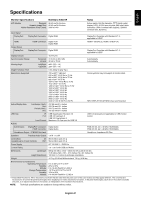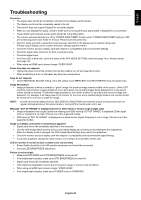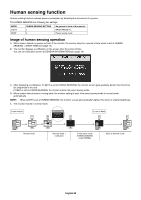NEC EX341R Users Manual - Page 24
Features
 |
View all NEC EX341R manuals
Add to My Manuals
Save this manual to your list of manuals |
Page 24 highlights
Features Ultra Wide 1800R Curve: Ultra Wide 21:9 aspect 3440 x 1440 resolution provides large and flexible working space without bezels, which can replace 3 units of 19" SXGA or 2 units of 23" FHD/24" WUXGA. In addition, 1800 mm radius curve provides ergonomic benefits like less neck movement and less color shift by less angled and nearer of edge image with less color shift. DisplayPort OUT: This monitor has a DisplayPort out connector for daisy-chain connection. Multiple monitors can be connected without complicated cable management. Picture By Picture/Picture In Picture: Two different input sources can simultaneously be screened side by side (Picture By Picture) or a small sub screen on a large main screen (Picture In Picture), which increases job productivity. USB Hub 2 up streams: Two computers can be controlled by a single keyboard and mouse with an USB SELECTION feature. ControlSync: Follow the steps of "DATA COPY" and copy the settings from the master monitor to the sub monitors by connecting the ControlSync cable. When the setting of the master monitor is adjusted, it is sent to the sub monitors automatically, providing easy setting controls in a multiple monitor environment. Individual Adjust: A designated main monitor can adjust sub monitor(s) by OSD. It is good for multi-setting monitors which are positioned far from the user. Human/Ambient Sensors: Controls screen brightness according to user presence and ambient light status for less power consumption. Low Blue Light: This monitor has a blue light reducing function. This means hazardous light from the monitor is substantially reduced and it allows to free from eyestrain (see page 16). Flicker Free: Special backlight system reduces flicker for less eyestrain. UNIFORMITY: This feature compensates for slight variations in the white uniformity level that may occur on the screen and improves the color and evens out the luminance uniformity of the display. Hardware Calibration: Adjusts brightness, colors and gamma curve for your preference with software and color sensor. USB Monitor Control: Allow you to adjust each item through application software by connecting an USB cable. Response Improve: Improved gray to gray response. Customize Setting: Allows to store the current settings and recover stored settings. NaViSet Administrator 2 Software: Offers an expanded and intuitive graphical interface, allowing you to more easily adjust OSD display settings from network PC. Environmental Impact: Annual typical maximum operating carbon footprint of this monitor (world-wide average) is approximately 86.4 kg (calculated by: rated wattage x 8 hours per day x 5 days a week x 45 weeks per year x Power-to-Carbon conversion factor - conversion factor is based on OECD publication of global CO2 emissions 2008 Edition). This monitor has a manufacturing carbon footprint of approximately 72.5 kg. Note: The manufacturing and operating carbon footprints are calculated by a unique algorithm developed exclusively by NEC for its monitors. English-22