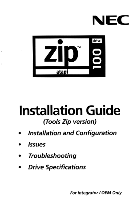NEC FZ110A Installation Guide
NEC FZ110A - Zip 100MB - 100 MB ZIP Drive Manual
 |
UPC - 102645813929
View all NEC FZ110A manuals
Add to My Manuals
Save this manual to your list of manuals |
NEC FZ110A manual content summary:
- NEC FZ110A | Installation Guide - Page 1
NEC drive O O ata Installation Guide (Tools Zip version) • Installation and Configuration • Issues • Troubleshooting • Drive Specifications For Integrator/ OEM Only - NEC FZ110A | Installation Guide - Page 2
Table of Contents Installation Guide 1 Windows® 95 issues 13 Windows NT® issues 16 Windows 3.1/DOS issues 18 Troubleshooting 20 Drive specifications 24 - NEC FZ110A | Installation Guide - Page 3
Owner's Manual for your computer ifyou need more information The Zip ATAPI drive meets the latest ATAPI specifications; however some computers with early ATAPI support do not electricity. ■ Install Diskettes, and User's Guide Zip ATAPI Drive 100MB Zip Tools Disk (contains Tools software) • b. 1 - NEC FZ110A | Installation Guide - Page 4
3 DISCONNECT the computer power cord and remove the cover. (Refer to your computer manualif removalis unclear.) On some computers (especially tower models), you may need to remove the computer's face plate as well as the cover in order to access the drive bays. [WARNING] Always disconnect computer - NEC FZ110A | Installation Guide - Page 5
5 Configure jumper settings on the Zip ATAPI drive as needed for your system. The Zip ATAPI drive ships ready to install as the second drive on the IDE connection ("Drive I (slave), not drive A:" configuration). If the Zip ATAPI drive will be the only drive connected to the IDE interface cable, - NEC FZ110A | Installation Guide - Page 6
Zip ATAPI drive which is configured as a "Drive 0 (Master), not drive A:" will support either a second Tip ATAPI drive which is configured as a "Drive 1 (Slave), not setting when two drives are connected. If you encounter any problems, refer to the documentation that came with the existing IDE - NEC FZ110A | Installation Guide - Page 7
: Ifit makes it easier to connect cables on your computer, you can secure the Zip drive in the drive bay now. (See step 10 for instructions on securing the drive.)• 5 - NEC FZ110A | Installation Guide - Page 8
8 Use a standard 4O-pin interface cable to connect the Zip ATAPI drive to the computer's embedded IDE interface or IDE card. [CAUTION] Make sure PIN 1 on the cable connects to PIN 1 on the Zip ATAPI drive. AllIDE interface cable connections must maintain correct pin 1 orientation in order for the - NEC FZ110A | Installation Guide - Page 9
drive with other drives installed in the computer. If there is not clear access to the drive bay mounting holes, refer to your computer manual for additional instructions. Note that if the drive is held in place securely by rails, you will not need to use the mounting screws. Drive Bay Mounting - NEC FZ110A | Installation Guide - Page 10
12 Reconnect power cord, turn ON power switch, and wait for the operating system to load. 13 Insert the 100MB Zip "Tools" disk into the Zip drive. [CAUTION] Always make sure computer power is ON before inserting a Zip disk! ■ When you insert a Zip disk, the green busy light in the eject button will - NEC FZ110A | Installation Guide - Page 11
follow the screen instructions to install Tools Zip ATAPI drive, the second time to install Tools 95 software to support all features of the Zip drive. 1. Click the Start button and manual (MANUAL.EXE) located on the Windows/DOS Install diskette or to the Troubleshooting section of this guide. 9 - NEC FZ110A | Installation Guide - Page 12
the ToolsNT software package. ■IMPORTANT! If the SetupNTprogram still cannot locate the "Tools" disk, refer to the NTReadme.txt file on the install diskette for instructions on manually installing the driver. ■ 10 - NEC FZ110A | Installation Guide - Page 13
the ToolsNT software package. ■IMPORTANT! If the SetupNTprogram still cannot locate the "Tools" disk, refer to the NTReadme.txt file on the Install diskette for instructions on manually installing the driver. ■ 11 - NEC FZ110A | Installation Guide - Page 14
on the following page. The electronic manual (MANUAL.EXE) located on the Windows/DOS Install diskette also includes problem solving information for software installations under Windows software, refer to the Zip ATAPI User's Guide and to the README.'TXT file on the Windows/DOS Install diskette. 12 - NEC FZ110A | Installation Guide - Page 15
95 software package must also be reinstalled. Refer to the Installation Guide section for software installation instructions. This is documented for end-users in the Zip ATAPI User's Guide. BIOS / CMOS Support It is recommended that BIOS support for the Zip ATAPI drive be disabled in the CMOS setup - NEC FZ110A | Installation Guide - Page 16
not handle other removable disk drives correctly. This problem is documented in the Zip ATAPI User's Guide. Changing Drive Letters under Windows 95 To assign until you restart the computer. ■ NOTE: If the Zip ATAPI drive is supported in the computer's BIOS, you will not be able to change the drive - NEC FZ110A | Installation Guide - Page 17
drive to continue the installation. Windows 95 DOS Mode Operation of the Zip ATAPI drive under Windows 95 DOS mode is not fully supported at this time. Until full support is available, the user must perform a clean reboot when switching to or from DOS mode in order for the Zip drive to - NEC FZ110A | Installation Guide - Page 18
to the Installation Guide section for instructions. BIOS / CMOS Support It is recommended that BIOS support for the Zip Manual for your computer if you need more information. If you are unable to disable BIOS support for the Zip drive in the CMOS setup, you may encounter one of the following problems - NEC FZ110A | Installation Guide - Page 19
for ejecting. This issue is being addressed by Microsoft. In addition to this problem, a Zip disk may not eject for the following reasons: • A disk following the instructions in the Installation Guide section. Information on these issues is included in the Zip ATAPI User's Guide. Inserting Zip - NEC FZ110A | Installation Guide - Page 20
Manual for your computer if you need more information. If you are unable to disable BIOS support for the Zip drive in the CMOS setup, you may encounter one of the following problems This is documented for end-users in the Zip ATAPI User's Guide. 32-bit Access When using Copy Machine in Windows 3.11 - NEC FZ110A | Installation Guide - Page 21
Microsoft Backup Microsoft Backup does not support removable disk drives other than floppy drives drives and does not handle other removable disk drives correctly. This problem is documented in the Zip ATAPI User's Guide. Windows Format Utility Do not use the format utility available in Windows - NEC FZ110A | Installation Guide - Page 22
Troubleshooting If you encounter a problem while installing or using your Zip drive, check this the Zip ATAPI drive. Refer to the Owner's Manual for the computer if you need instructions on disabling autodetection. If you are unable to disable BIOS support for the Zip drive in the CMOS setup and - NEC FZ110A | Installation Guide - Page 23
system. The necessary drivers are included with the Zip Tools software package. Carefully follow the installation instructions given for the computer's operating system in step 15 of the Installation Guide section. (f) If the computer's operating system is Windows 95, make sure the system is running - NEC FZ110A | Installation Guide - Page 24
to the Owner's Manual for the computer if you need instructions on disabling autodetection. If you are unable to disable BIOS support for the Zip the Zip drive as the system page file location). 6 Data transfer problems or drive operation is erratic. Make sure the Zip ATAPI drive is electrically - NEC FZ110A | Installation Guide - Page 25
23 - NEC FZ110A | Installation Guide - Page 26
Drive specifications Electrical Power Requirements Voltage Requirements 5 vdc +/-5% Maximum continuous Peak +5 vdc maximum ripple Power Dissipation Maximum continuous 800 mA rms 1.8 amps 100 mV P-P 4.0 Watts Performance Characteristics Data Transfer Rate Sustained Burst Up to 11.2 Mbits/sec Up - NEC FZ110A | Installation Guide - Page 27
Environmental Limits Operating Temperature* Drive with disk inserted 10° to 51°C (50° to 123°F) * Operating temperature limits must not be exceeded at the head/disk interface. Storage Temperature (6 months) Drive Disk -22° to 51°C (-8° to 123°F) -22° to 51°C (-8° to 123°F) Shipping - NEC FZ110A | Installation Guide - Page 28
NEC © 1998 NEC Corporation. lomega is a registered trademark of, and Zip is a trademark of, lomega Corporation. Windows and Windows NT are registered trademarks of Microsoft Corporation. All other product and brand names are the property of their respective companies. 806-938715-002-0 Rev.1
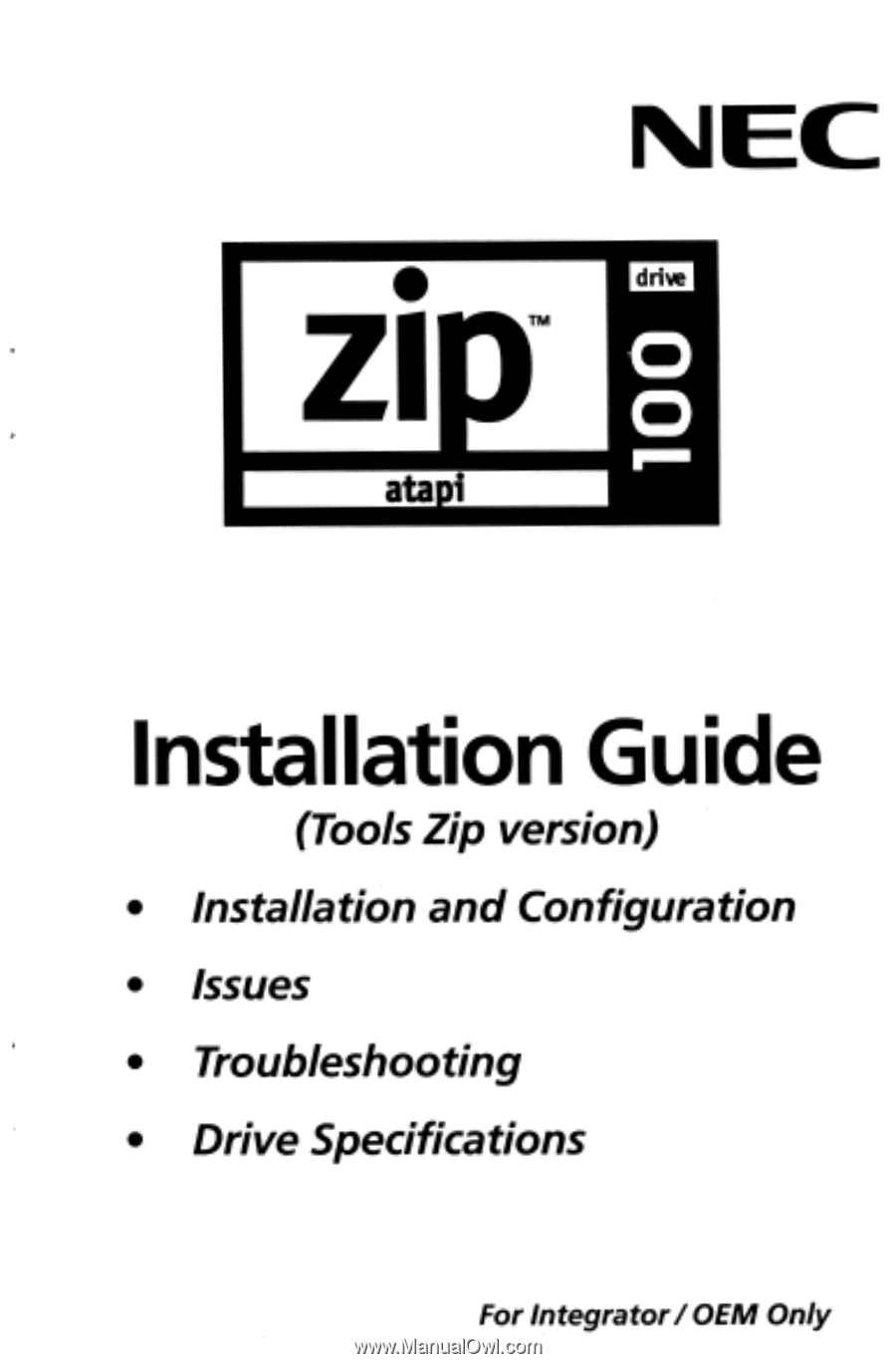
NEC
drive
O
O
ata
Installation
Guide
(Tools
Zip
version)
•
Installation
and
Configuration
•
Issues
•
Troubleshooting
•
Drive
Specifications
For
Integrator/
OEM
Only