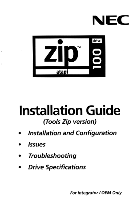NEC FZ110A Installation Guide - Page 3
Unpack, ATAPI, drive.
 |
UPC - 102645813929
View all NEC FZ110A manuals
Add to My Manuals
Save this manual to your list of manuals |
Page 3 highlights
Installation Guide Check system requirements. • Pentium or higher IBM-compatible computer (recommended) • Empty 31/2 or 51/4 inch drive bay with front panel access • Embedded IDE interface or IDE card • Windows NT, Windows 95, Windows 3.1, or DOS version 5.0 or higher • Zip Tools software (included with the Zip ATAPI drive) ■ BIOS Support: It is recommended that BIOS support for the Zip ATAPI drive be disabled in the CMOS setup. On some systems with autodetection, it will be necessary to specifically turn off autodetection for the Zip ATAPI drive. Refer to the Owner's Manual for your computer ifyou need more information The Zip ATAPI drive meets the latest ATAPI specifications; however some computers with early ATAPI support do not meet these specifications and so may not work correctly with removable ATAPI drives like the Zip ATAPI drive. ■ Unpack the Zip ATAPI drive. (CAUTION] Before handling the Zip ATAPI drive, touch a grounded metal object (like an unpainted metal screw on the back of your computer) to discharge any buildup ofpersonal static electricity. ■ Install Diskettes, and User's Guide Zip ATAPI Drive 100MB Zip Tools Disk (contains Tools software) • b. 1