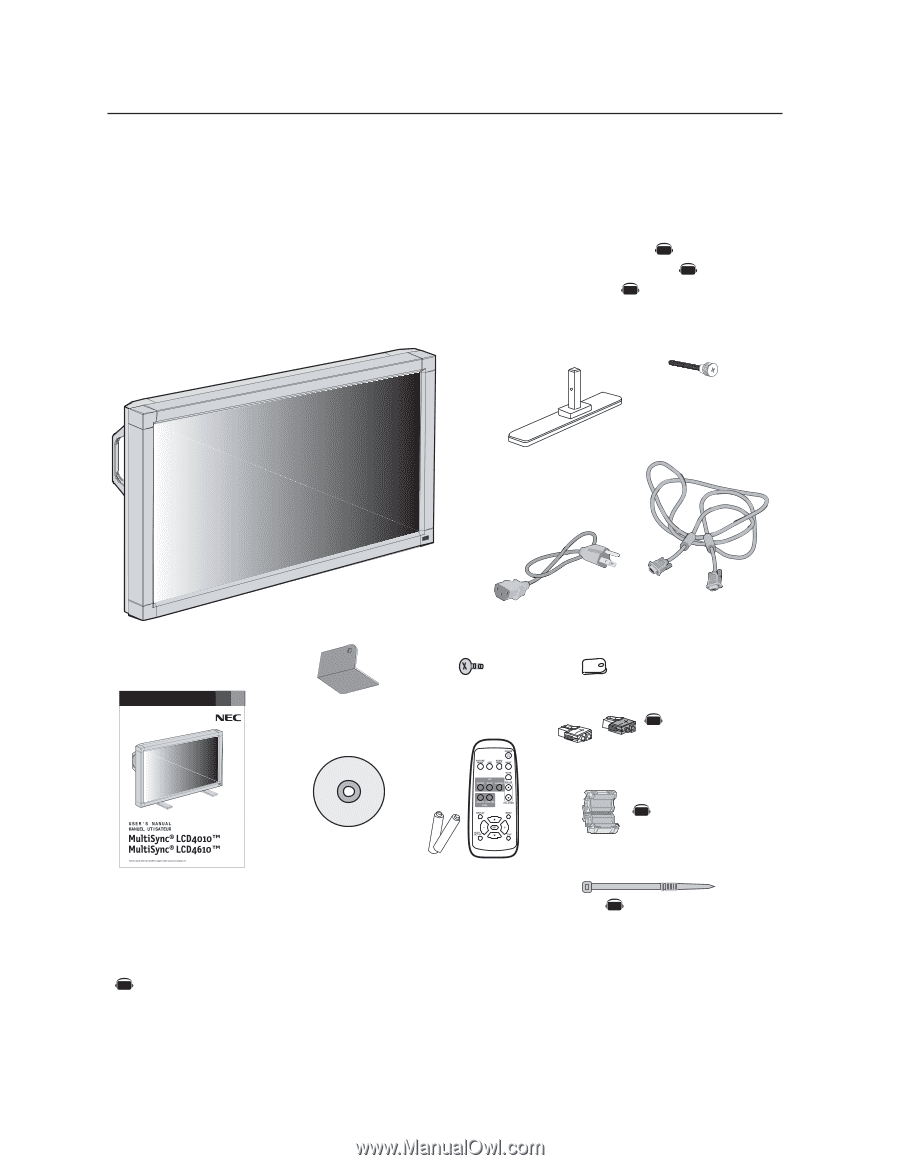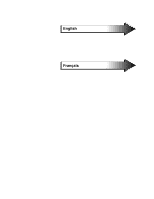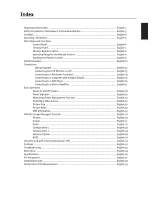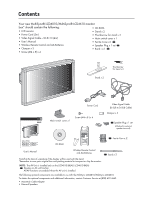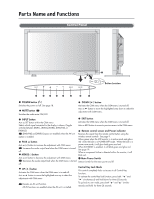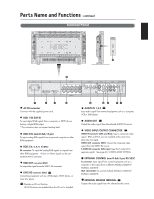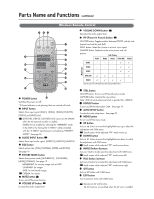NEC LCD4610-BK MultiSync LCD4010/4610 Users Manual - Page 8
Contents - speakers
 |
UPC - 805736012231
View all NEC LCD4610-BK manuals
Add to My Manuals
Save this manual to your list of manuals |
Page 8 highlights
Contents Your new MultiSync® LCD4010/MultiSync® LCD4610 monitor box* should contain the following: • CD-ROM • LCD monitor • Stand x 2 • Power Cord (3m) • Thumbscrew for stand x 2 • Video Signal Cable - SC-B113 (4m) • Main switch cover x 1 • User's Manual • Ferrite Core x 2 AV • Wireless Remote Control and AA Batteries • Speaker Plug x 1 set AV • Clamper x 3 • Band x 2 AV • Screw (M4 x 8) x 4 Stand x 2 Thumbscrew for stand x 2 Power Cord Main switch cover x 1 Screw (M4 x 8 ) x 4 Video Signal Cable (D-SUB to D-SUB Cable) Clamper x 3 AV Speaker Plug x 1 set (Attached to external speaker terminal) AV Ferrite Core x 2 CD-ROM User's Manual Wireless Remote Control and AA Batteries AV Band x 2 *Install at the time of unpacking if the display will be used with the stand. *Remember to save your original box and packing material to transport or ship the monitor. NOTE : The AV Unit is installed only on the LCD4010-BK(A)/ LCD4610-BK(A) AV Denotes an AV unit function. All AV functions are enabled when the AV unit is installed. The following optional components are available to use with the MultiSync LCD4010/MultiSync LCD4610. To obtain the optional components and additional information, contact Customer Service at (800) 632-4662. • Macintosh Cable Adapter • External Speakers English-4