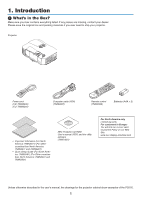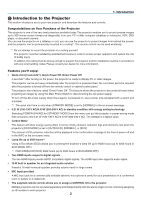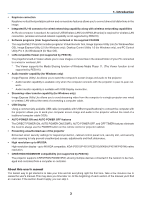ix
Table of Contents
[IMAGE OPTIONS]
.................................................................................................
96
[AUDIO]
.................................................................................................................
100
❻
Menu Descriptions & Functions [SETUP]
...................................................................
101
[GENERAL]
...........................................................................................................
101
[MENU]
.................................................................................................................
103
[INSTALLATION]
...................................................................................................
105
[OPTIONS(1)]
.......................................................................................................
10
7
[OPTIONS(2)]
.......................................................................................................
110
❼
Menu Descriptions & Functions [INFO.]
.....................................................................
113
[USAGE TIME]
......................................................................................................
113
[SOURCE(1)]
........................................................................................................
114
[SOURCE(2)]
........................................................................................................
114
[WIRED LAN] (not supported by PE501X)
...........................................................
114
[WIRELESS LAN] (not supported by PE501X)
.....................................................
115
[VERSION(1)]
.......................................................................................................
115
[VERSION(2)] (not supported by PE501X)
...........................................................
115
[OTHERS]
.............................................................................................................
11
6
❽
Menu Descriptions & Functions [RESET]
...................................................................
11
7
Returning to Factory Default [RESET]
..................................................................
11
7
❾
Application Menu (not supported by PE501X)
...........................................................
118
IMAGE EXPRESS UTILITY
..................................................................................
118
DESKTOP CONTROL UTILITY
............................................................................
118
NETWORK PROJECTOR
.....................................................................................
11
9
REMOTE DESKTOP CONNECTION
...................................................................
11
9
NET
WORK SETTINGS
.........................................................................................
120
TOOLS
..................................................................................................................
13
6
6. Installation and Connections
..................................................................
141
❶
Setting Up the Screen and the Projecto
r
....................................................................
141
Selecting a Lo
cation
..............................................................................................
141
Throw Distance and Screen Siz
e
..........................................................................
143
❷
Making Conne
ctions
...................................................................................................
145
Connecting Your Computer
...................................................................................
145
Connecting an Externa
l Monitor
...........................................................................
14
7
ConnectingYour DVD Player or Other AV Equipme
nt
...........................................
148
Connecting Component Input
...............................................................................
14
9
Connecting HDMI Input
.........................................................................................
150
Connecting to a Wired LAN (not supported by PE501X)
......................................
151
Connecting to a Wireless LAN (Optional: NP02LM series) (not supported by
PE501X)
................................................................................................................
152
Attaching the Optional Cable Cover (NP03CV)
....................................................
155
7. Maintenance
.....................................................................................................
15
6
❶
Cleaning the Filters
.....................................................................................................
15
6
❷
Cleaning the Lens
.......................................................................................................
15
9
❸
Cleaning the Cabinet
..................................................................................................
15
9
❹
Replacing the Lamp and the Filters
............................................................................
16
0