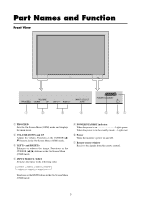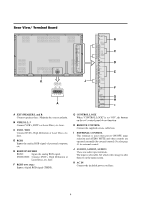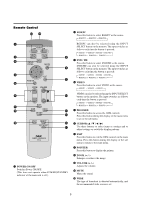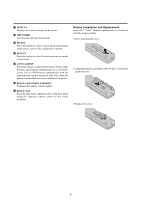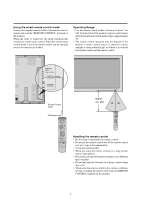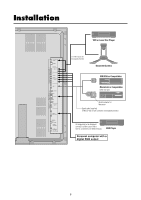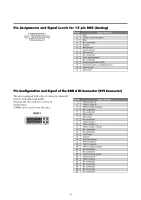NEC PX-50XM2A 50MP2 - Page 15
Installation
 |
View all NEC PX-50XM2A manuals
Add to My Manuals
Save this manual to your list of manuals |
Page 15 highlights
Installation AUDIO 2 DVD1/HD1 AUDIO 1 VCR or Laser Disc Player VIDEO 1 VIDEO 2 VIDEO 3 L ( MONO ) R Y CB / PB CR / PR L ( MONO ) R RGB 1 R / CR / PR G/Y B / CB / PB HD VD L ( MONO ) R RGB 3 (Digital RGB) CONTROL LOCK ON / OFF REMOTE CONTROL EXTERNAL CONTROL To video inputs on the plasma monitor Document Camera IBM VGA or Compatibles Macintosh or Compatibles (Desk top type) Monitor adapter for Macintosh Signal cable (supplied) To Mini D-Sub 15 pin connector on the plasma monitor An image may not be displayed correctly if a video source like a VCR is connected to the DVD terminals. DVD Player Personal computer with a digital RGB output RGB2 / DVD2 / HD2 AUDIO 3 8

8
Installation
EXTERNAL
CONTROL
REMOTE
CONTROL
CONTROL
LOCK
ON
/ OFF
RGB
3
(Digital RGB)
RGB
1
R/CR/PR
L ( MONO )
VIDEO
1
L ( MONO )
G/Y
B/CB/PB
HD
VD
R
VIDEO
2
VIDEO
3
R
Y
CB / PB
CR / PR
L ( MONO )
R
AUDIO 2
DVD1/HD1
AUDIO 3
AUDIO 1
RGB2/DVD2/HD2
IBM VGA or
Compatibles
Monitor adapter for
Macintosh
Macintosh or Compatibles
(Desk top type)
VCR or Laser Disc Player
Document Camera
To video inputs on
the plasma monitor
DVD Player
Signal cable (supplied)
To Mini D-Sub 15 pin connector on the plasma monitor
Personal computer with a
digital RGB output
An image may not be displayed
correctly if a video source like a
VCR is connected to the DVD terminals.