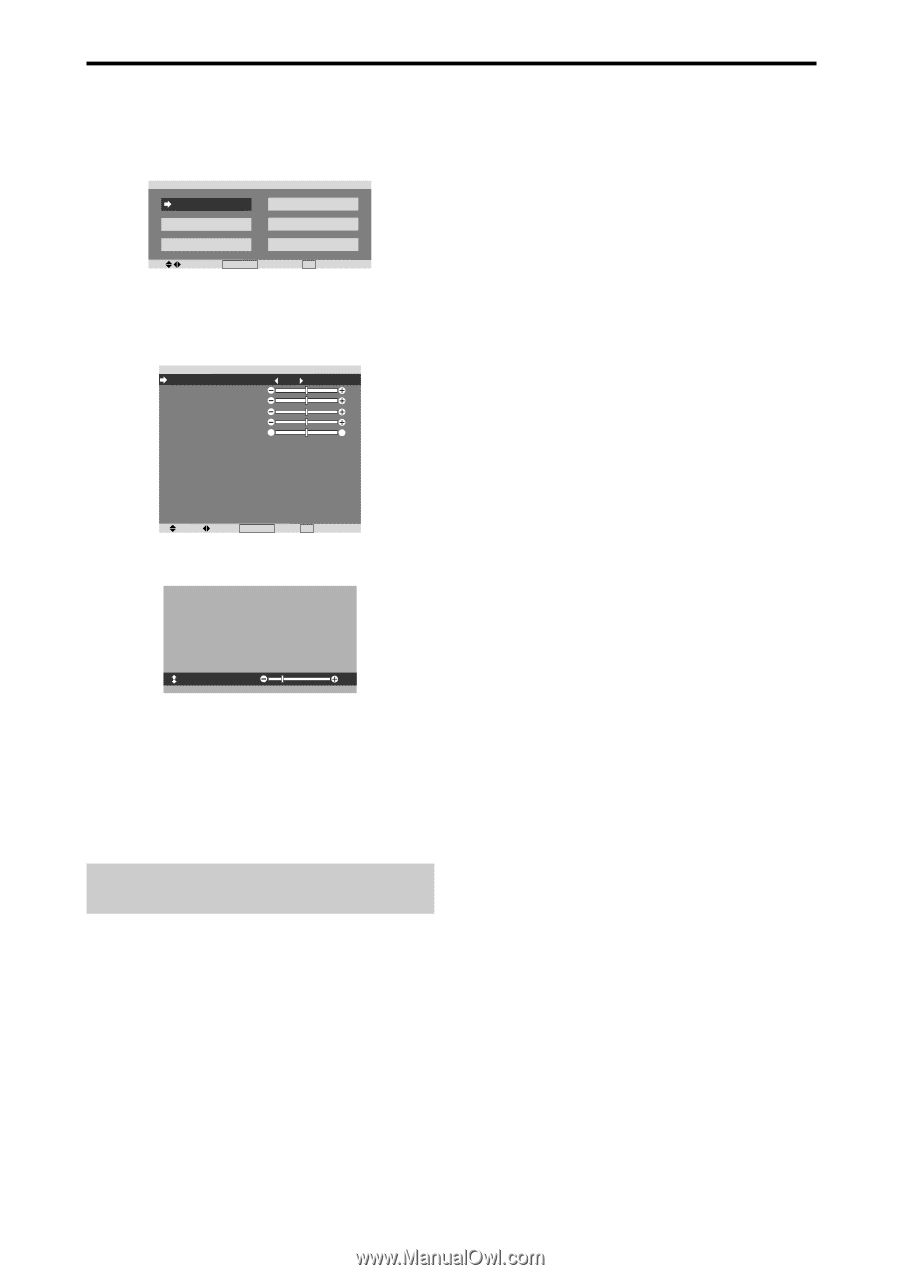NEC PX-61XR3A 50XR4/61XR3 UM - Page 16
Controls
 |
View all NEC PX-61XR3A manuals
Add to My Manuals
Save this manual to your list of manuals |
Page 16 highlights
OSM (On Screen Menu) Controls Menu Operations The following describes how to use the menus and the selected items. 1. Press the MENU/ENTER button on the remote control to display the MAIN MENU. MAIN MENU PICTURE SET UP AUDIO FUNCTION IMAGE ADJ. SIGNAL INFO. SEL. MENU/ENTER OK EXIT EXIT 2. Press the cursor buttons v w on the remote control to highlight the menu you wish to enter. 3. Press the MENU/ENTER button on the remote control to select a sub menu or item. PICTURE PICTURE MEMORY : OFF CONTRAST BRIGHTNESS SHARPNESS COLOR TINT R G NR : OFF COLOR TEMP. : MIDDLE GAMMA : 2.2 LOW TONE : AUTO SET UP LEVEL : 0% COLOR TUNE CINEMA MODE : ON PICTURE MODE : NORMAL SEL. ADJ. MENU/ENTER OK EXIT RETURN 4. Adjust the level or change the setting of the selected item by using the cursor buttons ᮤ ᮣ on the remote control. CONTRAST 10 5. The adjustments or the settings that are stored in memory. The change is stored until you change it again. 6. Repeat steps 2 - 5 to adjust an additional item, or press the EXIT button on the remote control to return to the main menu. * When adjusting using the bar at the bottom of the screen, press the ᮤ or ᮣ button within 5 seconds. If not, the current setting is set and the previous screen appears. Note: The main menu disappears by pressing the EXIT button. 16