NVIDIA C1060 Installation Guide - Page 16
Full Power - LED
 |
UPC - 854288001699
View all NVIDIA C1060 manuals
Add to My Manuals
Save this manual to your list of manuals |
Page 16 highlights
Tesla C1060 Installation Guide 8-Pin Power Connector Connected (8-pin or 6-pin) 6-Pin Power Connector Connected 8-pin connected Not connected 6-pin connected Not connected Not connected Not connected Connected Not connected Result Full Power - LED light on the bracket is GREEN by default, or AMBER if NVIDIA HybridPower mode is enabled. Full Power - LED light on the bracket is GREEN by default, or AMBER if NVIDIA HybridPower mode is enabled. LED light is RED - board will not boot to OS. LED light is RED - board will not boot to OS. LED light is RED board will not boot. 10
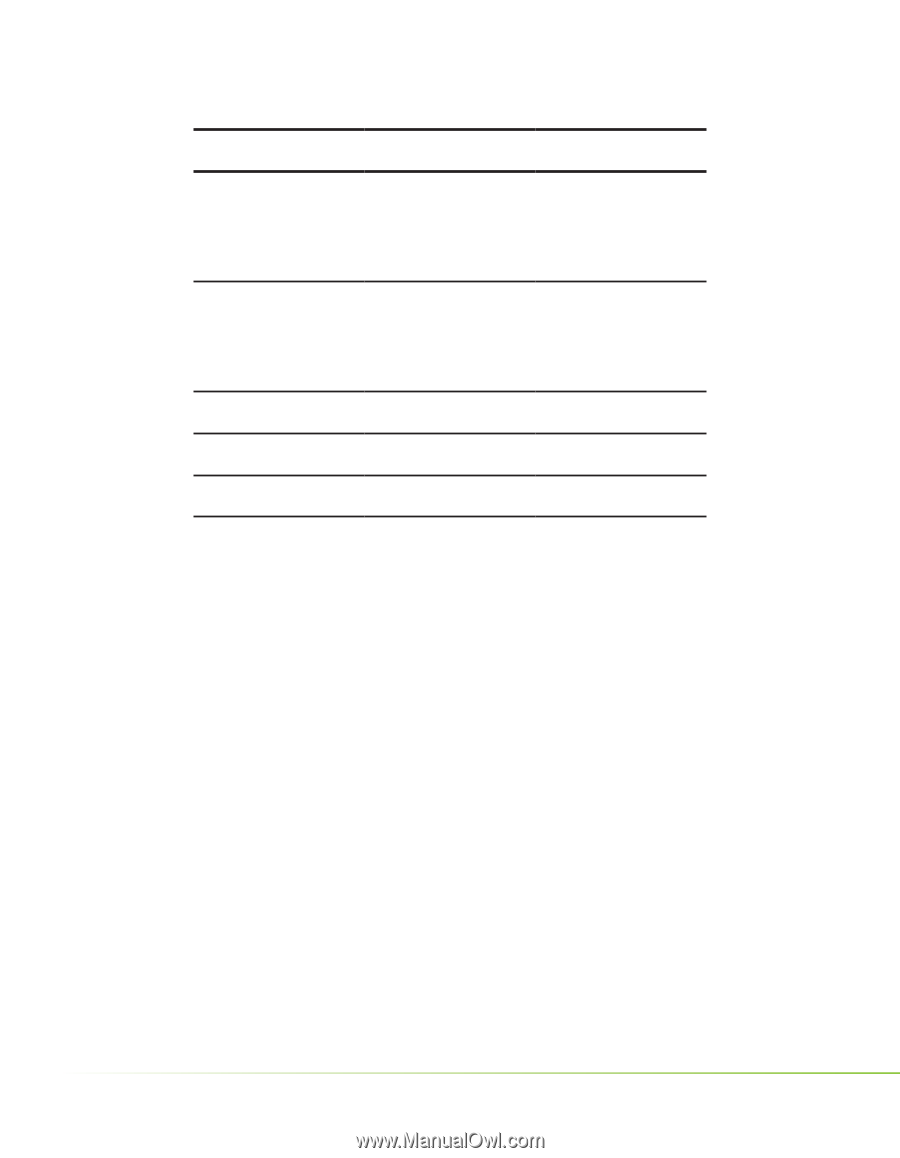
10
Tesla C1060 Installation Guide
8-Pin Power
Connector
6-Pin Power
Connector
Result
Connected (8-pin
or 6-pin)
Connected
Full Power - LED
light on the bracket
is GREEN by default,
or AMBER if NVIDIA
HybridPower mode
is enabled.
8-pin connected
Not connected
Full Power - LED
light on the bracket
is GREEN by default,
or AMBER if NVIDIA
HybridPower mode
is enabled.
6-pin connected
Not connected
LED light is RED - board
will not boot to OS.
Not connected
Connected
LED light is RED - board
will not boot to OS.
Not connected
Not connected
LED light is RED -
board will not boot.














