NVIDIA C1060 Installation Guide - Page 21
Verifying Windows Installation
 |
UPC - 854288001699
View all NVIDIA C1060 manuals
Add to My Manuals
Save this manual to your list of manuals |
Page 21 highlights
Driver Installation Verifying Windows Installation It is recommended that you verify your installation by going to the NVIDIA Control Panel and verifying that the boards have been installed correctly and are recognized by the drivers. Use the following procedure to verify the installation of the boards: 1. Go to Start > Control Panel. 2. Select NVIDIA Control Panel. 3. Go to Help > System Info in the menu bar 4. Select Display tab. 5. Highlight the Tesla C1060 in the list of componenets. 15
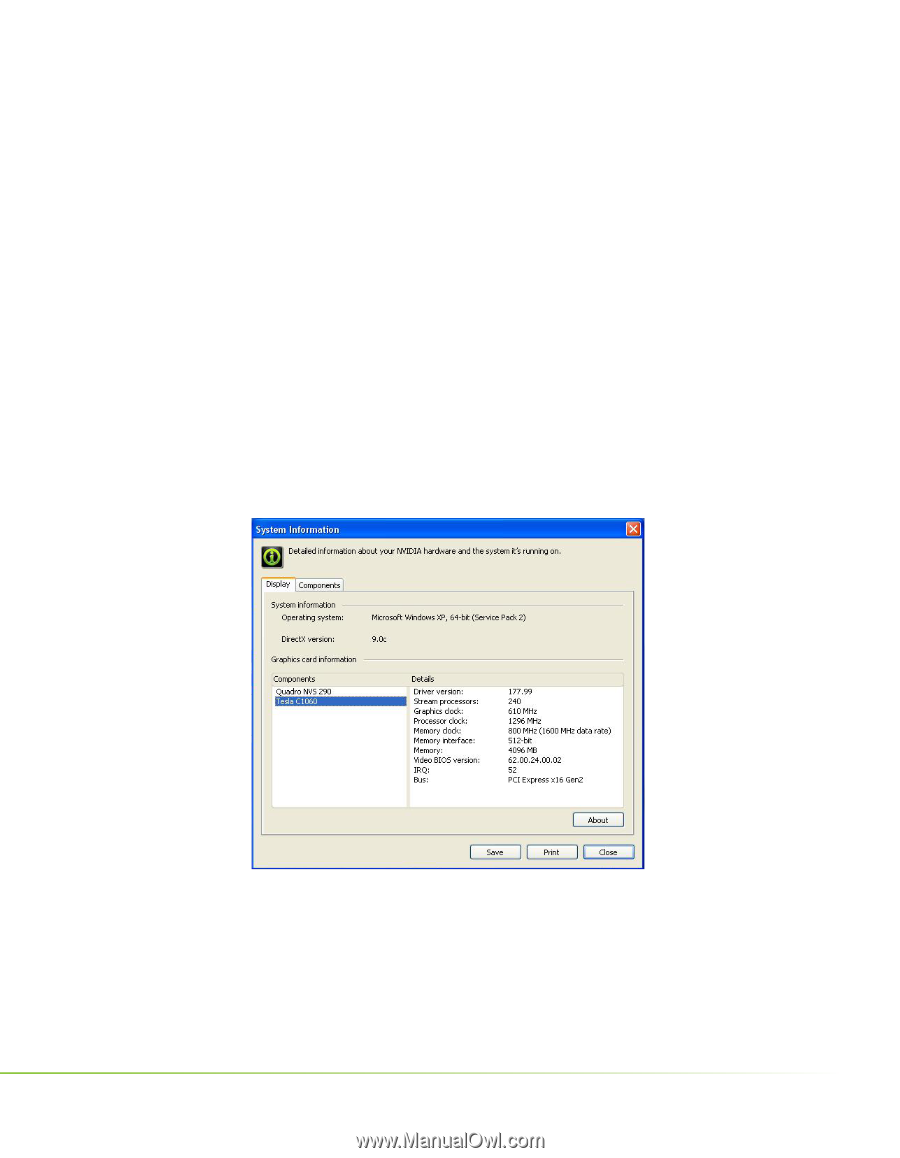
15
Driver Installation
Verifying Windows Installation
It is recommended that you verify your installation by going to
the NVIDIA Control Panel and verifying that the boards have
been installed correctly and are recognized by the drivers.
Use the following procedure to verify the installation of the boards:
Go to
1.
Start > Control Panel.
Select
2.
NVIDIA Control Panel.
Go to
3.
Help > System Info
in the menu bar
Select
4.
Display
tab.
Highlight the
5.
Tesla C1060
in the list of componenets.














