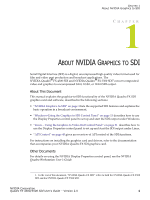NVIDIA FX5500 User Guide
NVIDIA FX5500 - Geforce 5500 256MB 128-bit DDR PCI VGA/DVI/TV-Out Dual Head Video Card Manual
 |
UPC - 094922800282
View all NVIDIA FX5500 manuals
Add to My Manuals
Save this manual to your list of manuals |
NVIDIA FX5500 manual content summary:
- NVIDIA FX5500 | User Guide - Page 1
ForceWare Graphics Drivers Quadro FX 4500/5500 SDI User's Guide Version 2.0 NVIDIA Corporation May 9, 2006 - NVIDIA FX5500 | User Guide - Page 2
NVIDIA ForceWare Graphics Drivers Quadro FX 4500/5500 SDI User's Guide v2.0 Published by NVIDIA Corporation 2701 San Tomas Expressway Santa Clara, CA 95050 Notice ALL NVIDIA DESIGN SPECIFICATIONS, REFERENCE BOARDS, FILES, DRAWINGS, DIAGNOSTICS, LISTS, AND OTHER DOCUMENTS (TOGETHER AND SEPARATELY, - NVIDIA FX5500 | User Guide - Page 3
and Preparing the NVIDIA Quadro FX SDI 6 About Your NVIDIA Quadro FX SDI 6 Installing the NVIDIA Quadro FX SDI 7 Operating NVIDIA SDI 10 Understanding the Connections 10 About the Software 12 Recommended Operating Practices 13 3.Windows-Using the Graphics to SDI Control Panel 15 How to - NVIDIA FX5500 | User Guide - Page 4
NVIDIA Drivers Quadro FX 4500/5500 SDI User's Guide Version 2.0 NVIDIA Corporation - NVIDIA FX5500 | User Guide - Page 5
functions. For instructions on installing the graphics card and drivers, refer to the documentation that accompanies your NVIDIA Quadro FX SDI graphics card. Other Documents For details on using the NVIDIA Display Properties control panel, see the NVIDIA Quadro Workstation User's Guide. 1. In the - NVIDIA FX5500 | User Guide - Page 6
® 2000 or Windows® XP. • Linux • NVIDIA Quadro FX 4500 SDI or NVIDIA Quadro FX 5500 SDI Graphics Card • PCI-Express Motherboard • NVIDIA Forceware Graphics Driver • For Windows, version 83.61 or later (NVIDIA Quadro FX 4500 SDI) • For Windows, version 91.25 or later (NVIDIA Quadro FX 5500 SDI) • For - NVIDIA FX5500 | User Guide - Page 7
FX SDI graphics card. • "Installing and Preparing the NVIDIA Quadro FX SDI" on page 6 describes how to install the NVIDIA Quadro FX SDI card and prepare it for use. • "Operating NVIDIA SDI" on page 10 provides an overview of SDI operation. NVIDIA Corporation Quadro FX 4500/5500 SDI User's Guide - NVIDIA FX5500 | User Guide - Page 8
, 30.00 Hz (SMPTE274) • 2048x1080p @ 23.976 Hz, 24.00 Hz, 25.00 Hz, 29.97 Hz, 30.00 Hz, 47.96Hz, 48Hz, 60Hz (SMPTE272) Supported SDI Color Formats • RGB 4:4:4 • YCrCb 4:2:2 or 4:4:4 • RGBA 4:4:4:4 • YCrCbA 4:2:2:4 NVIDIA Corporation 4 Quadro FX 4500/5500 SDI User's Guide- Version 2.0 - NVIDIA FX5500 | User Guide - Page 9
of the desktop to convert to SDI output. Genlock and Frame Lock Capability Lets you synchronize the SDI output to an external digital or analog sync source. Note: The NVIDIA Quadro FX SDI card does not support SLI mode at this time. NVIDIA Corporation Quadro FX 4500/5500 SDI User's Guide - Version - NVIDIA FX5500 | User Guide - Page 10
These cables convert the SMA connectors on the SDI card to standard BNC connectors. Cable Bands Kit A package of cable bands of various colors is provided to distinguish the individual SMA-to-BNC cables after installation. NVIDIA Corporation 6 Quadro FX 4500/5500 SDI User's Guide- Version 2.0 - NVIDIA FX5500 | User Guide - Page 11
CHAPTER 2 NVIDIA Graphics-to-SDI Installing the NVIDIA Quadro FX SDI Step 1: Install the NVIDIA Quadro FX SDI 1 Power down the system and open the chassis cover. 2 Install the NVIDIA Quadro FX SDI card a Insert the graphics card into the x16 PCI-express slot and use a screw to secure the card's - NVIDIA FX5500 | User Guide - Page 12
NVIDIA Quadro FX SDI card. The cable must be connected to the "north" DVI connector. The NVIDIA Quadro FX SDI will not work properly if the cable is connected to the "south" DVI connector. North DVI Connector SDI-Output Card DVI Connector NVIDIA Corporation 8 Quadro FX 4500/5500 SDI User's Guide - NVIDIA FX5500 | User Guide - Page 13
be installing new graphics drivers for the NVIDIA Quadro FX SDI card, it is highly recommended that you uninstall any previous version of the NVIDIA ForceWare graphics driver software before installing updated graphics drivers. 1 Follow the instructions on the NVIDIA.com Web site driver download - NVIDIA FX5500 | User Guide - Page 14
2 NVIDIA Graphics-to-SDI Operating NVIDIA SDI The NVIDIA Quadro FX SDI Connectors Key portion of a dual link SDI output Fill portion of a dual link SDI output - or - Single link SDI output Single link SDI output V2 OUT V1 OUT NVIDIA Corporation 10 Quadro FX 4500/5500 SDI User's Guide - NVIDIA FX5500 | User Guide - Page 15
CHAPTER 2 NVIDIA Graphics-to-SDI Connecting the SDI Video Output Refer to Figure 2.1. • 4:4:4/4:2:2:4/4:4:4:4 dual-link the control panel to choose which signal to use (see "Synchronizing the SDI Output to an External Source" on page 22.) NVIDIA Corporation Quadro FX 4500/5500 SDI User's Guide - - NVIDIA FX5500 | User Guide - Page 16
detailed instructions under Windows, see the chapter "Windows-Using the Graphics to SDI Control Panel" on page 15. For detailed instructions under Linux, see the chapter "Linux-Using the Graphics to Video Out Control Panel" on page 31. NVIDIA Corporation 12 Quadro FX 4500/5500 SDI User's Guide - NVIDIA FX5500 | User Guide - Page 17
2 Start the application to be broadcast 3 Verify the video quality 4 Close the Graphics to SDI control panel 5 Go on air To avoid visual disturbances while broadcasting the new application 4 Verify video quality 5 Resume the live broadcast NVIDIA Corporation Quadro FX 4500/5500 SDI User's Guide - - NVIDIA FX5500 | User Guide - Page 18
or when going live. Running Multiple OpenGL Applications To maximize the system resources and bandwidth available for converting graphics to SDI output, NVIDIA recommends broadcasting only one OpenGL application at a time. NVIDIA Corporation 14 Quadro FX 4500/5500 SDI User's Guide- Version 2.0 - NVIDIA FX5500 | User Guide - Page 19
to set up the NVIDIA Quadro FX SDI graphics card under Windows using the NVIDIA Graphics to SDI properties page-also known as transparent mode. It contains the following sections: • "How to Set Up the SDI Output" on page 16 provides step-by-step instructions for using the control panel to set up the - NVIDIA FX5500 | User Guide - Page 20
, click On for Send Output to SDI. If you have enabled Dualview mode, this option is grayed out and the panel says "Send SDI output to: NVIDIA SDIʺ. See "Dualview Mode" on page 53 for instructions on enabling Dualview mode. NVIDIA Corporation 16 Quadro FX 4500/5500 SDI User's Guide- Version 2.0 - NVIDIA FX5500 | User Guide - Page 21
3 Windows-Using the Graphics to SDI Control Panel Step video stream. Click the SDI output format arrow and then click the color format you want to use. Step 5: Apply and Verify the Changes Click OK or Apply to put the new settings into effect. NVIDIA Corporation Quadro FX 4500/5500 SDI User's Guide - NVIDIA FX5500 | User Guide - Page 22
error has occurred. • COMP Sync Status Off (gray) Blinking Green Meaning Composite synchronization signal is not present or not detected. Composite synchronization signal is detected. NVIDIA Corporation 18 Quadro FX 4500/5500 SDI User's Guide- Version 2.0 - NVIDIA FX5500 | User Guide - Page 23
Desktop region. The display property page minimizes and the SDI Output dialog box appears. Superimposed over the desktop is a rectangular outline that shows the region that will be used for SDI output. Figure 3.3 Desktop Region Adjustment NVIDIA Corporation Quadro FX 4500/5500 SDI User's Guide - NVIDIA FX5500 | User Guide - Page 24
upper left corner of the desktop. 4 Click OK when finished. The desktop graphic image shows a thumbnail preview of the desktop region that you have set up for SDI output. 5 Click OK or Apply to put the settings into effect. NVIDIA Corporation 20 Quadro FX 4500/5500 SDI User's Guide- Version 2.0 - NVIDIA FX5500 | User Guide - Page 25
or using the up and down arrows. • Click and drag the handle in the graphic. • To keep all gamma channels at the same value while you adjust them simultaneously, click the Lock all channels option. 3 Click OK when finished. NVIDIA Corporation Quadro FX 4500/5500 SDI User's Guide - Version 2.0 21 - NVIDIA FX5500 | User Guide - Page 26
NVIDIA Genlock supports the following external synchronization signal types: • SDI • Composite Bi-level (NTSC or PAL sources use bi-level composite signals.) • Composite Tri-level (HDTV sources commonly use tri-level composite signals.) NVIDIA Corporation 22 Quadro FX 4500/5500 SDI User's Guide - NVIDIA FX5500 | User Guide - Page 27
CHAPTER 3 Windows-Using the Graphics to SDI Control Panel Synchronization Instructions Basic Setup Summary The following are the basic steps to synchronize the SDI output. 1 Connect the external sync source to the appropriate BNC connector on the graphics card. See "Understanding the Connections" on - NVIDIA FX5500 | User Guide - Page 28
CHAPTER 3 Windows-Using the Graphics to SDI Control Panel Detecting the External Sync Signal Source The software should automatically detect the arrow and then click the COMP option corresponding to your sync source. NVIDIA Corporation 24 Quadro FX 4500/5500 SDI User's Guide- Version 2.0 - NVIDIA FX5500 | User Guide - Page 29
Windows-Using the Graphics to SDI Control Panel Adding a Delay to the Signal You can introduce a slight delay in the genlocked or frame locked SDI output. For example, if delivery of video 4 Click OK or Apply when finished. NVIDIA Corporation Quadro FX 4500/5500 SDI User's Guide - Version 2.0 25 - NVIDIA FX5500 | User Guide - Page 30
the installed driver software, click Advanced Options from the Graphics to SDI page. The General tab shows the graphics card model, firmware version, driver version and current SDI resolution.' Figure 3.7 SDI Advanced Options-General tab NVIDIA Corporation 26 Quadro FX 4500/5500 SDI User's Guide - NVIDIA FX5500 | User Guide - Page 31
CHAPTER 3 Windows-Using the Graphics to SDI Control Panel Using SDI Under Dualview In the default configuration, the SDI output is a clone of the display output. The NVIDIA Quadro FX 4500 SDI graphics card also supports Dualview mode, where the desktop extends across two monitors. About Dualview - NVIDIA FX5500 | User Guide - Page 32
that is grayed (not attached) and then check the Extend my Windows desktop onto this monitor check box. 4 Click OK or Apply. The SDI settings last set in the Graphics to SDI control panel are preserved under Dualview mode. NVIDIA Corporation 28 Quadro FX 4500/5500 SDI User's Guide- Version 2.0 - NVIDIA FX5500 | User Guide - Page 33
for the 2nd display, or SDI output. Because Dualview is enabled, the Enable/Disable controls are not available and the panel says ʺSend SDI output to: NVIDIA SDIʺ. Figure 3.9 Graphics to SDI Page with Dualview Enabled NVIDIA Corporation Quadro FX 4500/5500 SDI User's Guide - Version 2.0 29 - NVIDIA FX5500 | User Guide - Page 34
CHAPTER 3 Windows-Using the Graphics to SDI Control Panel NVIDIA Corporation 30 Quadro FX 4500/5500 SDI User's Guide- Version 2.0 - NVIDIA FX5500 | User Guide - Page 35
explains how to set up the NVIDIA Quadro FX 4500 SDI graphics card under Linux using the NVIDIA Graphics to Video Out properties page1. It contains the following sections: • "How to Set Up the SDI Output" on page 32 provides step-by-step instructions for using the control panel to set up the SDI - NVIDIA FX5500 | User Guide - Page 36
Graphics to Video Out Property Page 1 From the command line, enter "nvidia-settings" The NVIDIA X Server Settings page appears. Figure 4.1 NVIDIA X Server Settings Page 2 Click the Graphics to Video Out tree item from the side menu. NVIDIA Corporation 32 Quadro FX 4500/5500 SDI User's Guide - NVIDIA FX5500 | User Guide - Page 37
CHAPTER 4 Linux-Using the Graphics to Video Out Control Panel The Graphics to Video Out page appears. Figure 4.2 Graphics to Video Out Page Step 2: Choose a Synchronization Method Output to an External Source" on page 38. NVIDIA Corporation Quadro FX 4500/5500 SDI User's Guide - Version 2.0 33 - NVIDIA FX5500 | User Guide - Page 38
synchronization signals. Figure 4.3 shows the correlation between the indicators on the banner and the actual connectors. Graphics to Video Out Banner Quadro FX 4500 SDI Connectors Figure 4.3 Connection Status Indicators NVIDIA Corporation 34 Quadro FX 4500/5500 SDI User's Guide- Version 2.0 - NVIDIA FX5500 | User Guide - Page 39
CHAPTER 4 Linux-Using the Graphics to Video Out Control Panel The activity of the LED graphics indicates the signal status as follows: • Vid. 1 Out or present or not detected. Composite synchronization signal is detected. NVIDIA Corporation Quadro FX 4500/5500 SDI User's Guide - Version 2.0 35 - NVIDIA FX5500 | User Guide - Page 40
box. Note: The X and Y values indicate the pixel distance of the upper left corner of the output box from the upper left corner of the desktop. NVIDIA Corporation 36 Quadro FX 4500/5500 SDI User's Guide- Version 2.0 - NVIDIA FX5500 | User Guide - Page 41
CHAPTER 4 Linux-Using the Graphics to Video Out Control Panel Customizing the Color Space Conversion To set your own RGB color space conversion . To apply the settings as you change them, check Apply Changes Immediately. NVIDIA Corporation Quadro FX 4500/5500 SDI User's Guide - Version 2.0 37 - NVIDIA FX5500 | User Guide - Page 42
NVIDIA Genlock supports the following external synchronization signal types: • SDI • Composite Bi-level (NTSC or PAL sources use bi-level composite signals.) • Composite Tri-level (HDTV sources commonly use tri-level composite signals.) NVIDIA Corporation 38 Quadro FX 4500/5500 SDI User's Guide - NVIDIA FX5500 | User Guide - Page 43
CHAPTER 4 Linux-Using the Graphics to Video Out Control Panel Synchronization Instructions Basic Setup Summary The following are the basic steps to synchronize the SDI output. 1 Connect the external sync source to the appropriate BNC connector on the graphics card. See "Understanding the Connections - NVIDIA FX5500 | User Guide - Page 44
signal type-either bi-level or tri-level- click the Sync Format list arrow and then click the COMP option corresponding to your sync source. NVIDIA Corporation 40 Quadro FX 4500/5500 SDI User's Guide- Version 2.0 - NVIDIA FX5500 | User Guide - Page 45
the Graphics to Video Out page and click Enable SDI Output. 2 In the Synchronization Delay group box, introduce delays in the HSYNC and VSYNC signals as needed by clicking the appropriate up and down arrows. You can also enter values directly into the text boxes. NVIDIA Corporation Quadro FX 4500 - NVIDIA FX5500 | User Guide - Page 46
CHAPTER 4 Linux-Using the Graphics to Video Out Control Panel NVIDIA Corporation 42 Quadro FX 4500/5500 SDI User's Guide- Version 2.0 - NVIDIA FX5500 | User Guide - Page 47
"Windows XP NvGvo API Description" on page 45 • "Linux CONTROL X Extension API" on page 66 Refer to the following documents for additional information on using the APIs: • Programming the NVIDA Quadro FX 4000/4500 SDI • The NVGVOSDK , which can be obtained from NVIDIA. NVIDIA Corporation Quadro FX - NVIDIA FX5500 | User Guide - Page 48
by the OpenGL extension WGL_NV_video_out. Under Linux • Device control is handled by the NV-CONTROL X extension, described in this chapter. • Data transfer operations are performed by the OpenGL extension GLX_NV_video_output. NVIDIA Corporation 44 Quadro FX 4500/5500 SDI User's Guide- Version 2.0 - NVIDIA FX5500 | User Guide - Page 49
Windows Display Properties control panel, click Settings>Advanced, and then click the Quadro FX 4500 tab to open the NVIDIA graphics card display properties page. 2 Click the Graphics to SDI tree item from the slide-out tray. Figure 5.1 Graphics to SDI Page-Application Control NVIDIA Corporation - NVIDIA FX5500 | User Guide - Page 50
- Graphics adapter number // nReserved - Reserved (must be set to zero) // pAdapterCaps - Pointer to receive capabilities // Returns: NV_OK - Success // NV_NOTSUPPORTED - Graphics to Video not supported NVIDIA Corporation 46 Quadro FX 4500/5500 SDI User's Guide- Version - NVIDIA FX5500 | User Guide - Page 51
application interface. Closing an // OpenGL handle releases the device. // Parameters: hGvoHandle - Handle to graphics adapter // Returns: NV_OK - Success NVRESULT NVAPIENTRY NvGvoClose(NVGVOHANDLE hGvoHandle IN); NVIDIA Corporation Quadro FX 4500/5500 SDI User's Guide - Version 2.0 47 - NVIDIA FX5500 | User Guide - Page 52
in desktop mode when handle // closes (other clients can open using // NvGvoDesktopOpen and release using // NvGvoDesktopClose) // Returns: NV_OK - Success NVRESULT NVAPIENTRY NvGvoDesktopClose(NVGVOHANDLE hGvoHandle IN, BOOL bRelease IN); NVIDIA Corporation 48 Quadro FX 4500/5500 - NVIDIA FX5500 | User Guide - Page 53
hGvoHandle - Handle to graphics adapter // pConfig - Pointer to Graphics to Video configuration // Returns: NV_OK - Success NVRESULT NVAPIENTRY NvGvoConfigGet(NVGVOHANDLE hGvoHandle IN, NVGVOCONFIG* pConfig OUT); NVIDIA Corporation Quadro FX 4500/5500 SDI User's Guide - Version 2.0 49 - NVIDIA FX5500 | User Guide - Page 54
Handle to graphics adapter // Returns: NV_OK - Success // NV_ACCESSDENIED - Access denied (no write access) // NV_RUNNING - Graphics to Video already running NVRESULT NVAPIENTRY NvGvoStart(NVGVOHANDLE hGvoHandle IN); NVIDIA Corporation 50 Quadro FX 4500/5500 SDI User's Guide- Version - NVIDIA FX5500 | User Guide - Page 55
Description: Enumerate signal formats supported by Graphics to Video. // Parameters: hGvoHandle - Handle to graphics adapter // nEnumIndex - Enumeration bByEnum IN, pSignalFormatDetail OUT); NVGVOSIGNALFORMATDETAIL* NVIDIA Corporation Quadro FX 4500/5500 SDI User's Guide - Version 2.0 51 - NVIDIA FX5500 | User Guide - Page 56
Description: Enumerate data formats supported by Graphics to Video. // Parameters: hGvoHandle - Handle to graphics adapter // nEnumIndex - Enumeration BOOL bByEnum IN, OUT); NVGVODATAFORMATDETAIL* pDataFormatDetail NVIDIA Corporation 52 Quadro FX 4500/5500 SDI User's Guide- Version 2.0 - NVIDIA FX5500 | User Guide - Page 57
Graphics to Video Desktop transparent mode owns device // Access rights for NvGvoOpen() or NvGvoDesktopOpen() #define NVGVO_O_READ 0x00000000 // Read access #define NVGVO_O_WRITE_EXCLUSIVE 0x00010001 // Write exclusive access Video NVIDIA Corporation Quadro FX 4500/5500 SDI User's Guide - NVIDIA FX5500 | User Guide - Page 58
API Control NVGVOSIGNALFORMAT_1080PSF_23976_SMPTE274 .00Hz (SMPTE372) , // 38 2048P 23.98Hz (SMPTE372) , // 39 2048I 23.98Hz (SMPTE372) NVGVOSIGNALFORMAT_END }; // 40 To indicate end of signal format list NVIDIA Corporation 54 Quadro FX 4500/5500 SDI User's Guide- Version 2.0 - NVIDIA FX5500 | User Guide - Page 59
Control SMPTE Standards Format Enumeration enum NVVIDEOSTANDARD { NVVIDEOSTANDARD_SMPTE259 NVVIDEOSTANDARD_SMPTE260 NVVIDEOSTANDARD_SMPTE274 NVVIDEOSTANDARD_SMPTE295 NVVIDEOSTANDARD_SMPTE296 NVVIDEOSTANDARD_SMPTE372 }; HD or SD Video NVIDIA Corporation Quadro FX 4500/5500 SDI User's Guide - NVIDIA FX5500 | User Guide - Page 60
CHAPTER 5 API Control NVGVODATAFORMAT_Y10CR10CB10_TO_YCRCB444 , video resolution (full size) , // Output to centered 90% of video resolution (safe action) , // Output to centered 80% of video Auto-detect , // Bi-level signal NVIDIA Corporation 56 Quadro FX 4500/5500 SDI User's Guide- Version 2.0 - NVIDIA FX5500 | User Guide - Page 61
0x00010000 // Supports Desktop transparent mode #define NVGVOCAPS_OUTPUTMODE_OPENGL 0x00020000 // Supports OpenGL application mode #define NVGVOCLASS_SDI 0x00000001 // SDI-class interface: SDI output with two genlock inputs NVIDIA Corporation Quadro FX 4500/5500 SDI User's Guide - Version - NVIDIA FX5500 | User Guide - Page 62
) // Video 1 output status // Video 2 output status // SDI sync input status // Composite sync input status // Sync enable (TRUE if using syncSource) // Sync source // Sync format // Unique identifier for owner of video output NVIDIA Corporation 58 Quadro FX 4500/5500 SDI User's Guide- Version - NVIDIA FX5500 | User Guide - Page 63
CHAPTER 5 API Control NVGVOOWNERTYPE ownerType; // Owner type for video output (OpenGL application or Desktop mode) BOOL bframeLockEnable; // Framelock gamma ramp (10-bit index, 16-bit values) // Blue channel gamma ramp NVIDIA Corporation Quadro FX 4500/5500 SDI User's Guide - Version 2.0 59 - NVIDIA FX5500 | User Guide - Page 64
)" char szAlternateName[NVVALUENAME_MAXLEN]; // Signal format alternate name (or empty string): // "1080PsF\t25.00\tHz\t(SMPTE274)" NVVIDEOMODE videoMode; // Video mode for signal format } NVGVOSIGNALFORMATDETAIL; NVIDIA Corporation 60 Quadro FX 4500/5500 SDI User's Guide- Version 2.0 - NVIDIA FX5500 | User Guide - Page 65
CHAPTER 5 API Control P-Buffer Format struct { DWORD dwPbufferFormats; // Supported p-buffer formats (NVGVOPBUFFERFORMAT_* mask) form: // \t // "YCrCbA\t(4:2:2:4)" } out; } NVGVODATAFORMATDETAIL; NVIDIA Corporation Quadro FX 4500/5500 SDI User's Guide - Version 2.0 61 - NVIDIA FX5500 | User Guide - Page 66
CHAPTER 5 API Control Device Configuration Defines These are dwFields masks indicating NVGVOCONFIG fields to use for NvGvoGet/Set/ Test | \ NVGVOCONFIG_DATAINTEGRITYCHECK | \ NVGVOCONFIG_CSCOVERRIDE) NVIDIA Corporation 62 Quadro FX 4500/5500 SDI User's Guide- Version 2.0 - NVIDIA FX5500 | User Guide - Page 67
CHAPTER 5 API Control Device Configuration Structure for video output // Data format for video output // Region for video output (Desktop // Usable resolution for video output use syncSource) // Sync source // Sync delay NVIDIA Corporation Quadro FX 4500/5500 SDI User's Guide - Version 2.0 63 - NVIDIA FX5500 | User Guide - Page 68
CHAPTER 5 API Control NVGVOCOMPSYNCTYPE compositeSyncType; // Composite sync video output // Data format for video output // Region for video output (Desktop mode) // Usable resolution for video within the range -1.0 to +1.0 NVIDIA Corporation 64 Quadro FX 4500/5500 SDI User's Guide- Version 2.0 - NVIDIA FX5500 | User Guide - Page 69
CHAPTER 5 API Control { NVFLOAT NVFLOAT BOOL // colorMatrix[3][3]; colorOffset[3]; bCompositeSafe; } colorConversion; // // // bCompositeSafe PSF Signal format // Indicates last stored SDI output state TRUE-ON / FALSE-OFF NVIDIA Corporation Quadro FX 4500/5500 SDI User's Guide - Version 2.0 65 - NVIDIA FX5500 | User Guide - Page 70
Control X Functions" on page 76 Using the NV-CTRL X APIs The NV_CTRL_GVO* integer attributes are used to configure GVO (graphics to video out) functionality on the Quadro FX 4500 SDI graphics to display spec for more details. NVIDIA Corporation 66 Quadro FX 4500/5500 SDI User's Guide- Version 2.0 - NVIDIA FX5500 | User Guide - Page 71
Control • If, rather than using the GLX_NV_video_out extension to display GLX pbuffers on the GVO output, you wish display whether this X screen supports GVO; * if this screen does not support GVO output, then output video NVIDIA Corporation Quadro FX 4500/5500 SDI User's Guide - Version 2.0 67 - NVIDIA FX5500 | User Guide - Page 72
); unfortunately, there are more valid * value bits than will fit in a single 32-bit value. To solve this, * query the ValidValues for NV_CTRL_GVO_OUTPUT_VIDEO_FORMAT to check NVIDIA Corporation 68 Quadro FX 4500/5500 SDI User's Guide- Version 2.0 - NVIDIA FX5500 | User Guide - Page 73
CHAPTER 5 API Control * which of the first 31 VIDEO_FORMATS are valid, then query the * ValidValues for NV_CTRL_GVO_OUTPUT_VIDEO_FORMAT2 to check which of 17 18 //deprecated 18 19 20 21 22 23 24 25 26 27 28 29 30 31 NVIDIA Corporation Quadro FX 4500/5500 SDI User's Guide - Version 2.0 69 - NVIDIA FX5500 | User Guide - Page 74
/* * NV_CTRL_GVO_DATA_FORMAT - This controls how the data in the source * (either the X screen or the GLX pbuffer) is interpretted and * displayed. */ #define NV_CTRL_GVO_DATA_FORMAT /* RW- */ 0 1 2 3 4 5 6 7 8 9 10 11 12 13 NVIDIA Corporation 70 Quadro FX 4500/5500 SDI User's Guide- Version 2.0 - NVIDIA FX5500 | User Guide - Page 75
CHAPTER 5 API Control #define NV_CTRL_GVO_DATA_FORMAT_DUAL_Y8CR8CB8_TO_DUAL_YCRCB422 14 #define NV_CTRL_GVO_DATA_FORMAT_R10G10B10_TO_YCRCB422 15 #define 74 /* R-- */ 0 1 NV_CTRL_GVO_COMPOSITE_SYNC_INPUT_DETECT_MODE /* NVIDIA Corporation Quadro FX 4500/5500 SDI User's Guide - Version 2.0 71 - NVIDIA FX5500 | User Guide - Page 76
CHAPTER 5 API Control * NV_CTRL_GVO_COMPOSITE_SYNC_INPUT_DETECT_MODE - NV_CTRL_GVO_VIDEO_OUTPUTS - indicates which GVO video output * connectors are currently the GVO device. XXX would this be better as a string attribute? NVIDIA Corporation 72 Quadro FX 4500/5500 SDI User's Guide- Version 2.0 - NVIDIA FX5500 | User Guide - Page 77
bit value. */ #define NV_CTRL_GVO_SYNC_DELAY_PIXELS 79 /* RW- */ NV_CTRL_GVO_SYNC_DELAY_LINES /* * NV_CTRL_GVO_SYNC_DELAY_LINES - controls the delay between the input * sync and the output sync in numbers of lines */ 0 1 NVIDIA Corporation Quadro FX 4500/5500 SDI User's Guide - Version 2.0 73 - NVIDIA FX5500 | User Guide - Page 78
X Display used * when calling glXGetVideoDeviceNV() is closed. * * When GVO is locked; all GVO NV-CONTROL attributes () should be used, and * the video format specified in the display_mask field; eg 84 /* R-- */ 85 /* R-- */ NVIDIA Corporation 74 Quadro FX 4500/5500 SDI User's Guide- Version 2.0 - NVIDIA FX5500 | User Guide - Page 79
is * enabled, the pan x/y attributes control which portion of the X * screen is displayed by GVO. These attributes can be updated while * GVO output is enabled, or NV_CTRL_GVO_X_SCREEN_PAN_Y 86 /* RW- */ 87 /* RW- */ /* NVIDIA Corporation Quadro FX 4500/5500 SDI User's Guide - Version 2.0 75 - NVIDIA FX5500 | User Guide - Page 80
the extension version Queries whether the specified screen is controlled by the NVIDIA driver. Sets the specified attribute to the specified value () Bool XNVCTRLQueryVersion ( Display *dpy, int *major, int *minor NVIDIA Corporation 76 Quadro FX 4500/5500 SDI User's Guide- Version 2.0 - NVIDIA FX5500 | User Guide - Page 81
. • BadMatch - The NVIDIA driver is not present on that screen. XNVCTRLSetAttributeAndGetStatus() Bool XNVCTRLSetAttributeAndGetStatus ( Display *dpy, int screen, unsigned int display_mask, unsigned int attribute, int value NVIDIA Corporation Quadro FX 4500/5500 SDI User's Guide - Version 2.0 77 - NVIDIA FX5500 | User Guide - Page 82
doesnʹt exist. • BadMatch - The NVIDIA driver is not present on that screen. XNVCTRLQueryStringAttribute() Bool XNVCTRLQueryStringAttribute ( Display *dpy, int screen, unsigned int the string when done. Possible errors: NVIDIA Corporation 78 Quadro FX 4500/5500 SDI User's Guide- Version 2.0 - NVIDIA FX5500 | User Guide - Page 83
attribute exists. otherwise False. If XNVCTRLQueryValidAttributeValues returns True, values will indicate the valid values for the specified attribute. See the description of NVCTRLAttributeValidValues in NVCtrl.h. NVIDIA Corporation Quadro FX 4500/5500 SDI User's Guide - Version 2.0 79 - NVIDIA FX5500 | User Guide - Page 84
[0] // Y • colorScale[1] // Cr • colorScale[2] // Cb where the data is used according to the following formulae: • Y = colorOffset[0] + colorScale[0] * (R * colorMatrix[0][0] + G * colorMatrix[0][1] + B * colorMatrix[0][2]); NVIDIA Corporation 80 Quadro FX 4500/5500 SDI User's Guide- Version 2.0 - NVIDIA FX5500 | User Guide - Page 85
(Graphic to Video Out). The values are ordered within the arrays according to the comments for XNVCTRLSetGvoColorConversion(). Possible errors: • BadMatch - The NVIDIA driver is not present on that screen. • BadImplementation - GVO is not available on that screen. NVIDIA Corporation Quadro FX 4500 - NVIDIA FX5500 | User Guide - Page 86
CHAPTER 5 API Control NVIDIA Corporation 82 Quadro FX 4500/5500 SDI User's Guide- Version 2.0 - NVIDIA FX5500 | User Guide - Page 87
mode. Subsequent software changes override these settings. SDI Output Card (7) Auto Switch (See Table A.3) (5-6) Sync Source (See Table A.2) (1-4) Output Video Format (See Table A.1) Figure 1.1 Onboard DIP Switch Positions NVIDIA Corporation Quadro FX 4500/5500 SDI User's Guide - Version 2.0 83 - NVIDIA FX5500 | User Guide - Page 88
sync source Synchronize to Composite sync source Reserved Table A.3 Auto Switch Settings Switch Position 7 0 1 Auto Switch Setting Do not auto switch Automatically switch to the new video format based on the source sync. NVIDIA Corporation 84 Quadro FX 4500/5500 SDI User's Guide- Version 2.0

ForceWare Graphics Drivers
Quadro FX 4500/5500
SDI User’s Guide
Version 2.0
NVIDIA Corporation
May 9, 2006