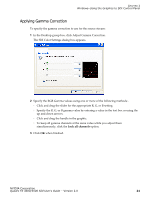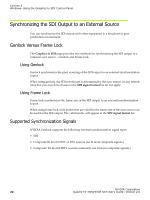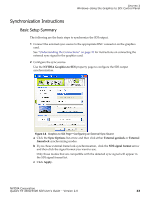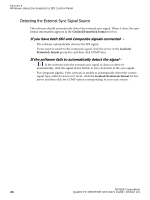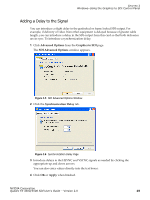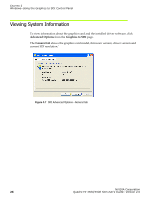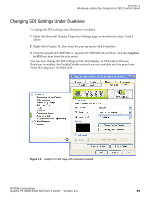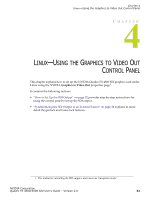NVIDIA FX5500 User Guide - Page 30
Viewing System Information, Advanced Options, Graphics to SDI, General tab - fx 5500 driver
 |
UPC - 094922800282
View all NVIDIA FX5500 manuals
Add to My Manuals
Save this manual to your list of manuals |
Page 30 highlights
CHAPTER 3 Windows-Using the Graphics to SDI Control Panel Viewing System Information To view information about the graphics card and the installed driver software, click Advanced Options from the Graphics to SDI page. The General tab shows the graphics card model, firmware version, driver version and current SDI resolution.' Figure 3.7 SDI Advanced Options-General tab NVIDIA Corporation 26 Quadro FX 4500/5500 SDI User's Guide- Version 2.0
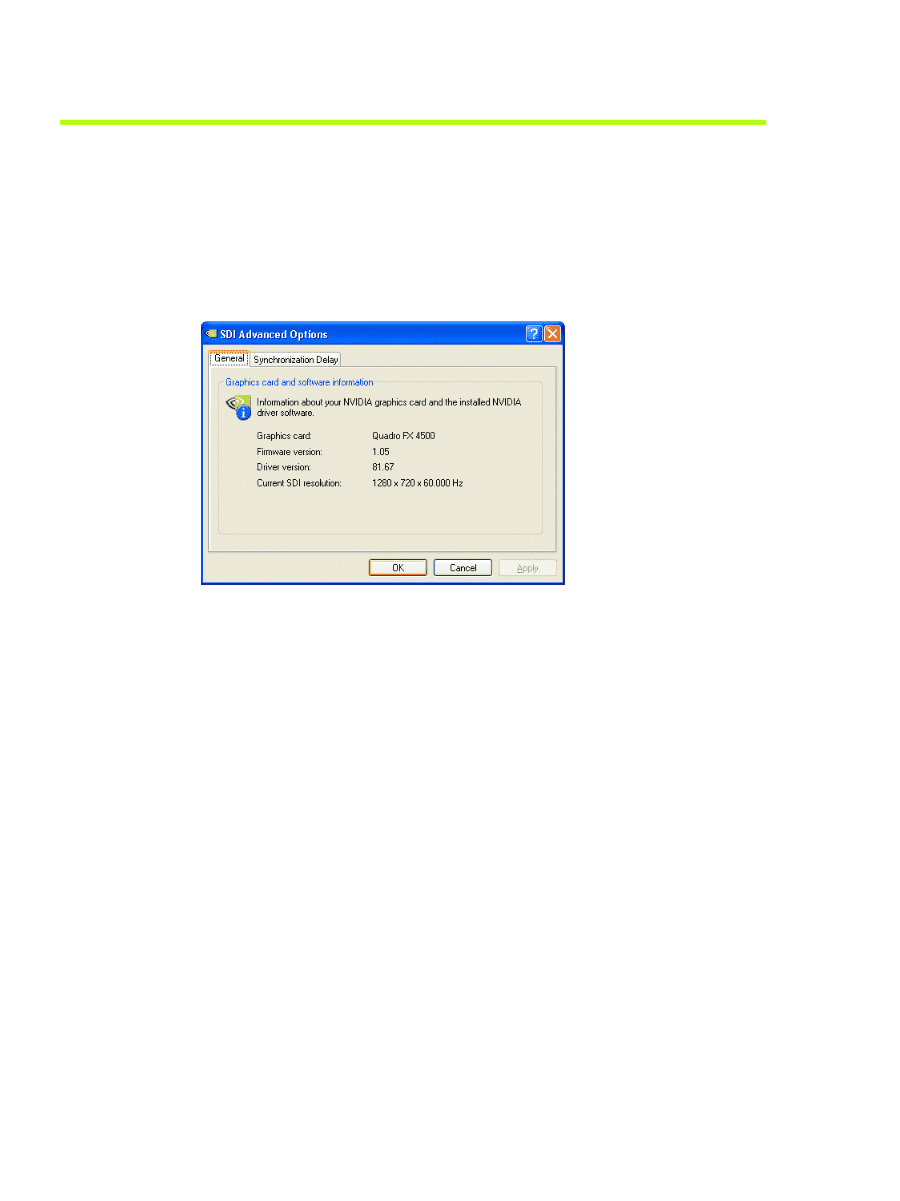
NVIDIA Corporation
26
Quadro FX 4500/5500 SDI User’s Guide
– Version 2.0
C
HAPTER
3
Windows–Using the Graphics to SDI Control Panel
Viewing System Information
To view information about the graphics card and the installed driver software, click
Advanced Options
from the
Graphics to SDI
page.
The
General tab
shows the graphics card model, firmware version, driver version and
current SDI resolution.‘
Figure 3.7
SDI Advanced Options—General tab