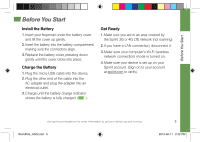Netgear 771S Get Started Guide - Page 10
Use Your Device - antenna
 |
View all Netgear 771S manuals
Add to My Manuals
Save this manual to your list of manuals |
Page 10 highlights
Use Your Device Us Your Device The following illustrations show your device's primary external features and buttons: LED status indicator (see p.14 for details) Antenna connector 1of 2 (slide door to access) LCD touchscreen display 10 WorldKite_GSG.indd 10 Antenna connector 2 of 2 (slide door to access) micro-USB port micro-SIM slot (remove cover to access) 2013-06-11 2:42 PM

Use Your Device
Your Device
The following illustrations show your device’s primary external features and buttons:
LCD touchscreen display
Antenna connector
2 of 2 (slide door
to access)
micro-SIM slot
(remove cover
to access)
micro-USB port
Antenna connector
1of 2 (slide door to
access)
LED status indicator
(see p.14 for details)
10
WorldKite_GSG.indd
10
2013-06-11
2:42 PM