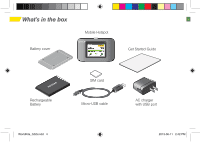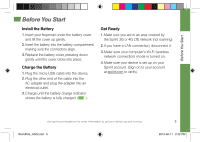Netgear 771S Get Started Guide - Page 9
Sprint Hotspot Zing Manager cont., Log In as an Administrator
 |
View all Netgear 771S manuals
Add to My Manuals
Save this manual to your list of manuals |
Page 9 highlights
Get Connected Sprint Hotspot Zing Manager (cont.) You don't need to log in to view device status. However, when you log in you can view connected devices and configure your Wi-Fi and device settings. Log In as an Administrator Logging in allows you to view more detailed information about your mobile hotspot, and to manage its settings, broadband network connection, and Wi-Fi networks. To log in: 1. In the address bar of your Web browser, type one of the following: • http://SprintHotspot • http://192.168.1.1 2. In the Sign In field, enter the administrator password (1-31 letters, numbers, and symbols). Note: The default password is "password". It's recommended you change the password. 3. Click Sign In. Get Connected visit sprint.com/support for guides, tutorials and more WorldKite_GSG.indd 9 9 2013-06-11 2:42 PM