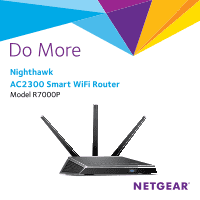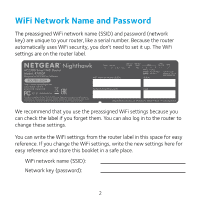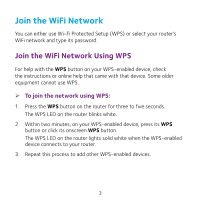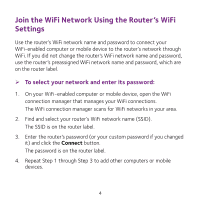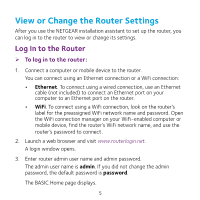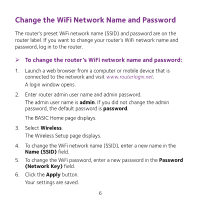Netgear AC2300 Do More Installation Guide - Page 5
View or Change the Router Settings
 |
View all Netgear AC2300 manuals
Add to My Manuals
Save this manual to your list of manuals |
Page 5 highlights
View or Change the Router Settings After you use the NETGEAR installation assistant to set up the router, you can log in to the router to view or change its settings. Log In to the Router ¾¾ To log in to the router: 1. Connect a computer or mobile device to the router. You can connect using an Ethernet connection or a WiFi connection: • Ethernet. To connect using a wired connection, use an Ethernet cable (not included) to connect an Ethernet port on your computer to an Ethernet port on the router. • WiFi. To connect using a WiFi connection, look on the router's label for the preassigned WiFi network name and password. Open the WiFi connection manager on your WiFi-enabled computer or mobile device, find the router's WiFi network name, and use the router's password to connect. 2. Launch a web browser and visit www.routerlogin.net. A login window opens. 3. Enter router admin user name and admin password. The admin user name is admin. If you did not change the admin password, the default password is password. The BASIC Home page displays. 5