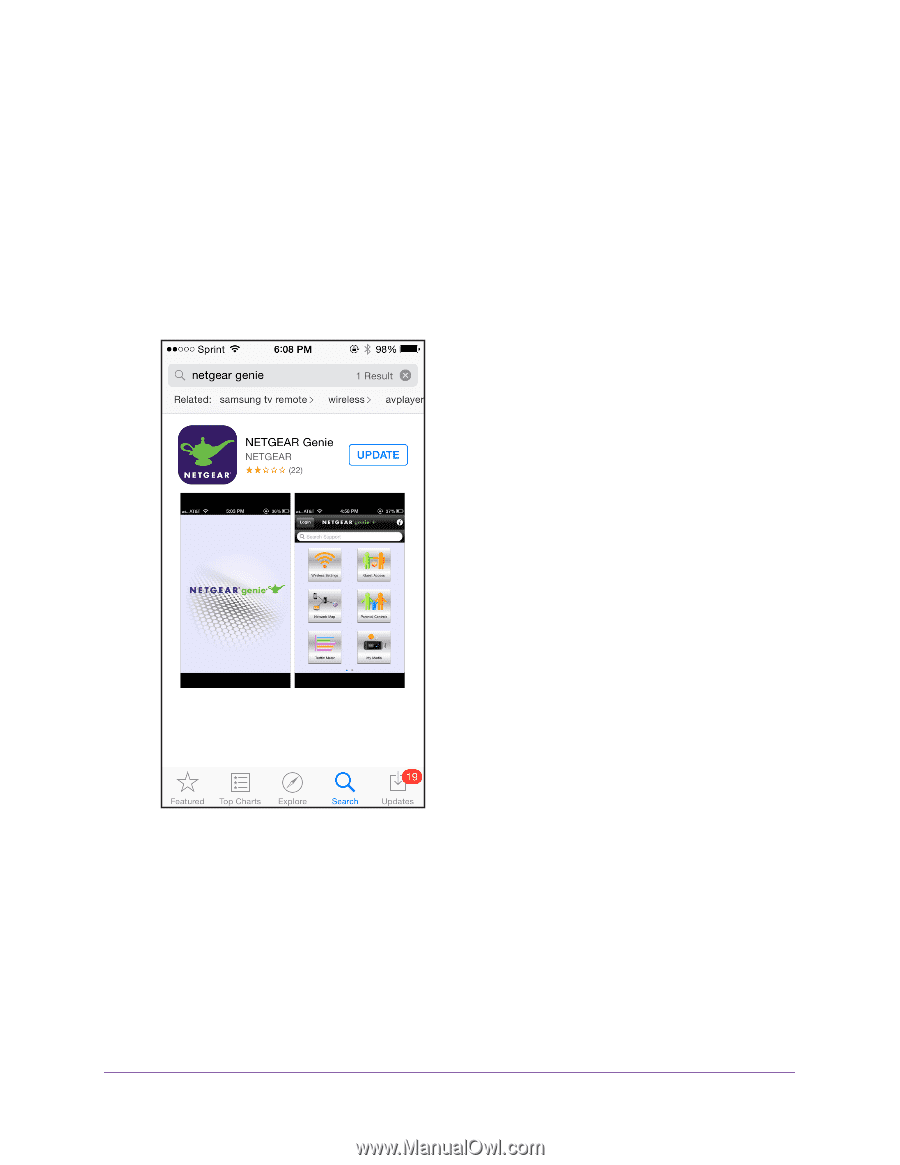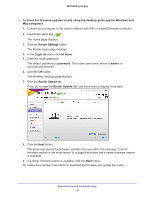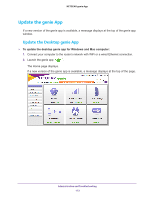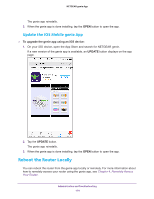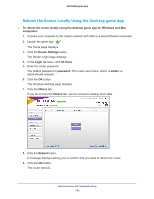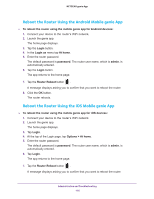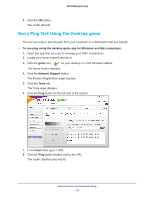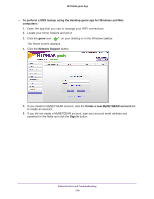Netgear C6250-1AZNAS Genie Apps User Manual - Page 174
Update the IOS Mobile genie App, Reboot the Router Locally
 |
View all Netgear C6250-1AZNAS manuals
Add to My Manuals
Save this manual to your list of manuals |
Page 174 highlights
NETGEAR genie App The genie app reinstalls. 3. When the genie app is done installing, tap the OPEN button to open the app. Update the IOS Mobile genie App To upgrade the genie app using an iOS device: 1. On your iOS device, open the App Store and search for NETGEAR genie. If a new version of the genie app is available, an UPDATE button displays on the app page. 2. Tap the UPDATE button. The genie app reinstalls. 3. When the genie app is done installing, tap the OPEN button to open the app. Reboot the Router Locally You can reboot the router from the genie app locally or remotely. For more information about how to remotely access your router using the genie app, see Chapter 4, Remotely Access Your Router. Administration and Troubleshooting 174