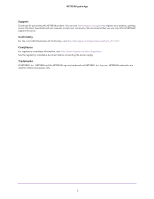Netgear C6250-1AZNAS Genie Apps User Manual - Page 3
Contents
 |
View all Netgear C6250-1AZNAS manuals
Add to My Manuals
Save this manual to your list of manuals |
Page 3 highlights
Contents Chapter 1 Getting Started Router Requirements 8 Install the NETGEAR Desktop genie App on a Computer 8 Install the NETGEAR Mobile genie Apps on Smartphones and Tablets 8 Install the Android Mobile genie App 9 Install the iOS Mobile genie App 9 Manage the Desktop genie App Settings For Windows Computers 9 Enable or Disable Autostart 9 Show or Hide Network Connectivity Change 10 Manage Your Router Locally Using the genie App 10 Log In to Your Router Locally Using the Desktop genie App 11 Log In to Your Router Locally Using the Android Mobile genie App 12 Log In to Your Router Using the iOS Mobile genie App 13 View Information About the genie App and the Router 16 View Information about the Windows desktop genie App 16 View Information about the Mac Desktop genie App 17 View Information About the Android Mobile genie App 17 View Information About the iOS Mobile genie App 18 Chapter 2 Manage Your Internet Connection Monitor Your Internet Connection Using the Desktop genie App 20 Perform a Speed Test Using the Desktop genie App 20 Fix an Internet Connection Problem Using the Desktop genie App 21 Set Up Traffic Meter Locally 22 Set Up the Traffic Meter Locally Using the Desktop genie App 22 Set Up the Traffic Meter Locally Using the Android Mobile genie App. . . . . 24 Set Up the Traffic Meter Using the iOS Mobile genie App 25 Chapter 3 Manage Your WiFi Network Manage WiFi Connections 28 Connect to a WiFi Network Using the Desktop genie App 28 Specify the Preferred Network Using the Desktop genie App 28 View the WiFi Channel Usage in Your Area Using the Desktop genie App . . . . 29 Change the WiFi Channel Using the Desktop genie App 29 Change the Router WiFi Settings Locally 30 Change the Router WiFi Settings Using the Desktop genie App 31 Change the Router WiFi Settings Using the Android Mobile genie App . . . . 32 Change the Router WiFi Settings Using the iOS Mobile genie App 33 Export Router WiFi Settings to a USB Device Using the Desktop genie App . . 35 3