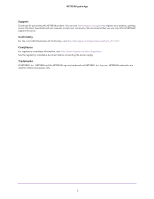Netgear C6250-1AZNAS Genie Apps User Manual - Page 7
Getting Started
 |
View all Netgear C6250-1AZNAS manuals
Add to My Manuals
Save this manual to your list of manuals |
Page 7 highlights
1. Getting Started 1 NETGEAR provides free desktop and mobile genie apps that let you manage your router. This manual guides you through the installation and setup procedures for both types of genie apps. This chapter covers the following topics: • Router Requirements • Install the NETGEAR Desktop genie App on a Computer • Install the NETGEAR Mobile genie Apps on Smartphones and Tablets • Manage the Desktop genie App Settings For Windows Computers • Manage Your Router Locally Using the genie App • View Information About the genie App and the Router To find out which desktop and mobile platforms are supported and get the downloads, visit the NETGEAR genie website at http://www.netgear.com/genie. For more information about NETGEAR product support, visit the support website at http://support.netgear.com. Note that the images used in this manual were taken using the following versions of the genie app: • Windows desktop genie app version 2.4.16 • Android mobile genie app version 2.4.20 • iOS mobile genie app version 2.5.18 7