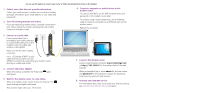Netgear C7000-1AZNAS Installation Guide - Page 1
Netgear C7000-1AZNAS Manual
 |
View all Netgear C7000-1AZNAS manuals
Add to My Manuals
Save this manual to your list of manuals |
Page 1 highlights
Support Thank you for purchasing this NETGEAR product. You can visit www.netgear.com/support to register your product, get help, access the latest downloads and user manuals, and join our community. We recommend that you use only official NETGEAR support resources. If you are experiencing trouble installing your modem router, contact NETGEAR at 1-866-874-8924. Trademarks © NETGEAR, Inc., NETGEAR and the NETGEAR Logo are trademarks of NETGEAR, Inc. Any non‑NETGEAR trademarks are used for reference purposes only. Compliance For regulatory compliance information, visit http://www.netgear.com/about/regulatory/. See the regulatory compliance document before connecting the power supply. Quick Start AC1900 WiFi Cable Modem Router Model C7000v2 Package Contents The box contains the following items. Modem router Power adapter Ethernet cable March 2017 NETGEAR, Inc. 350 East Plumeria Drive San Jose, CA 95134, USA