Netgear CG3000-1STAUS CG3000-1STAUS User Guide - Page 3
Contents - password
 |
View all Netgear CG3000-1STAUS manuals
Add to My Manuals
Save this manual to your list of manuals |
Page 3 highlights
Contents Before you begin 2 Front panel and normal operations description 3 Back panel description 4 Macintosh installation 5 Using WPS to configure your wireless 5 Using a Wireless adapter (or Wireless Enabled Computer) 9 Changing your WiFi cable modem password 10 Security 11 Managing your Optus cable account 11 Technical support contact details 11 Frequently asked questions 12 It's easy. 1382777E 0411 166321.indd 1 7/04/11 10:41 AM
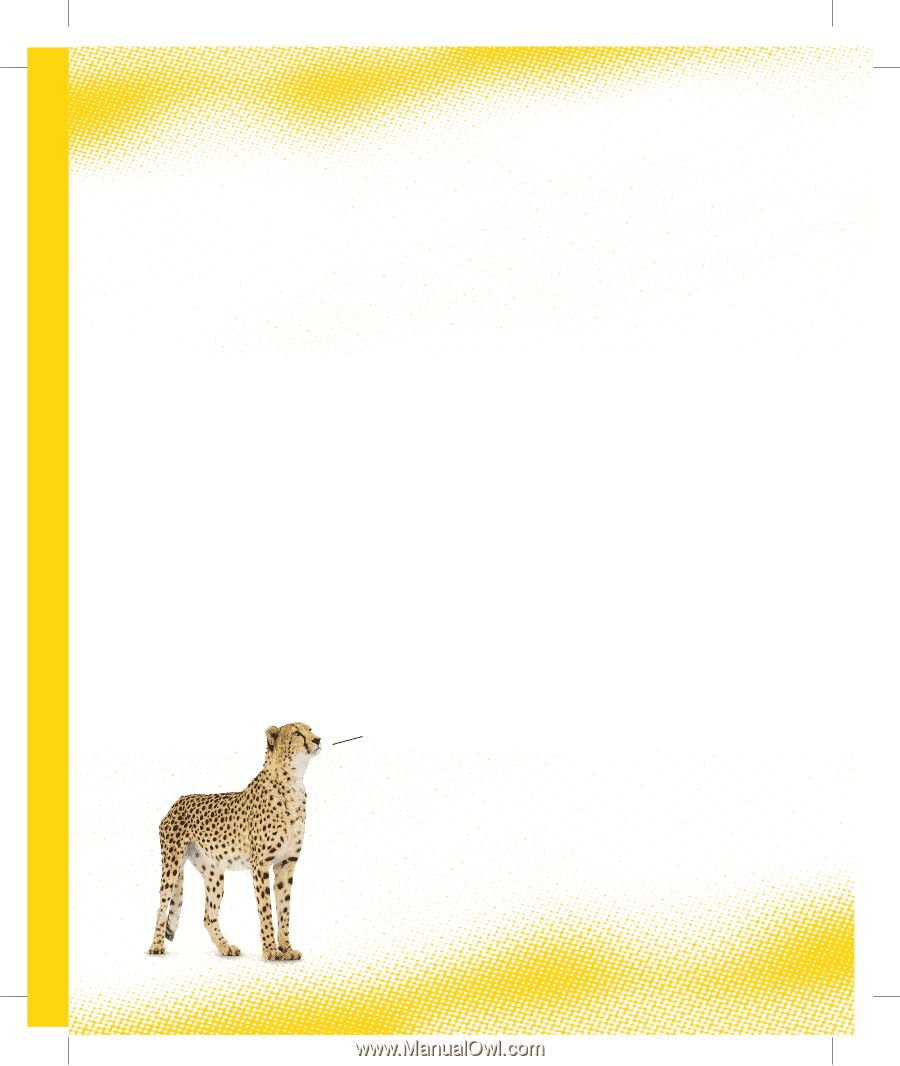
Contents
Before you begin
2
Front panel and normal operations description
3
Back panel description
4
Macintosh installation
5
Using WPS to configure your wireless
5
Using a Wireless adapter (or Wireless Enabled Computer)
9
Changing your WiFi cable modem password
10
Security
11
Managing your Optus cable account
11
Technical support contact details
11
Frequently asked questions
12
It’s easy.
1382777E 0411 166321.indd
1
7/04/11
10:41 AM











