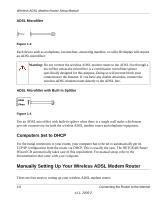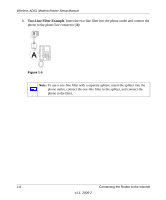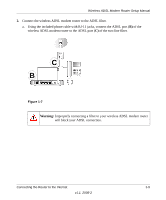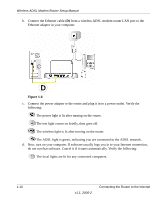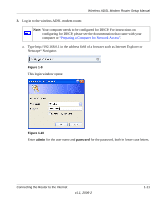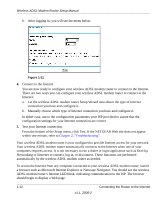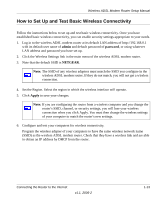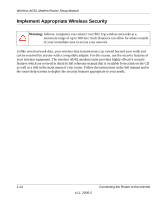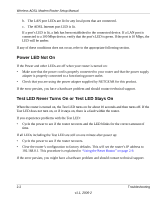Netgear DG834Gv3 DG834Gv3 Setup Manual - Page 15
admin, password, Preparing a Computer for Network Access
 |
View all Netgear DG834Gv3 manuals
Add to My Manuals
Save this manual to your list of manuals |
Page 15 highlights
Wireless ADSL Modem Router Setup Manual 3. Log in to the wireless ADSL modem router. Note: Your computer needs to be configured for DHCP. For instructions on configuring for DHCP, please see the documentation that came with your computer or "Preparing a Computer for Network Access". a. Type http://192.168.0.1 in the address field of a browser such as Internet Explorer or Netscape® Navigator. Figure 1-9 This login window opens: Figure 1-10 Enter admin for the user name and password for the password, both in lower case letters. Connecting the Router to the Internet v1.1, 2006-2 1-11

Wireless ADSL Modem Router Setup Manual
Connecting the Router to the Internet
1-11
v1.1, 2006-2
3.
Log in to the wireless ADSL modem router.
a.
Type http://192.168.0.1
in the address field of a browser such as Internet Explorer or
Netscape
®
Navigator.
This login window opens:
Enter
admin
for the user name and
password
for the password, both in lower case letters.
Note:
Your computer needs to be configured for DHCP. For instructions on
configuring for DHCP, please see the documentation that came with your
computer or
“Preparing a Computer for Network Access”
.
Figure 1-9
Figure 1-10