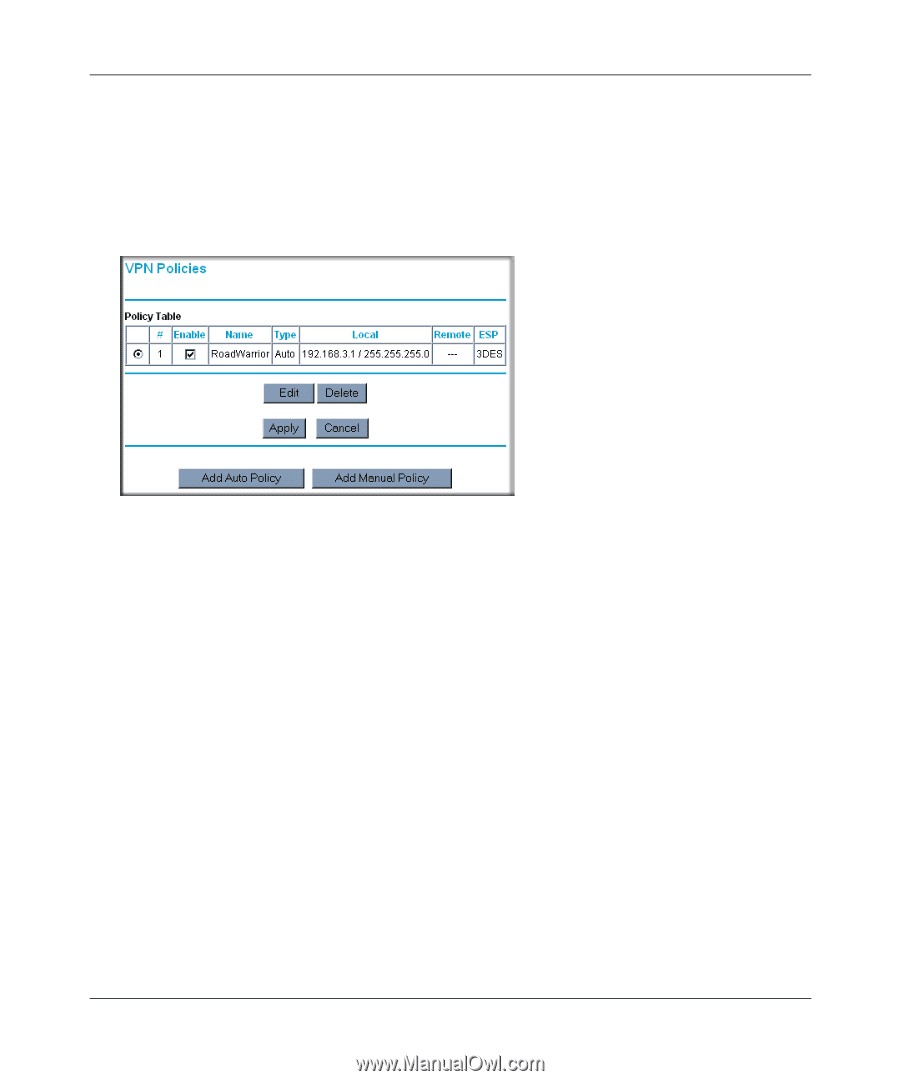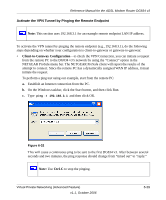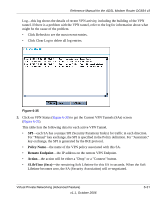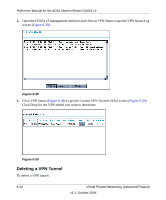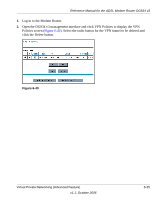Netgear DG834v3 DG834v3 Reference Manual - Page 107
Using the Policy Table on the VPN Policies to Deactivate a VPN Tunnel
 |
View all Netgear DG834v3 manuals
Add to My Manuals
Save this manual to your list of manuals |
Page 107 highlights
Reference Manual for the ADSL Modem Router DG834 v3 Using the Policy Table on the VPN Policies Page to Deactivate a VPN Tunnel To use the VPN Policies page to deactivate a VPN tunnel, perform the following steps: 1. Log in to the Modem Router. 2. Open the DG834 v3 management interface and click on VPN Policies to get the VPN Policies screen (Figure 6-38). Figure 6-37 3. Clear the Enable check box for the VPN tunnel you want to deactivate and click Apply. (To reactivate the tunnel, check the Enable box and click Apply.) Using the VPN Status Page to Deactivate a VPN Tunnel To use the VPN Status page to deactivate a VPN tunnel, perform the following steps: 1. Log in to the Modem Router. Virtual Private Networking (Advanced Feature) v1.1, October 2006 6-33