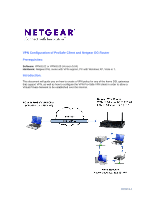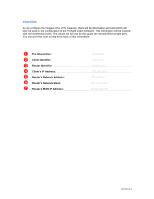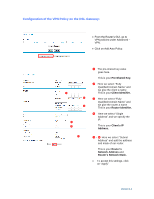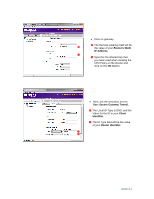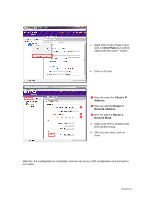Netgear DGN2200v1 DG series - Configuration with ProSafe Client - Page 2
Checklist - ip address
 |
View all Netgear DGN2200v1 manuals
Add to My Manuals
Save this manual to your list of manuals |
Page 2 highlights
Checklist: As we configure the Netgear DSL VPN Gateway, there will be information we'll add which will later be used in the configuration of the ProSafe Client Software. This information will be marked with red numbered circles. The values we will use for this guide are already filled as light grey. You can print this form to help keep track of this information. ➊ Pre-Shared Key 12345678 _ ➋ Client Identifier _____client.com _ ➌ Router Identifier _____router.com _ ➍ Client's IP Address _ __192.168.100.1 _ ➎ Router's Network Address: _ _____ ___192.168.0.0 _ ➏ Router's Network Mask: _ __ _______ 255.255.255.0 _ ❼ Router's WAN IP Address 86.41.176.179 _ Version 1.1
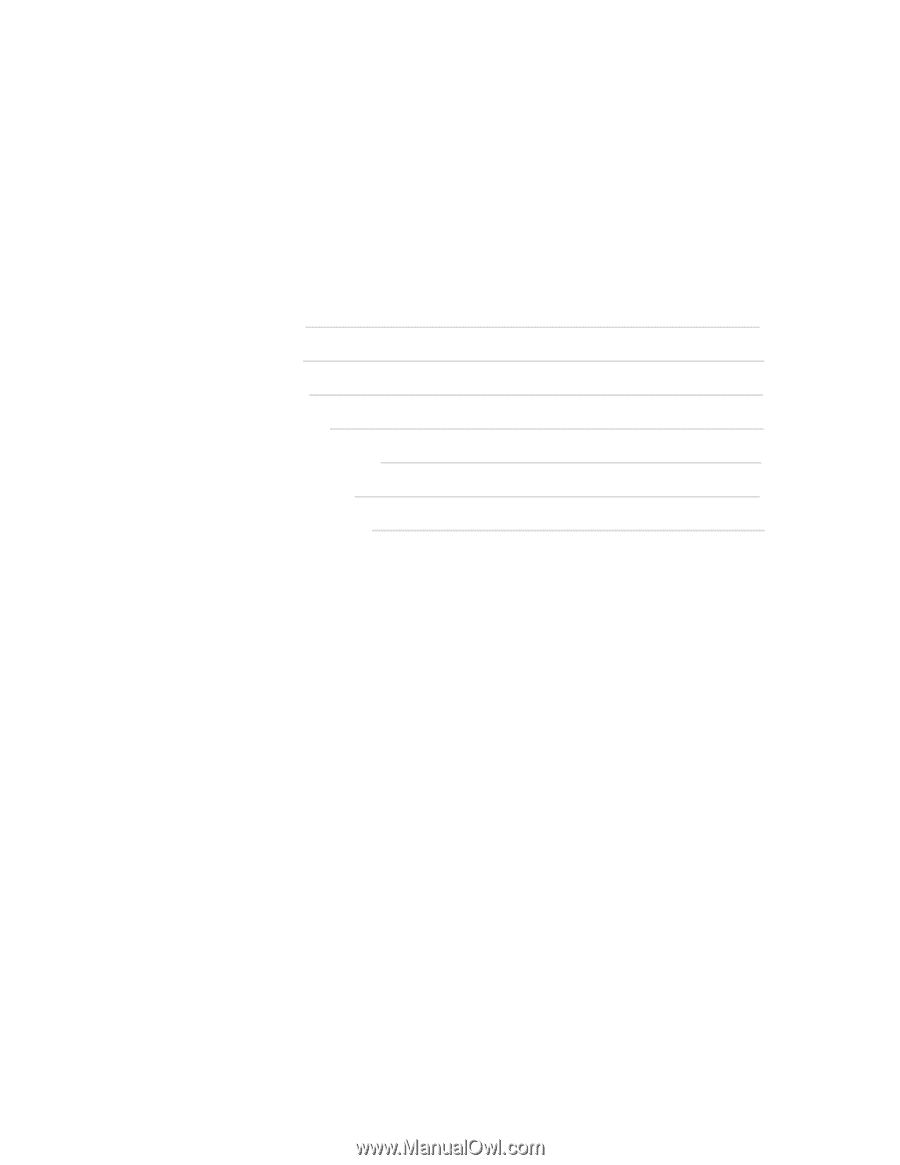
Version 1.1
Checklist:
As we configure the Netgear DSL VPN Gateway
, there will be information we’ll
add which will
later be used in the configuration of the ProSafe Client Software. This information will be marked
with red numbered circles. The values we will use for this guide are already filled as light grey.
You can print this form to help keep track of this information.
Pre-Shared Key:
_
_______________
12345678
_
Client Identifier:
_
___
_____
_____client.com
_
Router Identifier:
_
_________
_____router.com
_
Client
’
s IP Address:
_
_______
_
_
__192.168.100.1
_
Router’s
Network Address:
_
_____
___192.168.0.0
_
Router’s Network
Mask:
_
__
_______
255.255.255.0
_
Router’s WAN IP Address:
_
_____________
_86.41.176.179
_
➊
➋
➌
➍
➎
➏
❼