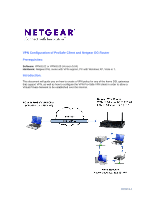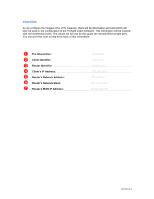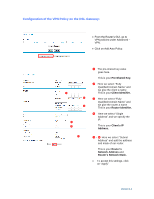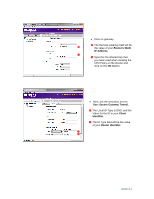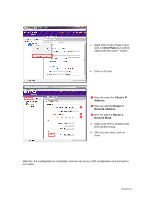Netgear DGN2200v1 DG series - Configuration with ProSafe Client - Page 5
IP Address, Use: Secure Gateway Tunnel., Client, Identifier., Router Identifier. - vpn
 |
View all Netgear DGN2200v1 manuals
Add to My Manuals
Save this manual to your list of manuals |
Page 5 highlights
Click on gateway. ❼ The Remote Gateway field will be ❼ the value of your Router's WAN IP Address. ➊ ➊ Input the Pre-Shared Key that you have used when creating the VPN Policy on the Router and click on the OK Button. Next, tick the checkbox next to Use: Secure Gateway Tunnel. ➋ The Local ID Type is DNS, and the Value for the ID is your Client Identifier. ➌ The ID Type field will be the value of your Router Identifier. ➋ ➌ Version 1.1
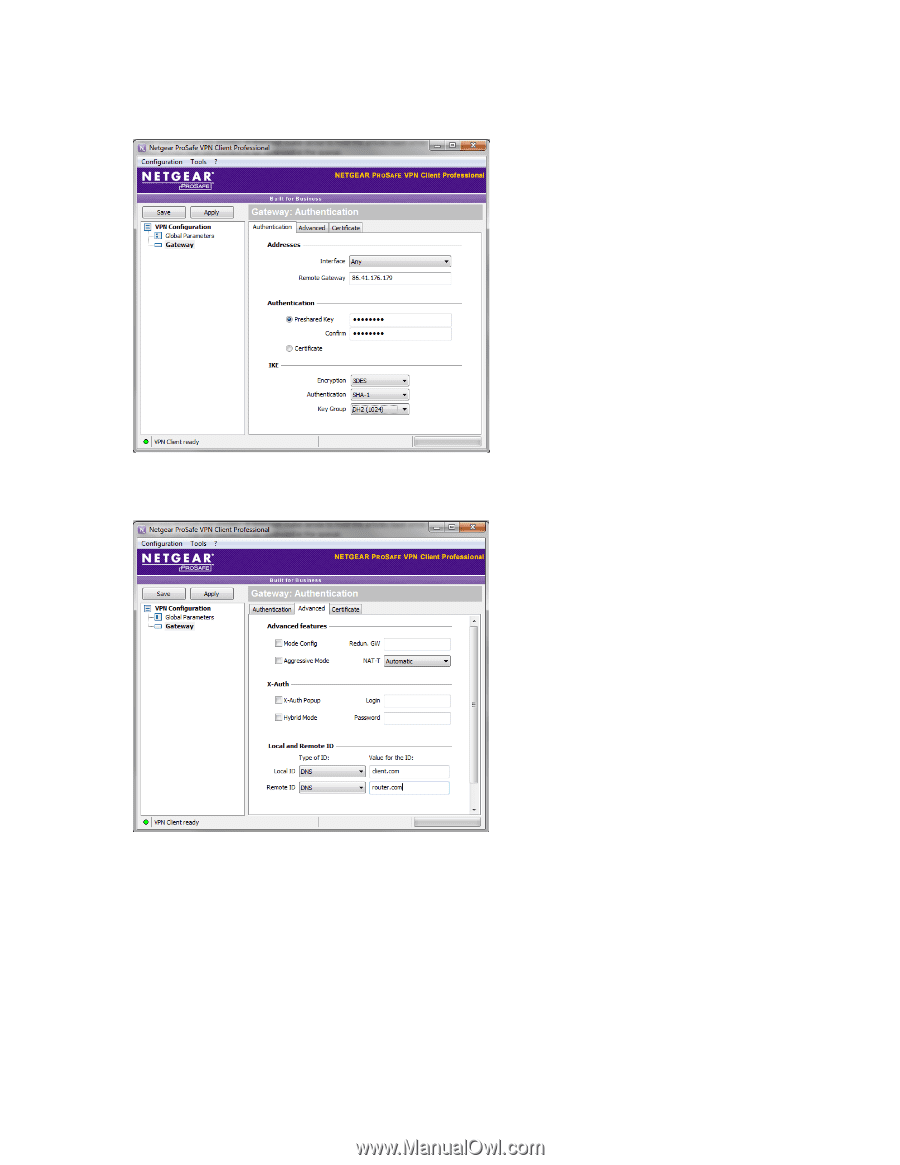
Version 1.1
Click on gateway.
❼
The Remote Gateway field will be
the value of your
Router’s
WAN
IP Address
.
➊
Input the Pre-Shared Key that
you have used when creating the
VPN Policy on the Router and
click on the
OK
Button.
Next, tick the checkbox next to
Use: Secure Gateway Tunnel.
➋
The Local ID Type is DNS, and the
Value for the ID is your
Client
Identifier.
➌
The ID Type field will be the value
of your
Router Identifier.
➌
❼
➊
➋