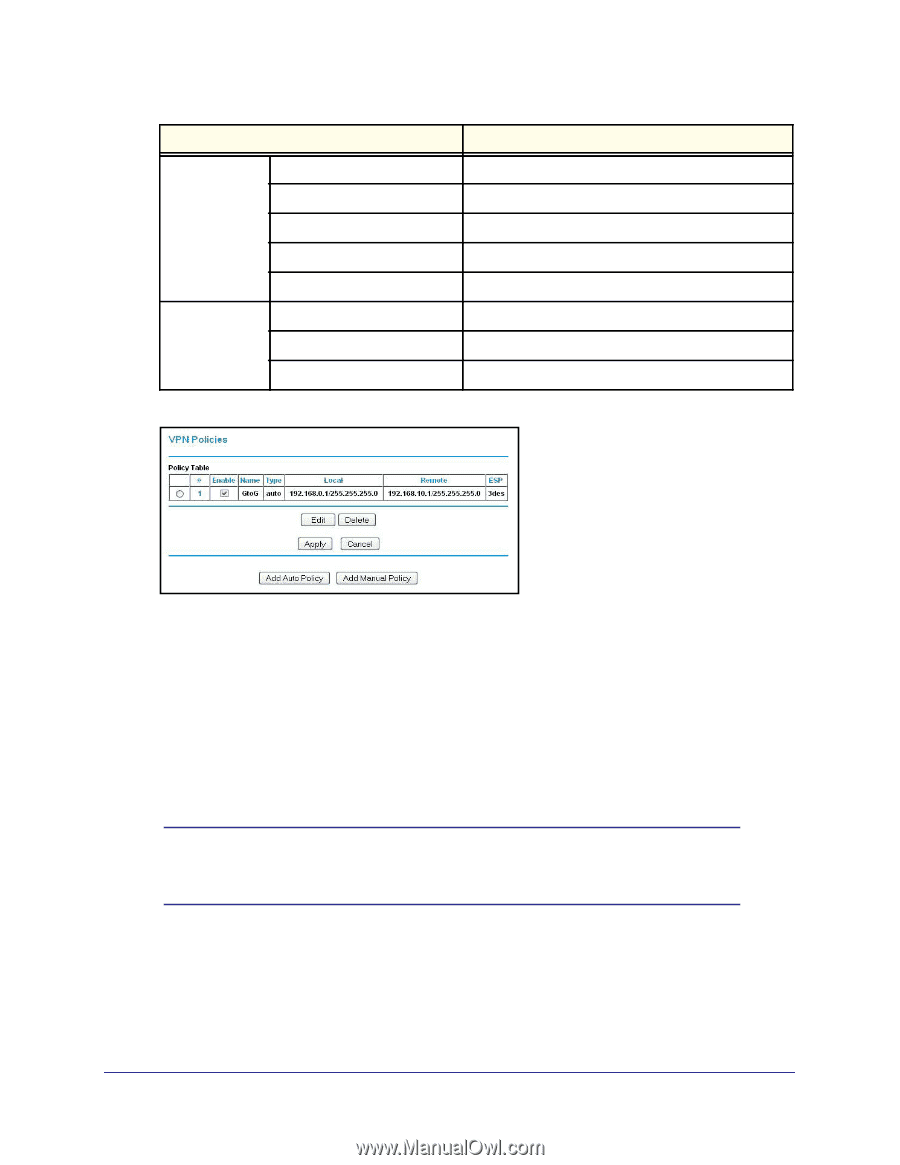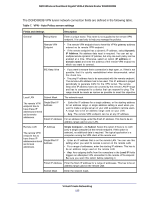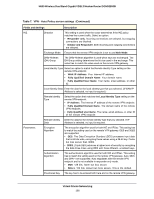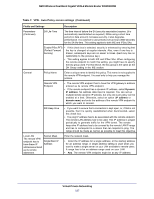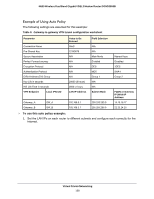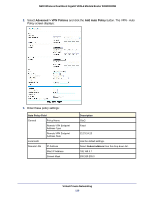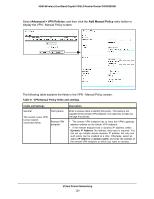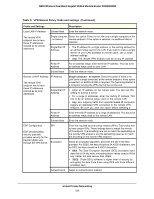Netgear DGND3800B DGND3800B User Manual (PDF) - Page 130
Repeat these steps for the N600 Wireless Dual Band Gigabit VDSL2 Modem Router, General
 |
View all Netgear DGND3800B manuals
Add to My Manuals
Save this manual to your list of manuals |
Page 130 highlights
N600 Wireless Dual Band Gigabit VDSL2 Modem Router DGND3800B Auto Policy Field Description IKE Direction Initiator and Responder Exchange Mode Main Mode Diffie-Hellman (DH) Group Group 2 (1024 Bit) Local Identity Type Use the default setting. Remote Identity Type Use the default setting. Parameters Encryption Algorithm 3DES Authentication Algorithm MD5 Pre-shared Key 12345678 4. Click Apply. The VPN Policies screen displays: 5. Repeat these steps for the N600 Wireless Dual Band Gigabit VDSL2 Modem Router DGND3800B on LAN B. Pay special attention to the following network settings: • General, Remote Address Data (for example, 14.15.16.17) • Remote LAN, Start IP Address - IP Address (for example, 192.168.0.1) - Subnet Mask (for example, 255.255.255.0) - Pre-shared Key (for example, 12345678) 6. Use the VPN Status screen to activate the VPN tunnel: Note: The VPN Status screen is only one of three ways to active a VPN tunnel. See Activate a VPN Tunnel on page 118 for information about the other ways. Virtual Private Networking 130