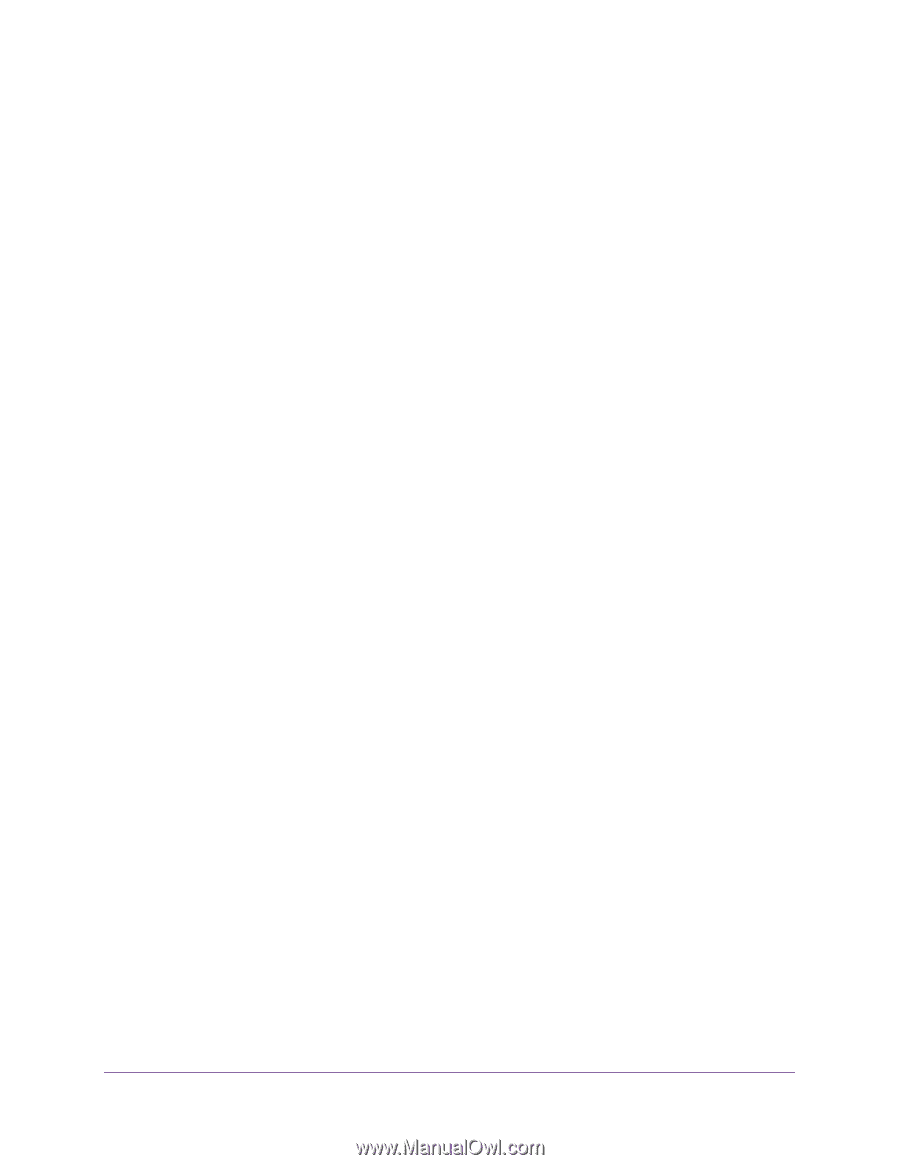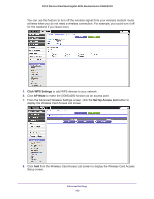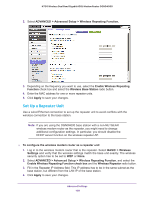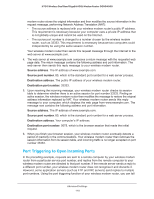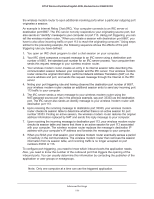Netgear DGND4000 User Manual - Page 107
Set Up the Base Station, b. Base Station MAC Address
 |
View all Netgear DGND4000 manuals
Add to My Manuals
Save this manual to your list of manuals |
Page 107 highlights
N750 Wireless Dual Band Gigabit ADSL Modem Router DGND4000 - If you are setting up a point-to-point bridge, select this check box. - If you want all client traffic to go through the other access point (repeater with wireless client association), leave this check box cleared. 3. Wireless MAC of this router. This field displays the MAC address for your wireless modem router for your reference. You need to enter this MAC address in the corresponding Wireless Repeating Function screen of the other access point you are using. 4. Wireless Repeater. Select this radio button, if your wireless modem router is the repeater. a. Repeater IP Address. If your wireless modem router is the repeater, enter the IP address of the other access point. b. Base Station MAC Address. If your wireless modem router is the repeater, enter the MAC address for the access point that is the base station. 5. Wireless Base Station. If your wireless modem router is the base station, select this radio button. a. Disable Wireless Client Association. If your wireless modem router is the base station, selecting this check box means that wireless clients cannot associate with it. Only LAN client associations are allowed. b. Repeater MAC Address (1 through 4). If your wireless modem router is the base station, it can act as the "parent" of up to four other access points. Enter the MAC addresses of the other access points in these fields. Set Up the Base Station The wireless repeating function works only in hub and spoke mode. The units cannot be daisy-chained. You have to know the wireless settings for both units. You have to know the MAC address of the remote unit. First, set up the base station, and then set up the repeater. To set up the base station: 1. Set up both units with the same wireless settings (SSID, mode, channel, and security). The wireless security option has to be set to None or WEP. Advanced Settings 107