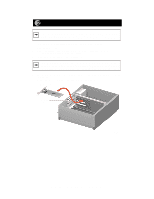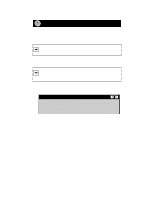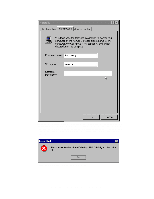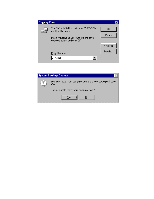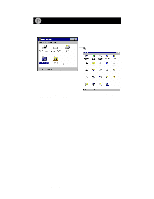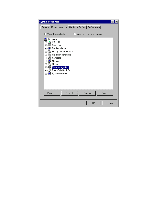Netgear EA201C Installation Guide - Page 9
Cancel, Skip File
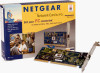 |
UPC - 606449001945
View all Netgear EA201C manuals
Add to My Manuals
Save this manual to your list of manuals |
Page 9 highlights
4. Copying Files... The file 'NETEA201.inf' on Windows 95 CD-ROM could not be found Insert Windows 95 CD-ROM into the drive selected below, and click OK. Copy files from: C:\\WIN95 OK Cancel Skip File Details... Browse... Type A:\ in the "Copy files from" entry field and click on "OK." 5. Network i You must provide computer and workgroup names that will identify this computer on the network. OK Click on "OK." Model EA201 Network Card Installation Guide
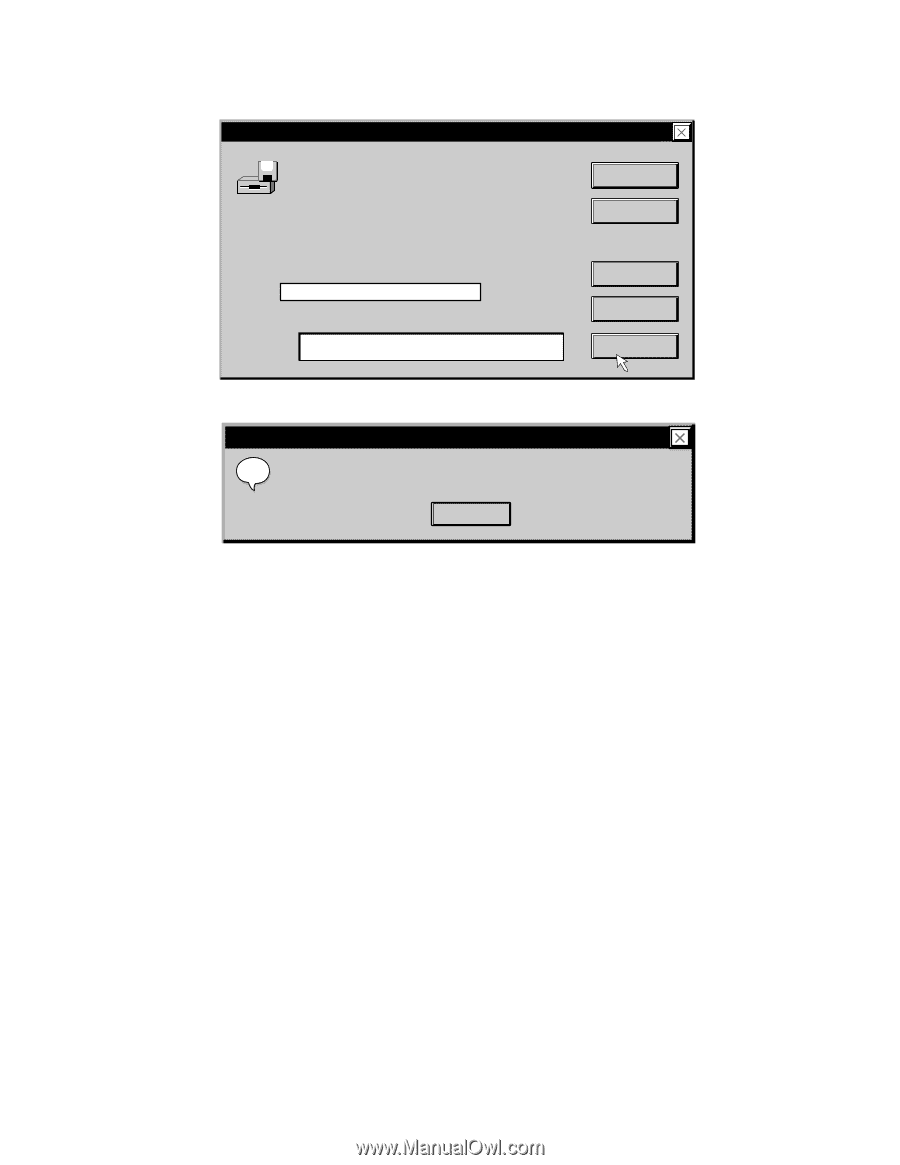
Model EA201 Network Card Installation Guide
4.
Type A:\ in the “Copy files from” entry field and click on “OK.”
5.
Click on “OK.”
Cancel
OK
Skip File
Details...
Browse...
Copying Files...
The file 'NETEA201.inf' on Windows 95
CD-ROM could not be found
Insert Windows 95 CD-ROM into the drive
selected below, and click OK.
Copy files from:
C:\\WIN95
OK
Network
You must provide computer and workgroup names that will identify this
computer on the network.
i