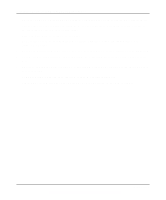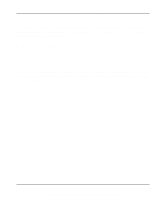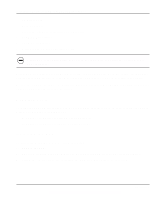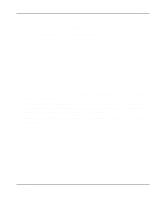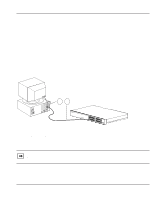Netgear EN516 EN516 Installation Guide - Page 16
Rear Panel
 |
View all Netgear EN516 manuals
Add to My Manuals
Save this manual to your list of manuals |
Page 16 highlights
Installation Guide for the Model EN516 Ethernet Hub Rear Panel The rear panel of the Model EN516 hub (refer to Figure 2-2) provides two ports, the AUI port and the BNC port. You can use the AUI port with the appropriate transceiver to connect the hub to a backbone network using thin coaxial cable, thick coaxial cable, fiber optic cable, or 10BASE-T wiring. You can use the BNC port to connect to a backbone network or other PCs using thin coaxial cable. The rear panel also includes an AC power receptacle. The hub accepts between 100 and 240 V AC, 50/60 Hz. 1 2 3 BNC AUI Key: 1 = AUI port 2 = BNC port 3 = AC power receptacle Figure 2-2. Rear panel of the Model EN516 hub 100-240 VAC 50-60 Hz 0.15A 7147 2-4 Physical Description
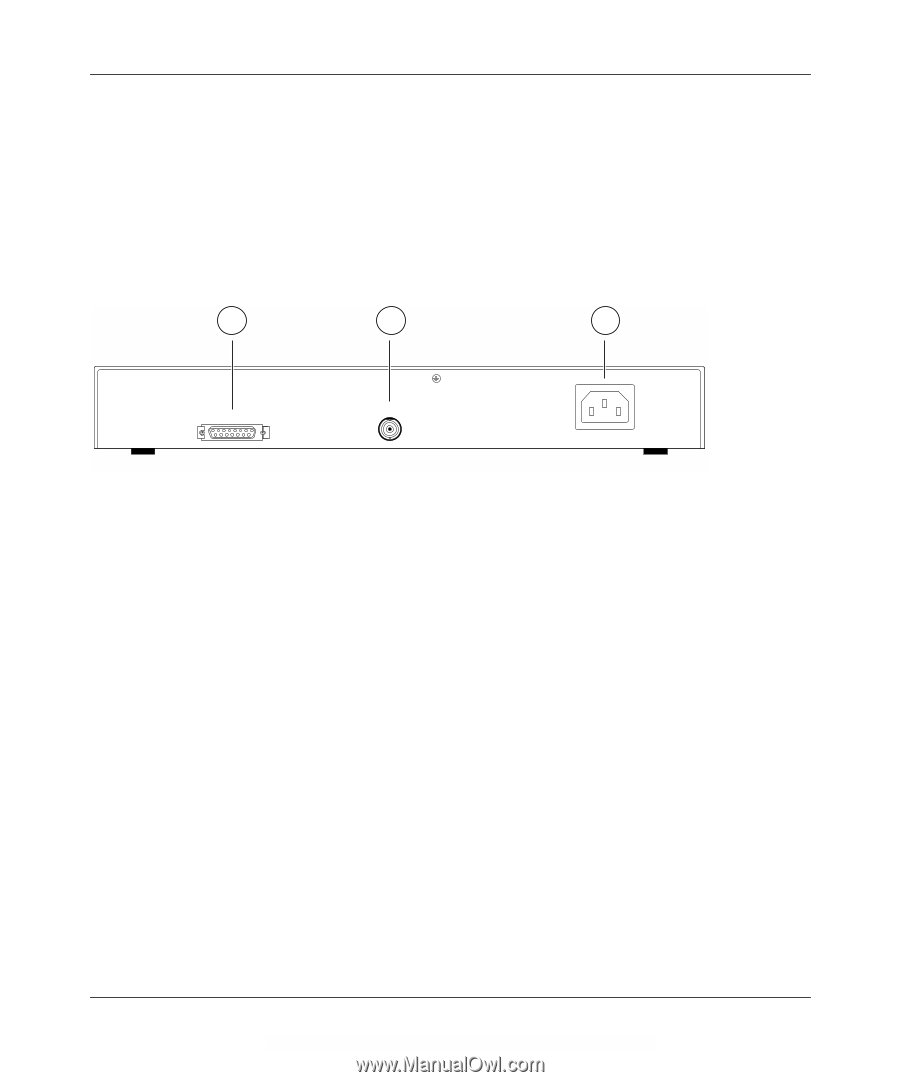
Installation Guide for the Model EN516 Ethernet Hub
2-4
Physical Description
Rear Panel
The rear panel of the Model EN516 hub (refer to Figure 2-2) provides two ports, the AUI port and
the BNC port. You can use the AUI port with the appropriate transceiver to connect the hub to a
backbone network using thin coaxial cable, thick coaxial cable, fiber optic cable, or 10BASE-T
wiring. You can use the BNC port to connect to a backbone network or other PCs using thin
coaxial cable. The rear panel also includes an AC power receptacle. The hub accepts between 100
and 240 V AC, 50/60 Hz.
Key:
1 = AUI port
2 = BNC port
3 = AC power receptacle
Figure 2-2.
Rear panel of the Model EN516 hub
7147
1
2
3
AUI
BNC
100-240 VAC 50-60 Hz 0.15A