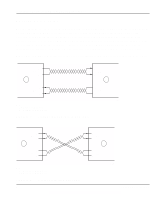Netgear EN516 EN516 Installation Guide - Page 31
Installation, Cabling
 |
View all Netgear EN516 manuals
Add to My Manuals
Save this manual to your list of manuals |
Page 31 highlights
Installation Guide for the Model EN516 Ethernet Hub • Disconnected point somewhere along the coaxial cable length • Segment that is not terminated with a 50 Ω terminator on both ends Check all connectors along the cable length. If the segment is not terminated, terminate both ends with 50 Ω terminators. Partition LED for the AUI Port When the AUI port is connected with a 10BASE-T twisted pair or 10BASE-FL fiber optic transceiver, the Partition LED turns on after 32 continuous collisions are detected on the connected segment. After the first good packet without a collision is received, the Partition LED on the AUI port turns off, and the port is reconnected. If the port is connected with coaxial media type AUI transceivers, the LED functions the same way as described in the previous section, "Partition LED for the BNC Port." Be sure that the coaxial transceiver is functioning properly and that the signal quality error (SQE) test has been disabled. Installation Verify that all system components have been properly installed. If one or more components are malfunctioning, isolate the defective component(s) by testing them in a different environment where all other components are functioning properly. Cabling Be sure all cable connectors are securely positioned in the required ports. Straight-through cables should be used for all standard twisted pair connections. Make sure all devices are still connected to the network. The equipment might have been accidentally disconnected. To verify that the cabling is correct, refer to Appendix B, "Cabling Specifications." Troubleshooting 4-3