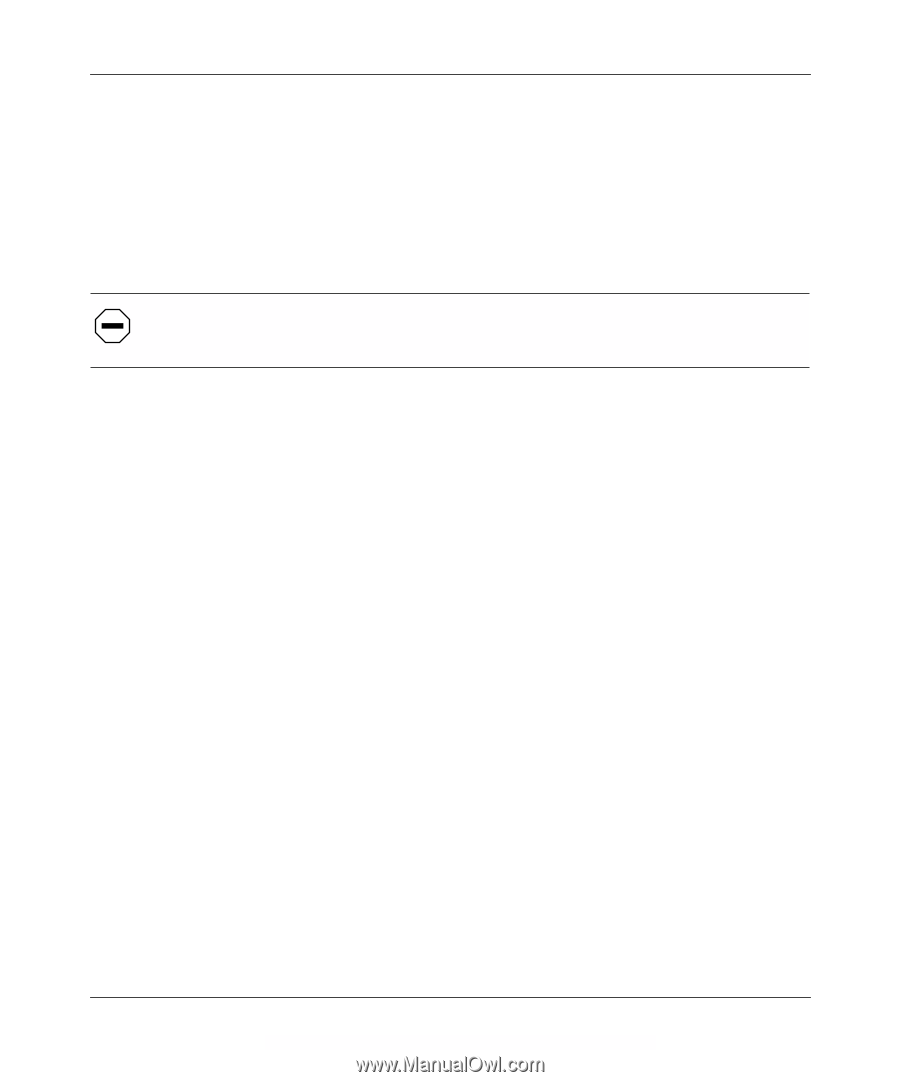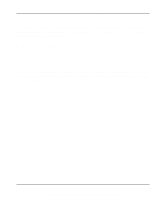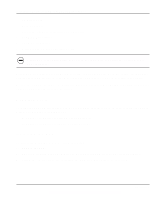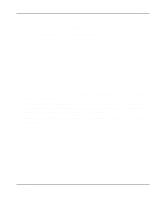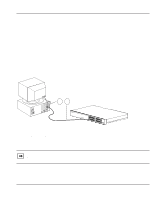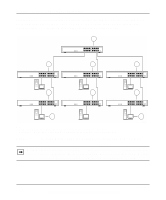Netgear EN516 EN516 Installation Guide - Page 18
Required Tools, Installing the Hub
 |
View all Netgear EN516 manuals
Add to My Manuals
Save this manual to your list of manuals |
Page 18 highlights
Installation Guide for the Model EN516 Ethernet Hub • AC power cord • Rack mount kit • Four rubber pads for installation on a flat surface • One BNC T-connector • One BNC terminator • Warranty and Owner Registration Card Caution: Use the appropriate power cord as required by your national electrical codes and ordinances. Call your dealer if there are any wrong, missing, or damaged parts. Keep the carton, including the original packing materials. Use them to repack the hub if there is a need to return it for repair. Be sure to complete the Owner Registration Card and return it to NETGEAR to qualify for product updates and product warranty registration. Required Tools To install the hub on a flat surface, you do not need any special tools. However, to install the hub in a rack, you need the following tools: • #1 Phillips screwdriver to attach mounting brackets • #2 Phillips screwdriver to tighten mounting screws Installing the Hub To install the Model EN516 hub, follow these steps: 1. Unpack the hub. 2. Choose a location near the devices to be connected and close to an electrical outlet. 3. Follow the instructions for installing the hub on a flat surface or in a rack. 3-2 Installation