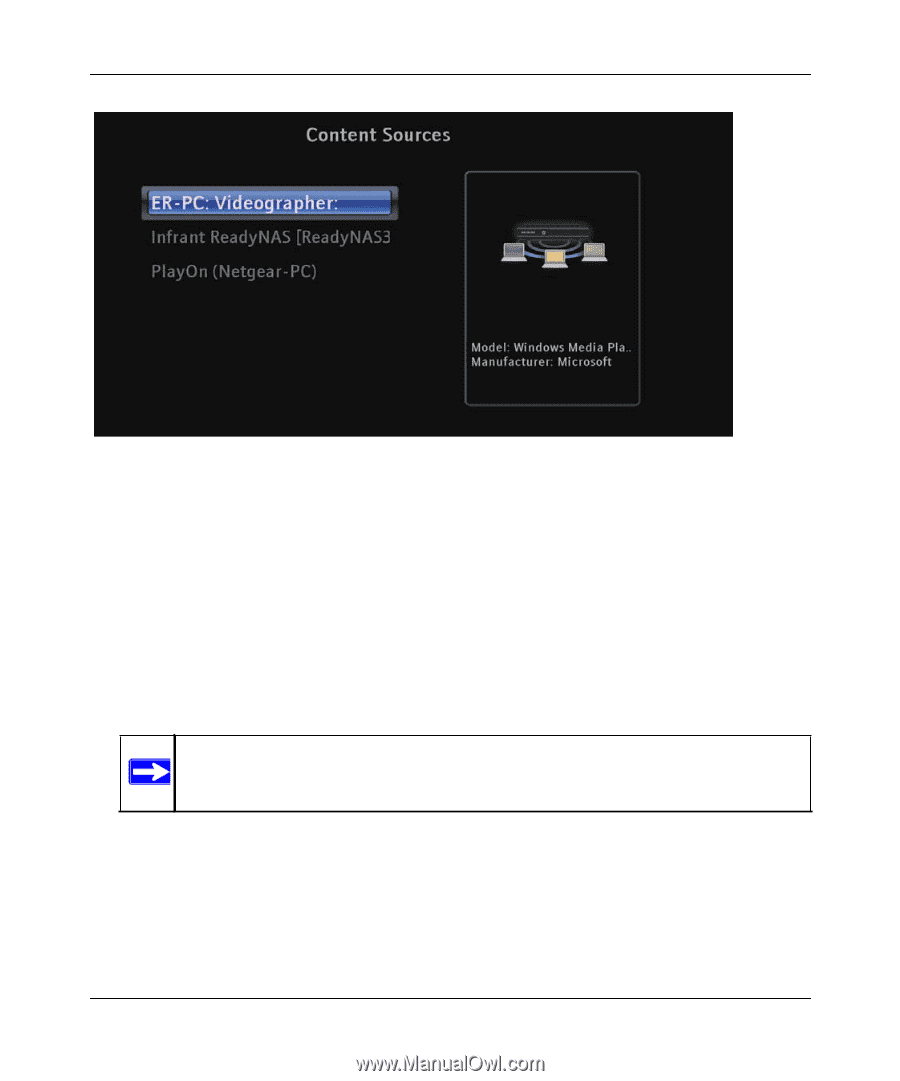Netgear EVA2000 EVA2000 User Manual - Page 30
PlayOn Setup Manual, Resource, information about PlayOn, read
 |
UPC - 606449067453
View all Netgear EVA2000 manuals
Add to My Manuals
Save this manual to your list of manuals |
Page 30 highlights
Digital Entertainer Live EVA2000 User Manual . Figure 2-5 3. Click a listed device, and its contents will display. • When you click a storage device, such as ReadyNAS, you go to a screen with folders for Browse Folders, Music, Pictures, and Video. Click any folder to access its contents. • If PlayOn is installed, when you click the PlayOn folder in this screen, you go to the PlayOn main screen, and can access its resources, such as Netflix and Hulu. For more information about PlayOn, read the PlayOn Setup Manual, available on your Resource CD. • If Windows Media Player is installed, its folder will appear on the Content Sources screen as well. Note: If no devices are connected to your home network, a message appears telling you that. Setting Up a Video Collection 2-6 v1.0, September 2009