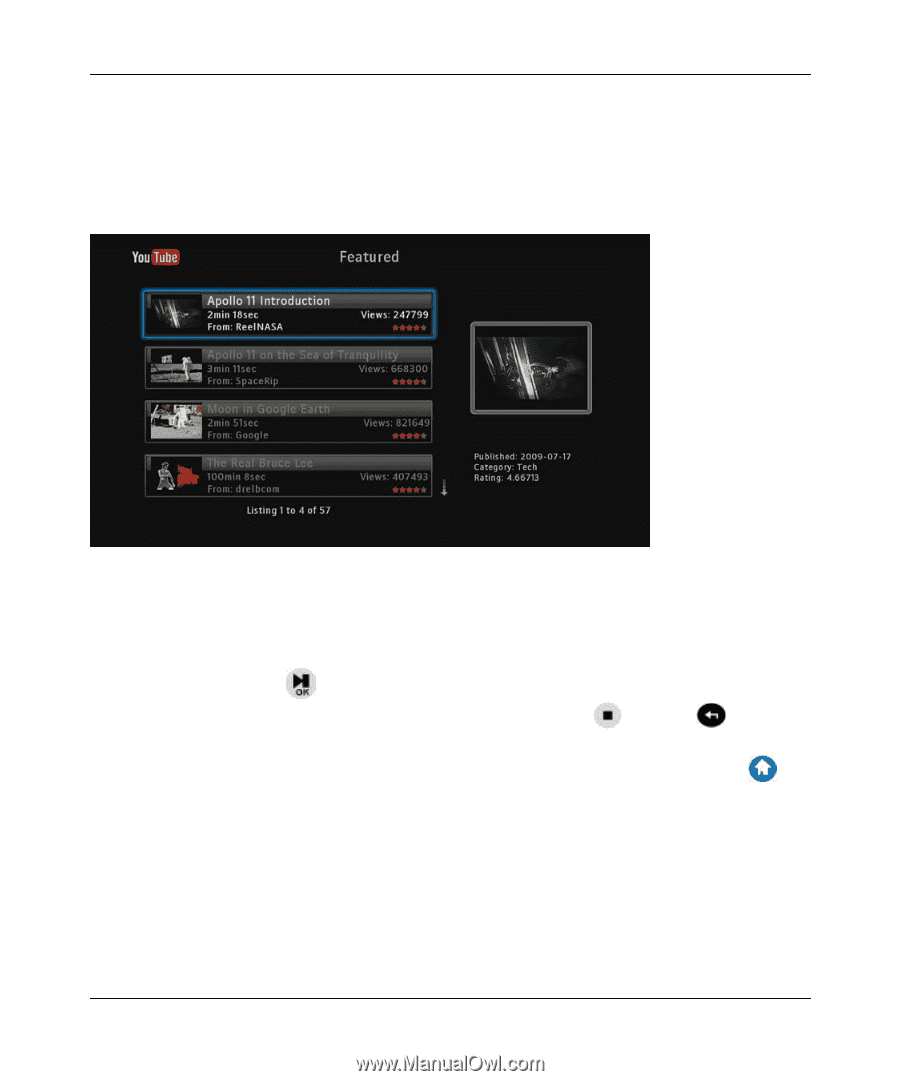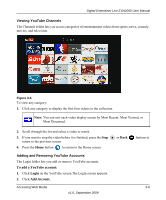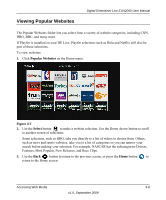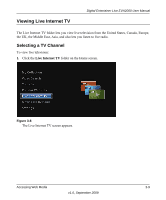Netgear EVA2000 EVA2000 User Manual - Page 37
Top Rated, Select, Search for another video, or return to the Home screen by pressing
 |
UPC - 606449067453
View all Netgear EVA2000 manuals
Add to My Manuals
Save this manual to your list of manuals |
Page 37 highlights
Digital Entertainer Live EVA2000 User Manual • Top Rated - Lists the videos to which users have given top ratings in descending order, with the top rated video at the top of the list. The list includes the duration of the video, number of views, rating, and the source. Information displayed to the right of the selected video shows an image from the video, the date published, the category (such as Entertainment), and the rating. When you select any of these categories, a screen similar to the following appears: . Figure 3-5 To view a video: 1. Video entries are displayed four to a screen.Use the Down Arrow key to scroll down the list, and on to the next page of listings if necessary. 2. Use the Select button to play a highlighted video. 3. If you want to stop the video before it is finished, press the Stop return to the previous screen. or Back buttons to 4. Search for another video, or return to the Home screen by pressing the Home button . Accessing Web Media 3-5 v1.0, September 2009