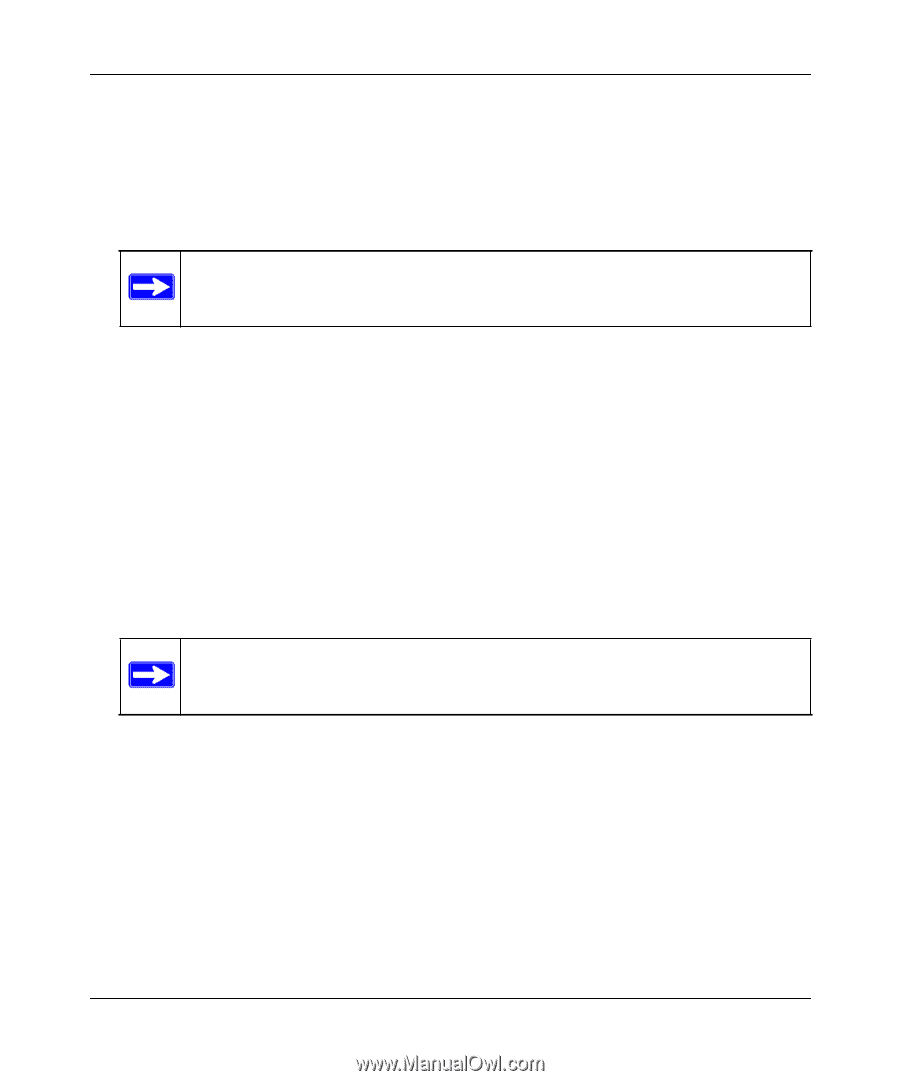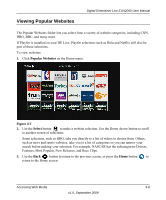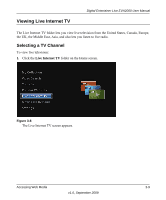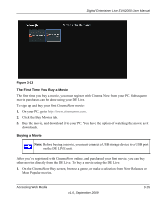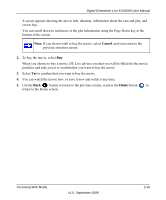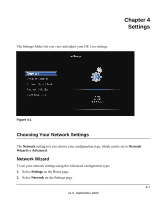Netgear EVA2000 EVA2000 User Manual - Page 45
Creating a CinemaNow Login, Renting a Movie - buy
 |
UPC - 606449067453
View all Netgear EVA2000 manuals
Add to My Manuals
Save this manual to your list of manuals |
Page 45 highlights
Digital Entertainer Live EVA2000 User Manual • New Releases - Select from the displayed list of newly released films. • Most Popular - Select from the displayed list of most popular films • Search - Takes you to the Soft Keypad, where you can search for a film. 4. Login - Allows CinemaNow users to create a login name and password, and access their account, once it has been created. Note: You must have a CinemaNow login in order to rent or buy movies. Creating a CinemaNow Login In order to rent or buy movies, you must have a CinemaNow login. To create a CinemaNow login: 1. Select Login on the CinemaNow screen. 2. Enter your user name and password using the Soft Keypad. 3. Click OK. Once you have set up your CinemaNow account and successfully logged in, DE Live will remember it and you won't have to enter it again. Renting a Movie Note: Before renting a movie, you must connect a USB storage device to a USB port on the DE LIVE unit. To rent a movie from CinemaNow: 1. On the CinemaNow screen, browse a genre, or make a selection from New Releases or Most Popular movies. A screen appears showing the movie title, duration, information about the cast and plot, and cost to rent. Accessing Web Media v1.0, September 2009 3-13