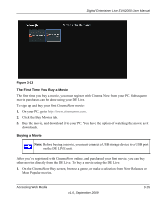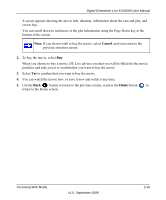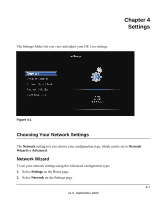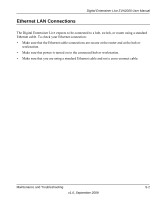Netgear EVA2000 EVA2000 User Manual - Page 50
Advanced Network Settings, Product Settings, TV Resolution - setup
 |
UPC - 606449067453
View all Netgear EVA2000 manuals
Add to My Manuals
Save this manual to your list of manuals |
Page 50 highlights
Digital Entertainer Live EVA2000 User Manual 3. For Network Type, select Wired [Preferred]. The DE Live connects to your Home network. 4. Click Done, and your network setup is complete. Advanced Network Settings To set your network settings using the Network Wizard: 1. Select Settings on the Home page. 2. Select Network on the Settings page. 3. For Network Type, select Advanced. The DE Live displays your network settings, which you can edit. 4. Click Save to save your changes. Product Settings The Product Settings folder lets you set the following for your DE Live: • TV Resolution • HDTV Auto Resize • Slide Show Options • Time Zone • Language • Product Info TV Resolution To view or change your television's resolution: 1. Select TV Resolution on the Product Settings screen. The TV Resolution screen shows these settings: • 720p @ 60 Hz • 480p @ 60 Hz Settings 4-2 v1.0, September 2009