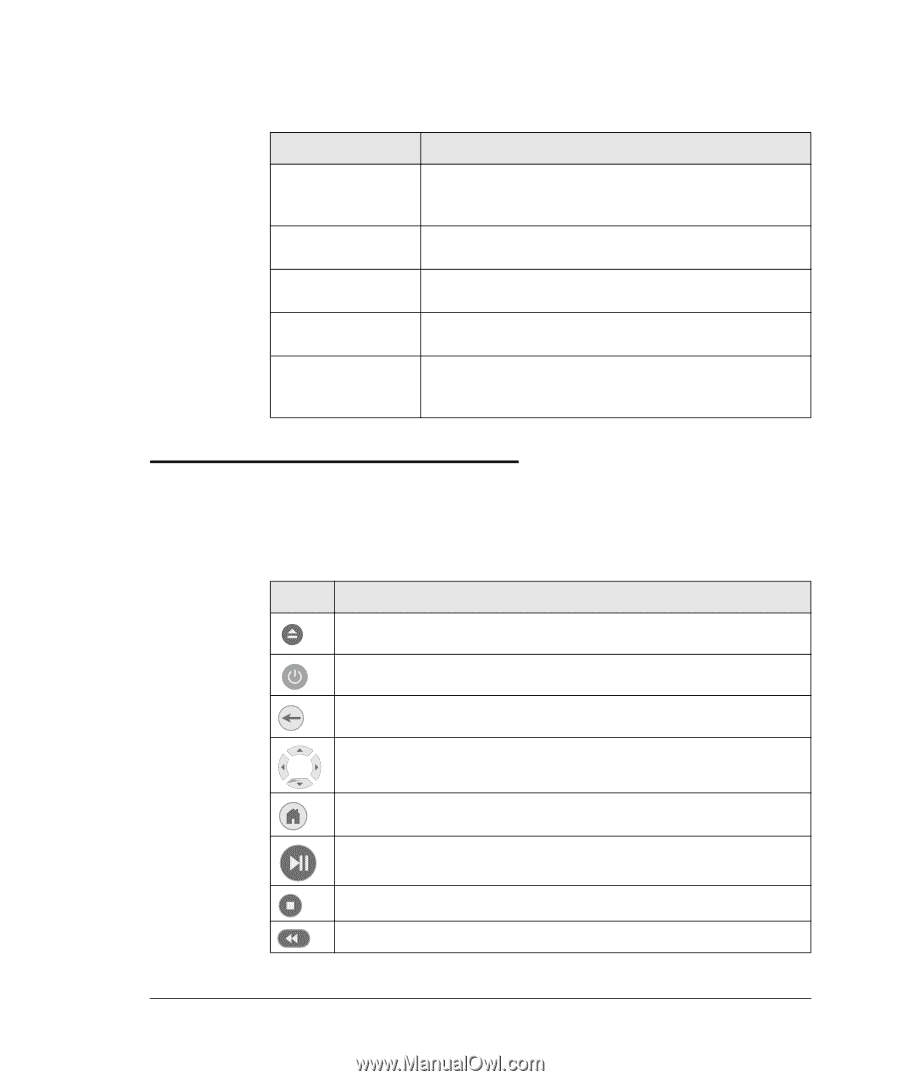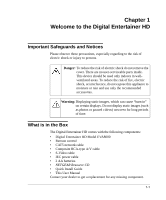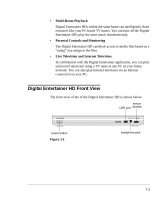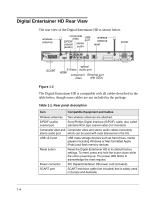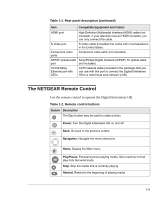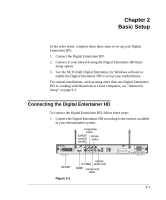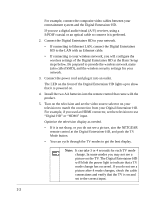Netgear EVA8000-100NAS User Manual - Page 13
The NETGEAR Remote Control, Use the remote control to operate the Digital Entertainer HD.
 |
UPC - 606449049787
View all Netgear EVA8000-100NAS manuals
Add to My Manuals
Save this manual to your list of manuals |
Page 13 highlights
Table 1-1. Rear panel description (continued) Item Compatible Equipment and Cables HDMI port High Definition Multimedia Interface (HDMI) cable (not included). If your television has an HDMI connector you can only connect this cable. S-Video port S-Video cable (included) that works with most televisions in the United States. Component video ports Component video cable (not included). S/PDIF optical audio Sony/Phillips Digital Interface (S/PDIF) for optical cable port (not included). 10/100 Mbps Ethernet port with LEDs CAT5 network cable (included in the package) that you can use with this port to connect the Digital Entertainer HD to a wired local area network (LAN). The NETGEAR Remote Control Use the remote control to operate the Digital Entertainer HD. Table 1-2. Remote control buttons Button Description The Eject button may be used to rotate a photo. Power. Turn the Digital Entertainer HD on and off. Back. Go back to the previous screen. Navigation. Navigate the menu selections. Home. Display the Main menu. Play/Pause. Pauses/resumes playing media. Also resumes normal play from fast wind mode. Stop. Stop the media that is currently playing. Rewind. Rewind to the beginning of playing media. 1-5