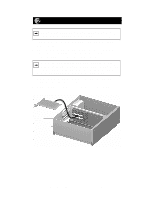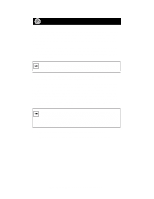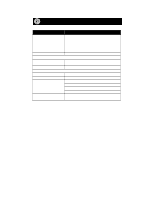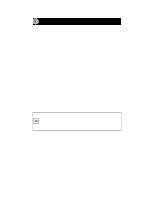Netgear FA310 FA310 Installation Guide - Page 9
Verify Installation, Double-click on My Computer on the desktop, double-click on, Control Panel
 |
View all Netgear FA310 manuals
Add to My Manuals
Save this manual to your list of manuals |
Page 9 highlights
Verify Installation 1. Double-click on "My Computer" on the desktop, double-click on "Control Panel," and then double-click on "System." 2. Click on "Device Manager." Model FA310TX Network Card Installation Guide
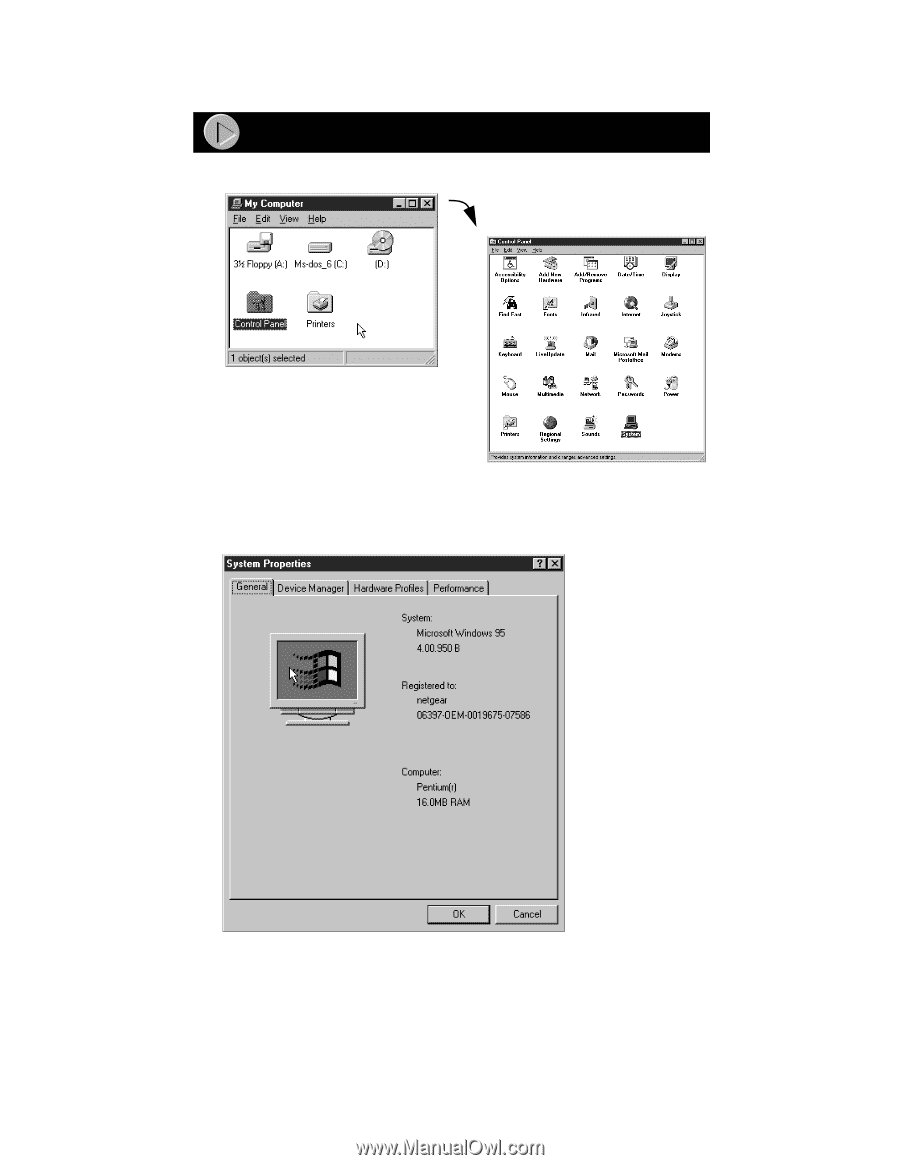
Model FA310TX Network Card Installation Guide
1.
Double-click on “My Computer” on the desktop, double-click on
“Control Panel,” and then double-click on “System.”
2.
Click on “Device Manager.”
Verify Installation