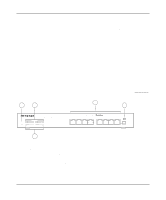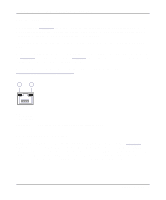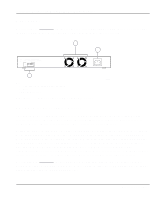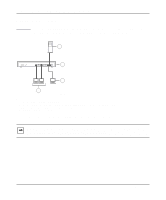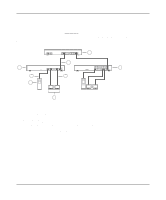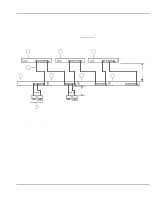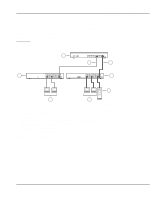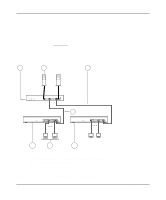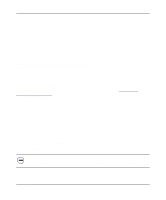Netgear FE508 Installation Guide - Page 18
Desktop Switching
 |
UPC - 606449000146
View all Netgear FE508 manuals
Add to My Manuals
Save this manual to your list of manuals |
Page 18 highlights
Installation Guide for the Model FS508 Fast Ethernet Switch Desktop Switching Figure 3-1 illustrates the NETGEAR Model FS508 Fast Ethernet switch used as a desktop switch to build a small network that enables users to have 100 Mbps access to a file server. 1 2 4 3 7502EA Key: 1 = Server with 100 Mbps connection 2 = Model FS508 Fast Ethernet switch (Normal/Uplink push button set to Normal position) 3 = PCs with 100 Mbps Ethernet adapter cards installed 4 = PC with 10 Mbps connection Figure 3-1. Using the Model FS508 switch for desktop switching Note: If a full-duplex adapter card is installed in the server or PC, a 200 Mbps connection is possible on the port where the server or PC is connected. 3-2 Applications
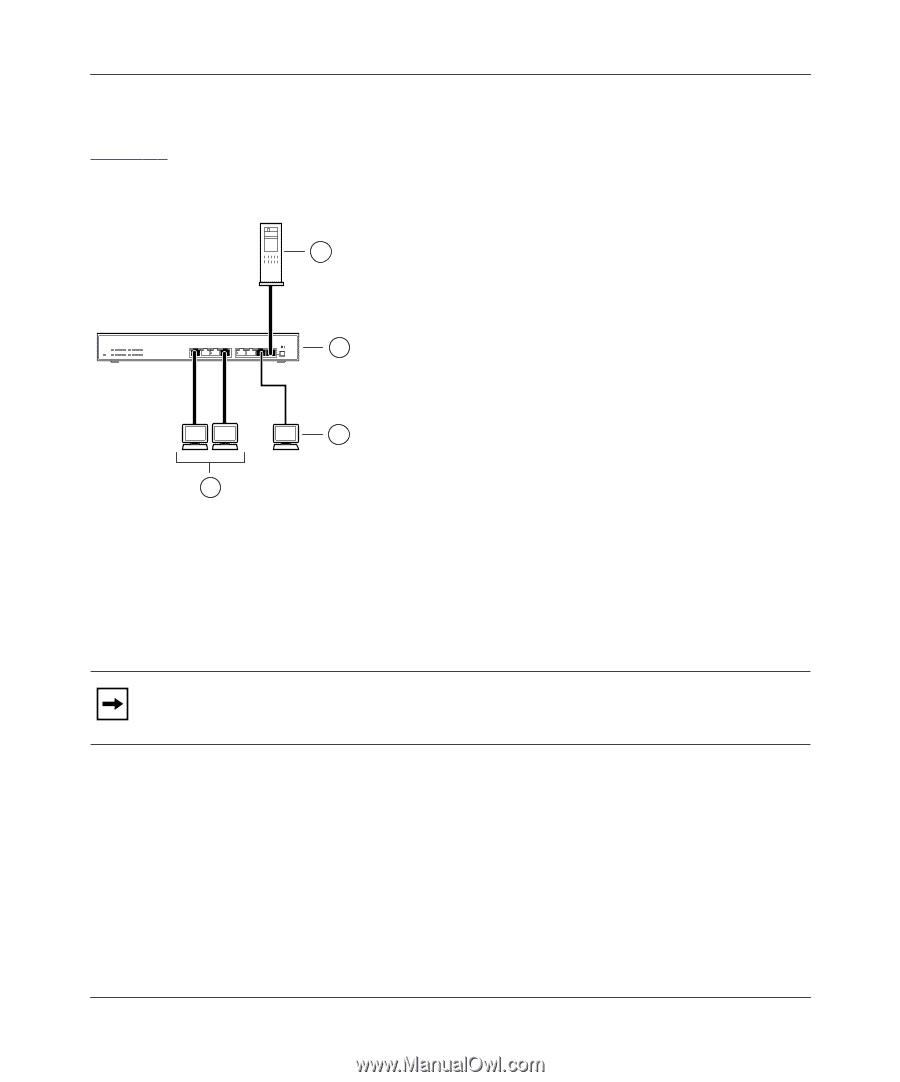
Installation Guide for the Model FS508 Fast Ethernet Switch
3-2
Applications
Desktop Switching
Figure
3-
1
illustrates the NETGEAR Model FS508 Fast Ethernet switch used as a desktop switch
to build a small network that enables users to have 100 Mbps access to a file server.
Key:
1 = Server with 100 Mbps connection
2 = Model FS508 Fast Ethernet switch (Normal/Uplink push button set to Normal position)
3 = PCs with 100 Mbps Ethernet adapter cards installed
4 = PC with 10 Mbps connection
Figure 3-1.
Using the Model FS508 switch for desktop switching
Note:
If a full-duplex adapter card is installed in the server or PC, a 200 Mbps connection
is possible on the port where the server or PC is connected.
7502EA
1
2
3
4