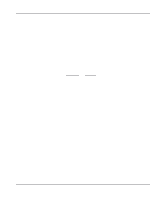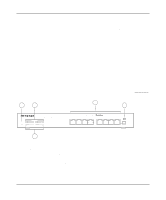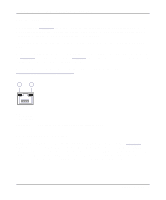Netgear FE508 Installation Guide - Page 9
Introduction, Benefits of Using Switching Technology - hub
 |
UPC - 606449000146
View all Netgear FE508 manuals
Add to My Manuals
Save this manual to your list of manuals |
Page 9 highlights
Chapter 1 Introduction Congratulations on your purchase of the NETGEAR™ Model FS508 8-port Fast Ethernet Switch. This switch is part of the NETGEAR 500 Series product family. The switch provides you with a low-cost, high-performance network solution and is designed to support power workgroups operating at either 10 megabits per second (Mbps) or 100 Mbps. This guide describes how to install and use the switch. It includes physical configuration guidelines for connecting multiple 10 or 100 Mbps hubs and for connecting 10 or 100 Mbps Fast Ethernet stations, PCs, and servers. Benefits of Using Switching Technology A majority of installed networks today are based on shared network technology. With this technology, a number of users or groups of users share a total available network bandwidth (or network capacity) of 10 Mbps, 100 Mbps, or other amounts of network bandwidth. For example, with a total of 10 users, the average bandwidth available to each user on a 10 Mbps network is calculated as 10/100 Mbps, which equals 1 Mbps of bandwidth per user. On a 100 Mbps (Fast Ethernet) network, the average bandwidth available to each of the 10 users is 100/10 Mbps, which equals 10 Mbps of bandwidth per user. Ethernet switches significantly increase network throughput by segmenting network traffic. They check traffic coming in to each port to learn which network device is located on which segment. Based on this information, switches forward cross-segment traffic only to the appropriate segment. The traffic will not show up in the other segments since it is filtered out. In this way, network capacity is fully reserved for traffic destined for that segment only, and other segments will not be saturated with unnecessary traffic. Introduction 1-1