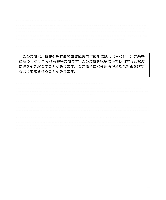Netgear FS516 FS516 Installation Guide
Netgear FS516 - Switch Manual
 |
View all Netgear FS516 manuals
Add to My Manuals
Save this manual to your list of manuals |
Netgear FS516 manual content summary:
- Netgear FS516 | FS516 Installation Guide - Page 1
Installation Guide for the Model FS516 Fast Ethernet Switch NETGEAR, Inc. 4500 Great America Parkway Santa Clara, CA 95054 USA Phone: 1-888-NETGEAR E-mail: [email protected] www.NETGEAR.com M-FS516NA-1 September 2000 - Netgear FS516 | FS516 Installation Guide - Page 2
NETGEAR does not assume any liability that may occur due to the use or application of the product(s) or circuit layout(s) described herein. Certificate of the Manufacturer/Importer It is hereby certified that the Model FS516 used in accordance with the instruction manual, it may cause harmful - Netgear FS516 | FS516 Installation Guide - Page 3
in a domestic environment, radio disturbance may arise. When such trouble occurs, the user may be required to take corrective actions. radioélectrique du ministère des Communications Cet appareil numérique (Model FS516 Fast Ethernet Switch) respecte les limites de bruits radioélectriques visant les - Netgear FS516 | FS516 Installation Guide - Page 4
with installing and configuring your NETGEAR system or with post-installation questions or problems, contact your point of purchase representative. Defective or damaged merchandise can be returned to your point-of-sale representative. To contact customer support or to purchase additional copies of - Netgear FS516 | FS516 Installation Guide - Page 5
Contents Chapter 1 Introduction Benefits of Using Switching Technology 1-1 Types of Ethernet Switches 1-2 Model FS516 Switch Overview 1-2 Features ...1-3 Chapter 2 Physical Description Front Panel ...2-1 Fast Ethernet Ports 2-2 Normal/Uplink Push Button 2-2 LEDs ...2-3 Rear Panel ...2-4 FDX/AUTO - Netgear FS516 | FS516 Installation Guide - Page 6
on a Flat Surface 4-2 Installing the Switch in a Rack 4-3 Connecting Devices to the Switch 4-4 Verifying Installation ...4-5 Chapter 5 Troubleshooting Network Adapter Cards 5-2 Configuration ...5-2 Switch Integrity ...5-2 Appendix A Technical Specifications General Specifications A-1 Appendix - Netgear FS516 | FS516 Installation Guide - Page 7
Extension 3-4 Bridging 10 Mbps Networks to 100 Mbps Networks 3-5 High-Bandwidth File Server Connection 3-6 Attaching Mounting Brackets to the Model FS516 Switch 4-3 RJ-45 Plug and Vista RJ-45 Connector with Built-In LEDs B-1 Straight-Through Twisted Pair Cable C-3 Crossover Twisted Pair - Netgear FS516 | FS516 Installation Guide - Page 8
Tables Table 2-1. LED Descriptions 2-3 Table 5-1. Troubleshooting Information 5-1 Table B-1. RJ-45 Plug and Vista RJ-45 Connector Pin Assignments B-2 Table C-1. Electrical Requirements of Category 5 Cable C-2 viii Tables - Netgear FS516 | FS516 Installation Guide - Page 9
on your purchase of the NETGEAR™ Model FS516 16-Port Fast Ethernet Switch. The switch provides you with a low-cost, high-performance network solution and is designed to support power workgroups operating at either 10 megabits per second (Mbps) or 100 Mbps. This guide describes how to install and - Netgear FS516 | FS516 Installation Guide - Page 10
Guide for the Model FS516 Mbps network throughput to support the applications. Often, these switches support only a single MAC (media access control) address per port, have port will default to half-duplex mode. A manual override duplex toggle switch is also provided to force any particular port - Netgear FS516 | FS516 Installation Guide - Page 11
Guide for the Model FS516 Fast Ethernet Switch The Model FS516 switch can be used to partition a 10 Mbps or 100 Mbps network to enhance the capacity of the network to support IP, NetWare, DECnet, Microsoft NETBEUI, and LANTASTIC. Features The Model FS516 addresses (that is, the switch can support - Netgear FS516 | FS516 Installation Guide - Page 12
Installation Guide for the Model FS516 Fast Ethernet Switch • Minimum latency of packet transmission (leading -through cable. • Protocol independence and compatibility with all common protocols such as TCP/IP, NetWare, DECnet, and Microsoft Networks • Sixteen vista RJ-45 network ports with built - Netgear FS516 | FS516 Installation Guide - Page 13
1 2 16PORT 10/100Mbps Fast Ethernet Switch 100 Mbps 10 Mbps 100 Mbps 10 Mbps 1 100 10 9 On=Link, Blinking=Receive 100 10 MODEL FS516 8 On=Link, Blinking=Receive Normal/Uplink 16 4 6 7 5 8235FA Key: 1 = Power LED 2 = 100 Mbps LEDs for ports 1 through 8 3 = ACT/COL LEDs for ports 1 through - Netgear FS516 | FS516 Installation Guide - Page 14
Figure 2-1 shows, the Model FS516 switch is equipped with 16 autosensing 10/100 Mbps Fast Ethernet ports. The network access speed for the 10/100 Mbps ports is automatically sensed and displayed on the front panel by the 100 Mbps LEDs. The 10/100 Mbps ports support only unshielded twisted pair (UTP - Netgear FS516 | FS516 Installation Guide - Page 15
Installation Guide for the Model FS516 Fast Ethernet Switch LEDs The LEDs on the front panel of the switch and two vista LEDs on each RJ-45 connector allow you to - Netgear FS516 | FS516 Installation Guide - Page 16
Installation Guide for the Model FS516 Fast Ethernet Switch Rear Panel As illustrated in Figure Fans 3 = AC power outlet Figure 2-3. Rear Panel of the Model FS516 Switch FDX/AUTO Duplex Toggle Switches Full-duplex mode is supported for all 10/100 Mbps ports and allows the port to transmit and - Netgear FS516 | FS516 Installation Guide - Page 17
Chapter 3 Applications This chapter presents an overview of the levels of service provided by incorporating the technology of the Model FS516 Fast Ethernet Switch into your network. The Model FS516 switch is designed to provide flexibility in configuring your network connections. Each switch can be - Netgear FS516 | FS516 Installation Guide - Page 18
Installation Guide for the Model FS516 Fast Ethernet Switch Desktop Switching Figure 3-1 illustrates the Model FS516 Fast Ethernet Switch used as a installed 4 = PC with 10 Mbps connection Figure 3-1. Using the Model FS516 Switch for Desktop Switching Note: If a full-duplex adapter card is installed - Netgear FS516 | FS516 Installation Guide - Page 19
Installation Guide for the Model FS516 Fast Ethernet Switch The Model FS516 switch can segment a network into multiple connected pieces, increasing overall bandwidth and throughput. Figure 3-2 illustrates the Model FS516 Fast Ethernet Switch segmenting networks that are built with the NETGEAR Model - Netgear FS516 | FS516 Installation Guide - Page 20
Installation Guide for the Model FS516 Fast Ethernet Switch Extending a Network Ethernet specifications a network of NETGEAR Model FE508 Fast Ethernet Hubs integrated with three Model FS516 Fast Ethernet Switches. 1 1 1 2 3 3 100 m 3 3 100 m 4 4 Key: 1 = Model FS516 Fast Ethernet Switch - Netgear FS516 | FS516 Installation Guide - Page 21
Installation Guide for the Model FS516 Fast Ethernet Switch Bridging from 10BASE-T to 100BASE-TX Networks The Model FS516 switch network. Figure 3-4 illustrates the Model FS516 Fast Ethernet Switch integrated with the NETGEAR Model EN516 Ethernet Hub and the NETGEAR Model FE516 Fast Ethernet Hub. 1 - Netgear FS516 | FS516 Installation Guide - Page 22
Installation Guide for the Model FS516 Fast Ethernet Switch High-Bandwidth File Servers The Model FS516 switch increases bandwidth for available to more users. Figure 3-5 illustrates the Model FS516 Fast Ethernet Switch integrated with two NETGEAR Model FE508 Fast Ethernet Hubs. A full-duplex confi - Netgear FS516 | FS516 Installation Guide - Page 23
of the package and verify them against the following list: • Model FS516 switch • Self-adhesive rubber pads for desktop installation • Rack Mount Kit AC power cord • Warranty and Owner Registration Card • This installation guide Caution: Use the appropriate power cord as required by your national - Netgear FS516 | FS516 Installation Guide - Page 24
Guide for the Model FS516 Fast Ethernet Switch Call your reseller or customer support in your area if there are any wrong, missing, or damaged parts. Refer to page iv for the location of customer support purchase and return it to NETGEAR, Inc. Installing a Switch . For instructions on connecting - Netgear FS516 | FS516 Installation Guide - Page 25
Installation Guide for the Model FS516 Fast Ethernet Switch Installing the Switch in a Rack For mounting the switch in a standard 19-inch rack, you need the rack. 5 Link RX 17 Link RX 12 Normal/Uplink 24 Figure 4-1. 8242FA Attaching Mounting Brackets to the Model FS516 Switch Installation 4-3 - Netgear FS516 | FS516 Installation Guide - Page 26
Installation Guide for the Model FS516 Fast Ethernet Switch 5. Insert two pan-head screws with nylon washers panel are not blocked. Restricted airflow could cause overheating of the components. For instructions on connecting to additional switches or other devices, refer to "Connecting Devices to the - Netgear FS516 | FS516 Installation Guide - Page 27
Guide for the Model FS516 Fast Ethernet Switch 2. Set the FDX or AUTO switches on the rear panel for the duplex mode. A hub and repeater use a common collision domain for all communications and cannot support . For additional information, refer to Chapter 5, "Troubleshooting." Installation 4-5 - Netgear FS516 | FS516 Installation Guide - Page 28
- Netgear FS516 | FS516 Installation Guide - Page 29
This chapter provides information about troubleshooting the Model FS516 Fast Ethernet Switch. Table 5-1 lists symptoms, causes, and solutions of possible problems. Table 5-1. Troubleshooting Information Symptom Cause Solution Power LED is off. No power is received at the hub. Check - Netgear FS516 | FS516 Installation Guide - Page 30
Installation Guide for the Model FS516 Fast Ethernet Switch Table 5-1. Troubleshooting Information (continued) Symptom Cause then back on. If the problem continues and you have completed all the preceding diagnoses, contact your NETGEAR point-of-sale representative. 5-2 Troubleshooting - Netgear FS516 | FS516 Installation Guide - Page 31
Appendix A Technical Specifications This appendix provides technical specifications for the Model FS516 Fast Ethernet Switch. General Specifications Network Protocol and Standards Compatibility ISO/IEC 802-3i 10BASE-T IEEE 802.3u 100BASE-TX Data Rate 10 Mbps - Netgear FS516 | FS516 Installation Guide - Page 32
Installation Guide for the Model FS516 Fast Ethernet Switch Environmental Specifications Operating temperature: 0° to 40° C Storage temperature: -32° to 104° C Operating humidity: 90% maximum relative humidity, noncondensing Storage humidity: 95% - Netgear FS516 | FS516 Installation Guide - Page 33
Installation Guide for the Model FS516 Fast Ethernet Switch Safety Agency Approvals CE mark, commercial UL listed for 10 Mbps to 100 Mbps transmission Address database size: 4,000 media access control (MAC) addresses per system Addressing: 48-bit MAC address Queue buffer: 64 KB queue buffer - Netgear FS516 | FS516 Installation Guide - Page 34
- Netgear FS516 | FS516 Installation Guide - Page 35
the RJ-45 plug and the vista RJ-45 connector used for the Model FS516 Fast Ethernet Switch. RJ-45 Plug and Vista RJ-45 Connector In a Fast Mbps port) is used to connect stations, hubs, and switches through UTP cable and supports 10 Mbps or 100 Mbps data transmission. The RJ-45 plug and vista RJ-45 - Netgear FS516 | FS516 Installation Guide - Page 36
Installation Guide for the Model FS516 Fast Ethernet Switch Table B-1 lists the pin assignments for the RJ-45 plug and the vista RJ-45 connector. Table B-1. RJ-45 Plug and Vista - Netgear FS516 | FS516 Installation Guide - Page 37
Appendix C Cabling Guidelines This appendix provides specifications for cables used for the Model FS516 Fast Ethernet Switch. Fast Ethernet Cable Guidelines Fast Ethernet uses UTP cable, as specified in the IEEE 802.3u standard for 100BASE-TX. The - Netgear FS516 | FS516 Installation Guide - Page 38
Installation Guide for the Model FS516 Fast Ethernet Switch Cable Lengths Category 5 distributed cable that meets ANSI/EIA/TIA-568-A building wiring standards can be a maximum of 328 feet (100 meters) - Netgear FS516 | FS516 Installation Guide - Page 39
Installation Guide for the Model FS516 Fast Ethernet Switch Twisted Pair Cables For two devices to communicate, the transmitter of each device must be connected to the receiver of the other - Netgear FS516 | FS516 Installation Guide - Page 40
Installation Guide for the Model FS516 Fast Ethernet Switch Patch Panels and Cables If you are using patch panels, make sure that they meet the 100BASE-TX requirements. NETGEAR recommends Category 5 UTP cable for all patch cables and work area cables to ensure that your UTP patch cable rating meets - Netgear FS516 | FS516 Installation Guide - Page 41
straight-through twisted pair, 4-4, C-3 termination method, C-1 connections to other devices, 4-4 crossover twisted pair cable, 4-4, C-3 customer support, iv Index D data collisions, 2-3 desktop switching, 1-2, 3-2 duplex toggle switches, 1-2, 2-4, 4-5 F FDX duplex toggle switches, 2-4, 4-5 FDX LED - Netgear FS516 | FS516 Installation Guide - Page 42
overview, 1-2 switching technology desktop switching, 1-2, 3-2 segment switching, 1-2, 3-3 T technical specifications, A-1 toggle switches, duplex, 1-2, 2-4, 4-5 troubleshooting, 5-1 U uplink ports, 2-2 wiring, 2-2, B-2, C-3 UTP cable, Category 5, C-1 V vista RJ-45 connector description, 1-4, 2-2 pin

M-FS516NA-1
September 2000
NETGEAR
, Inc.
4500 Great America Parkway
Santa Clara, CA 95054
USA
Phone: 1-888-NETGEAR
E-mail: [email protected]
www.NETGEAR.com
Installation Guide for
the Model FS516 Fast
Ethernet Switch