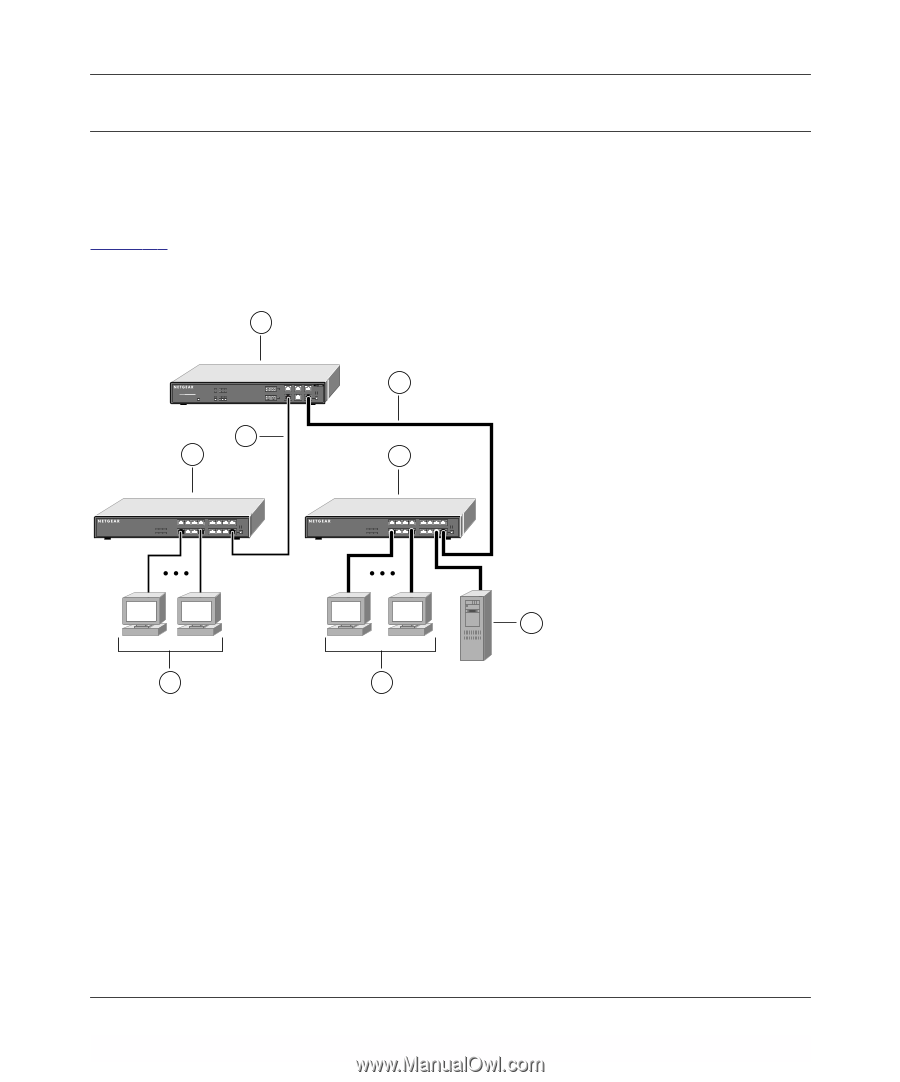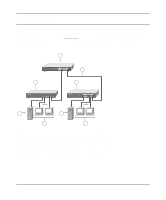Netgear FS516 FS516 Installation Guide - Page 21
Bridging from 10BASE-T to 100BASE-TX Networks
 |
View all Netgear FS516 manuals
Add to My Manuals
Save this manual to your list of manuals |
Page 21 highlights
Installation Guide for the Model FS516 Fast Ethernet Switch Bridging from 10BASE-T to 100BASE-TX Networks The Model FS516 switch can function as a two-port bridge connecting traditional 10BASE-T Ethernet networks to 100BASE-TX Fast Ethernet networks. Users requiring increased network bandwidth can be upgraded to 100 Mbps while remaining connected to the rest of the network. Figure 3-4 illustrates the Model FS516 Fast Ethernet Switch integrated with the NETGEAR Model EN516 Ethernet Hub and the NETGEAR Model FE516 Fast Ethernet Hub. 1 8PORT Fiber 10/100Mbps Switch 4 2 MODEL FS562 3 5 8 6 7 8239FA Key: 1 = Model FS516 Fast Ethernet Switch (Both Normal/Uplink push buttons set to Normal position) 2 = 10 Mbps connection 3 = 100 Mbps connection 4 = Model EN516 Ethernet Hub (Normal/Uplink push button set to Uplink position) 5 = Model FE516 Fast Ethernet Hub (Normal/Uplink push button set to Uplink position) 6 = PCs with 10 Mbps connection 7 = PCs with 100 Mbps connection 8 = Server with 100 Mbps connection Figure 3-4. Bridging 10 Mbps Networks to 100 Mbps Networks Applications 3-5