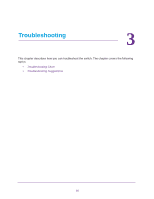Netgear FS526Tv2 Hardware Installation Guide - Page 11
Installation
 |
View all Netgear FS526Tv2 manuals
Add to My Manuals
Save this manual to your list of manuals |
Page 11 highlights
2. Installation 2 This chapter describes how to install the switch, which involves the steps that are described in the following sections: • Step 1: Prepare the Site • Step 2: Install the Switch • Step 3: Check the Installation • Step 4: Connect Devices to the Switch • Step 5: Apply AC Power • Step 6: Manage the Switch through a Web Browser or through the Smart Control Center 11

11
2
2.
Installation
This chapter describes how to install the switch, which involves the steps that are described in
the following sections:
•
Step 1: Prepare the Site
•
Step 2: Install the Switch
•
Step 3: Check the Installation
•
Step 4: Connect Devices to the Switch
•
Step 5: Apply AC Power
•
Step 6: Manage the Switch through a Web Browser or through the Smart Control Center