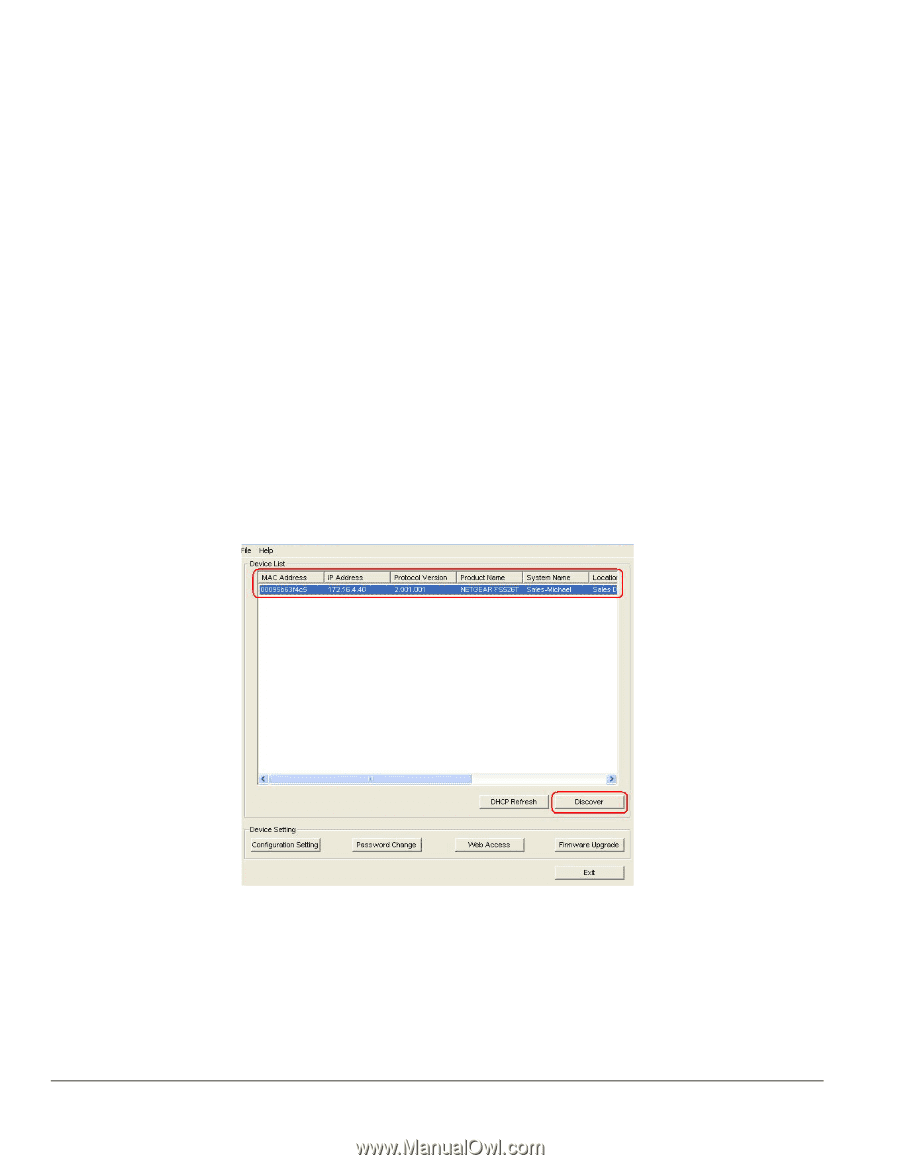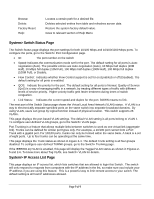Netgear FS750T FS750T Reference Manual - Page 4
Getting Started
 |
UPC - 606449035094
View all Netgear FS750T manuals
Add to My Manuals
Save this manual to your list of manuals |
Page 4 highlights
CHAPTER 2: Getting Started This chapter will walk you through the steps to start managing your switch. This chapter will cover how to get started in a network with a DHCP server (most common) as well as if you do not have a DHCP server. Network with DHCP server: Connect the Smart Switch to a DHCP network. Power on the Smart Switch by plugging in power cord. Install the Smartwizard Discovery program on your computer Start the Smartwizard Discovery utility. (Chapter 4 has detailed instructions on the Smartwizard Discovery utility) Click Discover of the Smartwizard Discovery utility to find your switch. You should see a something similar to Figure 2-1. Select your switch by clicking on it. Then click on Web Access, as highlighted in Figure 2-2. Smartwizard Discovery Utility > Discover Figure 2-1. Smartwizard Discovery Utility Main Screen Page 4 of 4