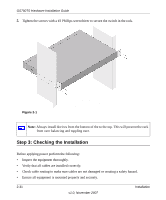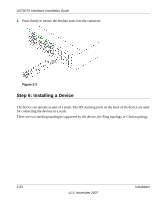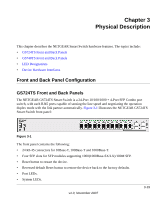Netgear GS748TS GS7xxTS Hardware manual - Page 20
Step 6: Installing a Device, There are two stacking topologies supported by the device - how to stack
 |
UPC - 606449049480
View all Netgear GS748TS manuals
Add to My Manuals
Save this manual to your list of manuals |
Page 20 highlights
GS700TS Hardware Installation Guide 2. Press firmly to ensure the module seats into the connector Figure 2-3 Step 6: Installing a Device The device can operate as part of a stack. The HX stacking ports on the back of the device are used for connecting the devices in a stack. There are two stacking topologies supported by the device, the Ring topology or Chain topology. 2-33 v1.0, November 2007 Installation
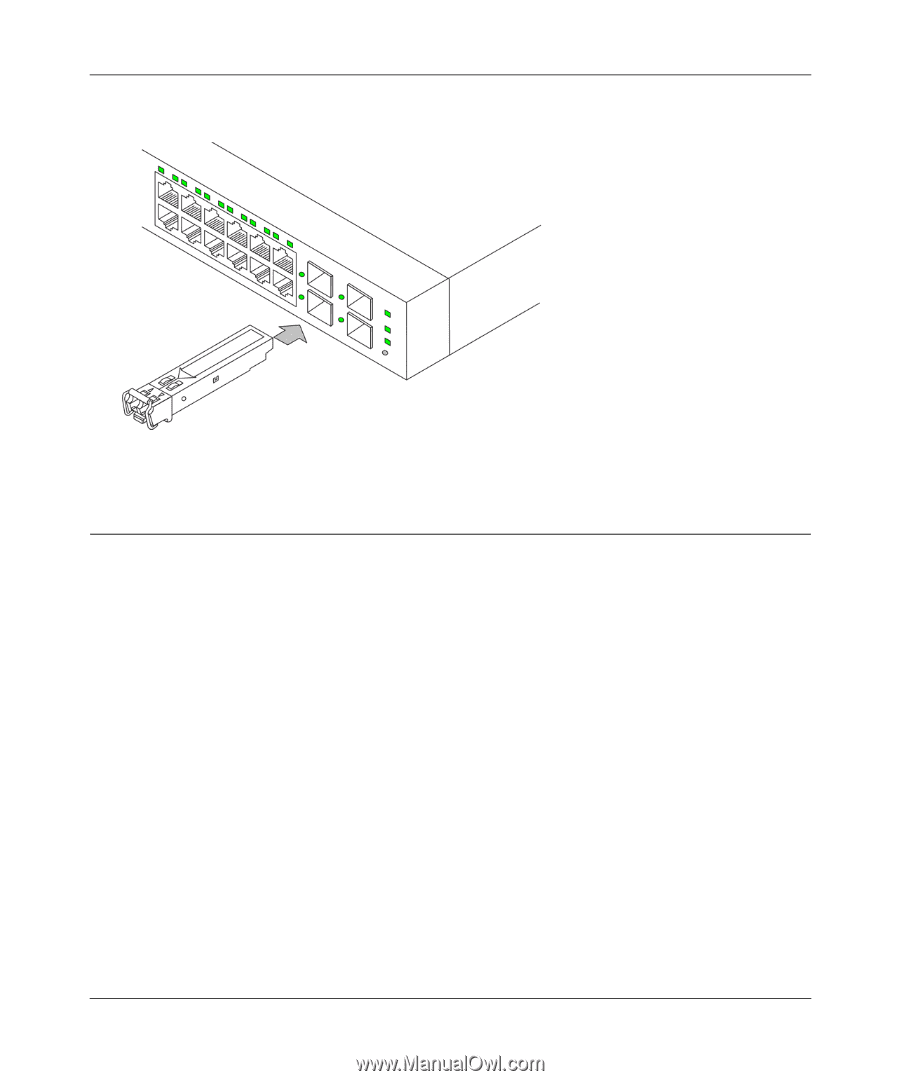
GS700TS Hardware Installation Guide
2-33
Installation
v1.0, November 2007
2.
Press firmly to ensure the module seats into the connector
Step 6: Installing a Device
The device can operate as part of a stack. The HX stacking ports on the back of the device are used
for connecting the devices in a stack.
There are two stacking topologies supported by the device, the Ring topology or Chain topology.
Figure 2-3