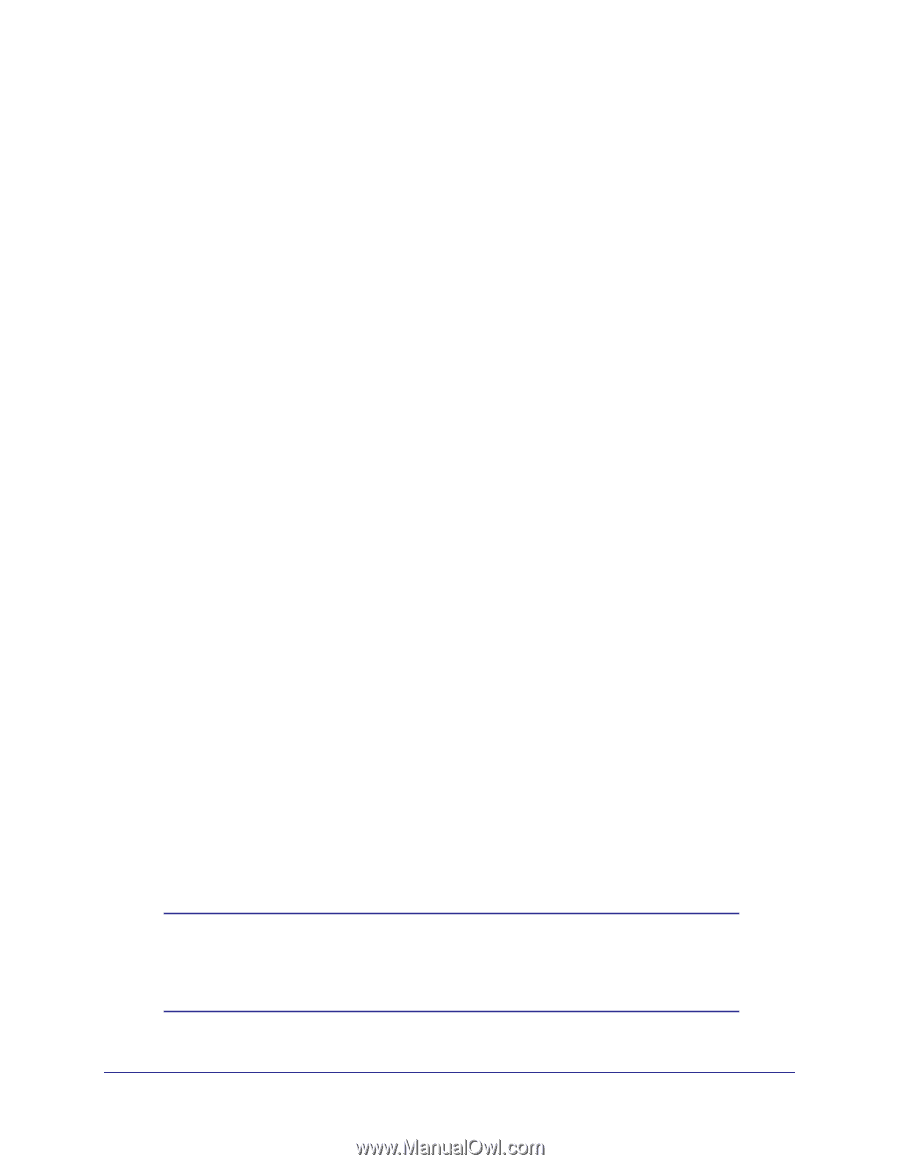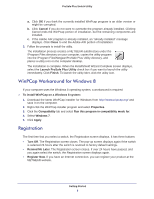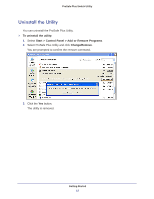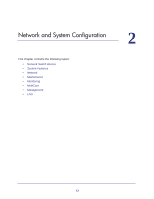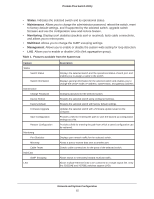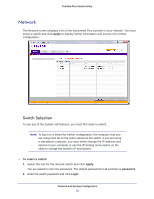Netgear JGS524PE ProSafe Plus Switches Configuration Utility User Guide - Page 11
VLAN, QoS, Help, Switch Settings, Monitoring, MultiCast, Management, Port Based, 1p Based, Rate Limit - lag
 |
View all Netgear JGS524PE manuals
Add to My Manuals
Save this manual to your list of manuals |
Page 11 highlights
ProSafe Plus Switch Utility • Monitoring. Displays port statistics (bytes sent or received) and CRC error packets, tests cable connections, and allows you to mirror ports. • MultiCast. Allows you to change the IGMP snooping settings. • Management. Allows you to enable or disable the system-wide setting for loop detection. • LAG. Allows you to enable or disable link aggregation groups (LAG). VLAN A VLAN is a virtual LAN network. The VLAN tab has the following options: • Port Based. Allows you to assign ports to virtual networks. • 802.1Q. Allows you to create virtual networks using 802.1Q criteria. QoS The QoS (Quality of Service) tab has the following options: • Port Based. Allows you to assign communication priorities to ports. • 802.1p Based. Uses communication priorities from 802.1p tags in the data. • Rate Limit. Allows you to set maximum data rate for the device or on some devices per port. • Broadcast Filtering. Protects your network from broadcast packet storms that can interfere with the processing of normal data. Help The Help tab has the following information: • Online Help. Provides online access to technical support information and this manual. • About the Utility. Provides version and copyright information. • Registration. If you have an Internet connection, provides a way you can register your product at the NETGEAR website. Switch Settings Default settings for the management features are listed in Appendix A, Default Settings. Note: It is possible to specify port settings that block further access to the switch you are configuring. You can reset the switch manually to restore access. If you do reset the switch manually, your previous settings are lost. Getting Started 11