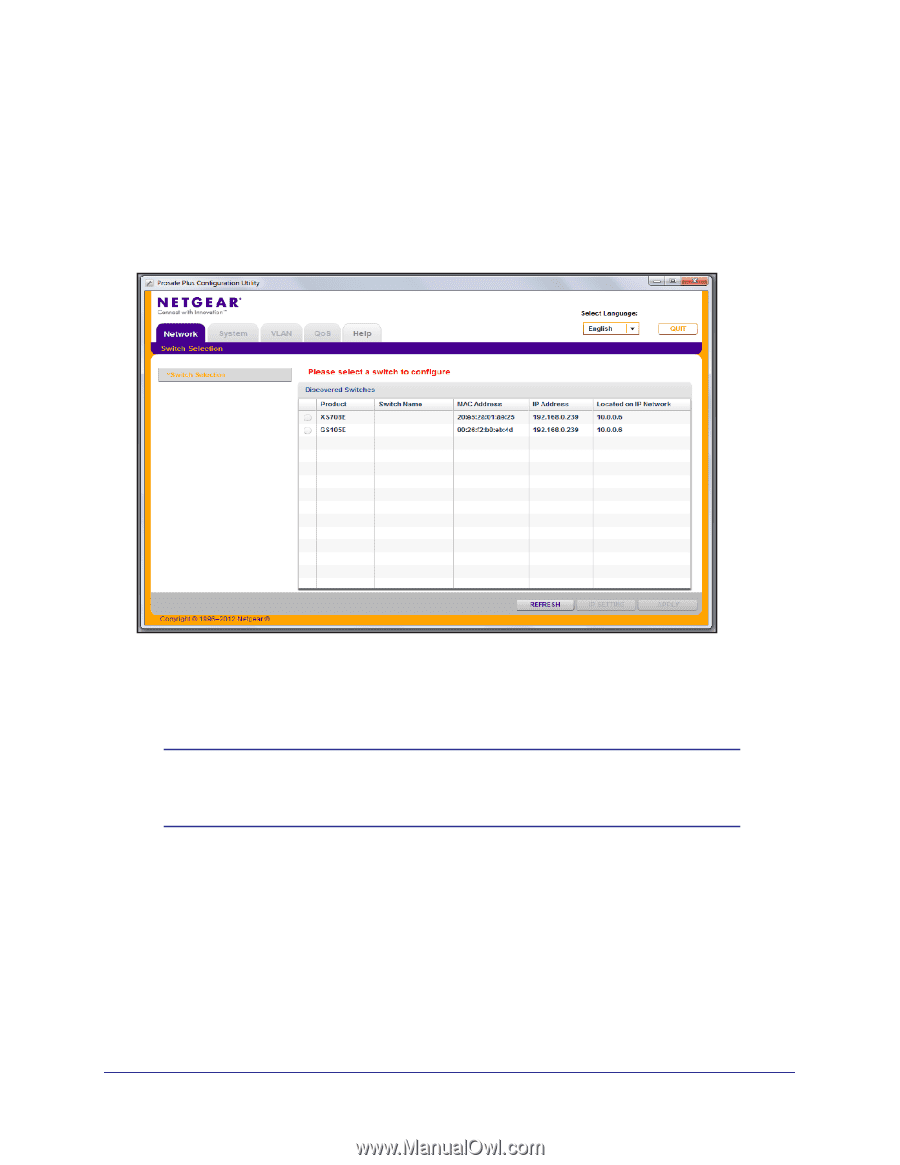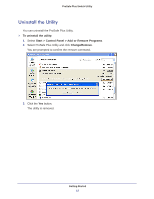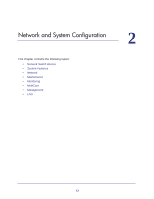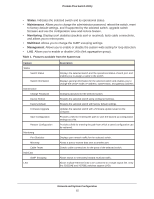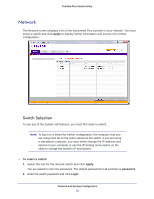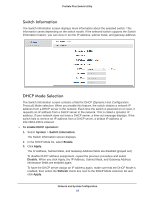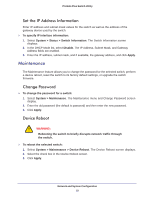Netgear JGS524PE ProSafe Plus Switches Configuration Utility User Guide - Page 14
System Features, Apply
 |
View all Netgear JGS524PE manuals
Add to My Manuals
Save this manual to your list of manuals |
Page 14 highlights
ProSafe Plus Switch Utility Network Switch Access When you click the Network tab, a list of discovered Plus switches in your network displays. You can select a switch to display general information, enable DHCP, and configure the IP address, subnet mask, and gateway of the selected switch. To access the switch information, from the Network screen, select the switch, then click the IP Setting button at the bottom right of the screen. The IP Settings screen displays. Note: If the management IP and switch are not on the same subnet, you see an error message and cannot access the other top-level tabs except for the Help tab. The switch selection remains in effect until you select a different switch, or quit the utility. System Features To access a switch for further information or configuration, you must select the switch and then click Apply to log in. System features include the following: Network and System Configuration 14