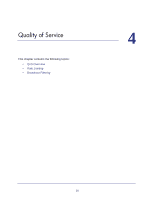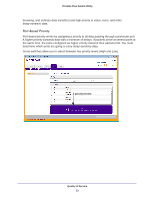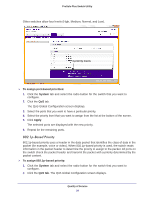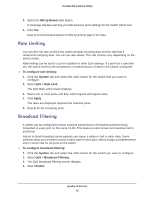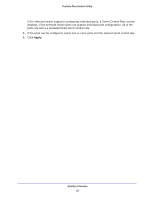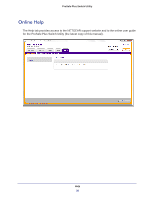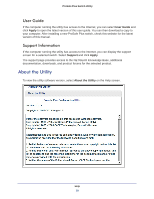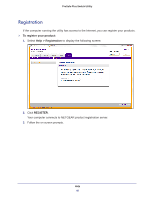Netgear JGS524PE ProSafe Plus Switches Configuration Utility User Guide - Page 36
If the ports can be con d, select one or more ports and the desired storm control rate.
 |
View all Netgear JGS524PE manuals
Add to My Manuals
Save this manual to your list of manuals |
Page 36 highlights
ProSafe Plus Switch Utility If the selected switch supports configuring individual ports, a Storm Control Rate screen displays. If the selected switch does not support individual port configuration, all of the ports are set to a predetermined storm control rate. 5. If the ports can be configured, select one or more ports and the desired storm control rate. 6. Click Apply. Quality of Service 36

Quality of Service
36
ProSafe Plus Switch Utility
If the selected switch supports configuring individual ports, a Storm Control Rate screen
displays. If the selected switch does not support individual port configuration, all of the
ports are set to a predetermined storm control rate.
5.
If the ports can be configured, select one or more ports and the desired storm control rate.
6.
Click
Apply
.