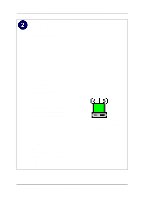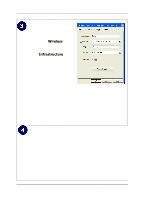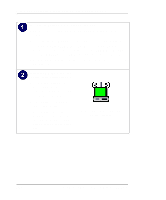Netgear MA401 MA401 Reference Manual - Page 43
Click on the System Tray, Wireless, Ad-Hoc
 |
UPC - 606449021837
View all Netgear MA401 manuals
Add to My Manuals
Save this manual to your list of manuals |
Page 43 highlights
Reference Guide for the Model MA401 802.11b Wireless PC Card Configure your wireless adapter. a. Click on the System Tray icon to run the wireless LAN configuration utility you just installed to verify your settings and make whatever configuration changes may be needed. b. Set the MA401 as follows: • SSID: Wireless • Mode (Infrastructure or Ad Hoc): Ad-Hoc • WEP encryption: assure that both computers are configured with the same WEP parameters, if enabled. c. If you want to connect to a computer-to-computer (ad hoc) network and both computer-to-computer and access point (infrastructure) networks are within range of your computer, then select Computer-to-computer (ad hoc) networks only. MA401 Configuration Utility Installing the MA401 802.11b Wireless PC Card 2-25