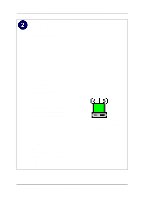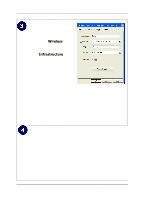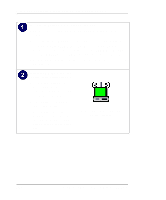Netgear MA401 MA401 Reference Manual - Page 44
Troubleshooting Tips on, Preparing Your PCs for Network Access on C-1, Also
 |
UPC - 606449021837
View all Netgear MA401 manuals
Add to My Manuals
Save this manual to your list of manuals |
Page 44 highlights
Reference Guide for the Model MA401 802.11b Wireless PC Card Verify wireless connectivity between the computers. The MA401 has an LED labeled LINK that indicates the wireless link condition of the station. Solid green indicates a good connection. Blinking indicates attempting to connect. Off indicates the card is turned off or not fully plugged in. Verify connectivity by accessing resources on either computer. Note: If you cannot connect, please see the "Troubleshooting Tips" on page 2-29. Also, the Windows File and Print Sharing Client might not be installed and configured properly on both computer. Please refer to "Preparing Your PCs for Network Access" on page C-1. 2-26 Installing the MA401 802.11b Wireless PC Card

Reference Guide for the Model MA401 802.11b Wireless PC Card
2-26
Installing the MA401 802.11b Wireless PC Card
Verify wireless connectivity between the computers.
The MA401 has an LED labeled LINK that indicates the
wireless link condition of the station. Solid green indicates a
good connection. Blinking indicates attempting to connect. Off
indicates the card is turned off or not fully plugged in.
Verify connectivity by accessing resources on either computer.
Note:
If you cannot connect, please see the
“Troubleshooting Tips“ on
page 2-29
. Also, the Windows File and Print Sharing Client might not
be installed and configured properly on both computer. Please refer to
“Preparing Your PCs for Network Access“ on page C-1
.