Netgear MR5200 User Manual - Page 41
Maintain Your Mobile Router
 |
View all Netgear MR5200 manuals
Add to My Manuals
Save this manual to your list of manuals |
Page 41 highlights
4 Maintain Your Mobile Router The chapter covers the following topics: • Extend Battery Life • View Details About Your Device From the Mobile Router • View Details About Your Device From the Mobile Router Web Page • Add and Select Access Point Names (APN) • Set Up Always-on WiFi • Enable DMZ • Update Mobile Router Software and Firmware 41
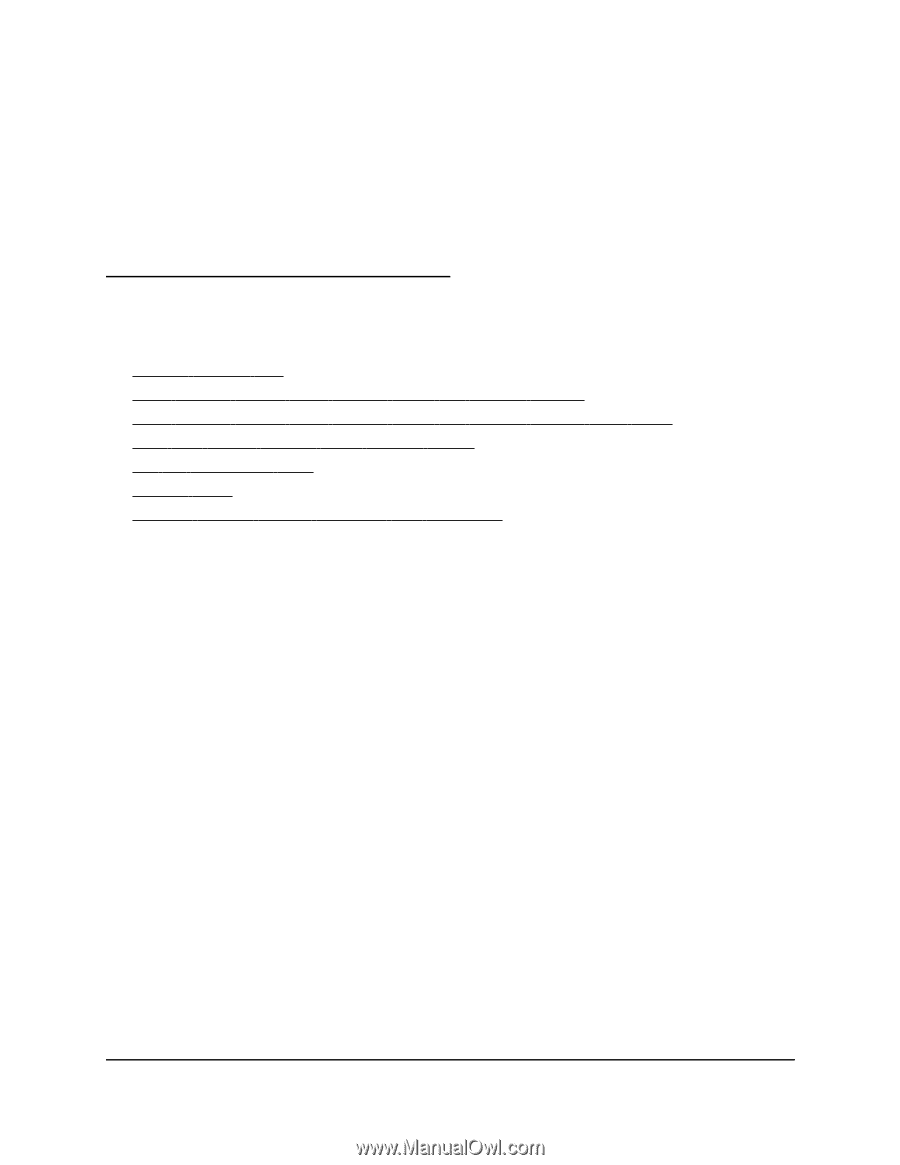
4
Maintain Your Mobile Router
The chapter covers the following topics:
•
Extend
Battery
Life
•
View
Details
About
Your
Device
From
the
Mobile
Router
•
View
Details
About
Your
Device
From
the
Mobile
Router
Web
Page
•
Add
and
Select
Access
Point
Names
(APN)
•
Set
Up
Always-on
WiFi
•
Enable
DMZ
•
Update
Mobile
Router
Software
and
Firmware
41














