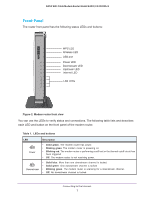Netgear N450 User Manual - Page 4
Troubleshooting, Appendix A, Supplemental Information - cg3000dv2
 |
View all Netgear N450 manuals
Add to My Manuals
Save this manual to your list of manuals |
Page 4 highlights
N450 WiFi Cable Modem Router Model N450/CG3000Dv2 IP Filtering 56 Port Forwarding 61 Port Triggering 63 DMZ Host 66 LAN IP Setup 67 Reserve an IP Address for DHCP Use 69 LAN Switch 70 Configure Universal Plug and Play 72 Set Networking Protocols 73 Enable Network Address Translation 74 Access a USB Device on the Network 75 Chapter 6 Troubleshooting Basic Functions 81 Connect to the Modem Router's Main Menu 81 Troubleshoot the ISP Connection 82 Troubleshoot a TCP/IP Network Using a Ping Utility 82 Test the LAN Path to Your Modem Router 83 Test the Path from Your Computer to a Remote Device 83 Appendix A Supplemental Information Factory Default Settings 86 Technical Specifications 87 4

4
N450 WiFi Cable Modem Router Model N450/CG3000Dv2
IP Filtering. . . . . . . . . . . . . . . . . . . . . . . . . . . . . . . . . . . . . . . . . . . . . . . . . . . . . . . . . . 56
Port Forwarding. . . . . . . . . . . . . . . . . . . . . . . . . . . . . . . . . . . . . . . . . . . . . . . . . . . . . 61
Port Triggering. . . . . . . . . . . . . . . . . . . . . . . . . . . . . . . . . . . . . . . . . . . . . . . . . . . . . . 63
DMZ Host . . . . . . . . . . . . . . . . . . . . . . . . . . . . . . . . . . . . . . . . . . . . . . . . . . . . . . . . . . 66
LAN IP Setup . . . . . . . . . . . . . . . . . . . . . . . . . . . . . . . . . . . . . . . . . . . . . . . . . . . . . . . 67
Reserve an IP Address for DHCP Use . . . . . . . . . . . . . . . . . . . . . . . . . . . . . . . . . . . 69
LAN Switch . . . . . . . . . . . . . . . . . . . . . . . . . . . . . . . . . . . . . . . . . . . . . . . . . . . . . . . . . 70
Configure Universal Plug and Play . . . . . . . . . . . . . . . . . . . . . . . . . . . . . . . . . . . . . 72
Set Networking Protocols . . . . . . . . . . . . . . . . . . . . . . . . . . . . . . . . . . . . . . . . . . . . 73
Enable Network Address Translation . . . . . . . . . . . . . . . . . . . . . . . . . . . . . . . . . . . 74
Access a USB Device on the Network. . . . . . . . . . . . . . . . . . . . . . . . . . . . . . . . . . . 75
Chapter 6
Troubleshooting
Basic Functions . . . . . . . . . . . . . . . . . . . . . . . . . . . . . . . . . . . . . . . . . . . . . . . . . . . . . 81
Connect to the Modem Router’s Main Menu . . . . . . . . . . . . . . . . . . . . . . . . . . . . 81
Troubleshoot the ISP Connection . . . . . . . . . . . . . . . . . . . . . . . . . . . . . . . . . . . . . . 82
Troubleshoot a TCP/IP Network Using a Ping Utility . . . . . . . . . . . . . . . . . . . . . . 82
Test the LAN Path to Your Modem Router . . . . . . . . . . . . . . . . . . . . . . . . . . . . 83
Test the Path from Your Computer to a Remote Device. . . . . . . . . . . . . . . . . 83
Appendix A
Supplemental Information
Factory Default Settings . . . . . . . . . . . . . . . . . . . . . . . . . . . . . . . . . . . . . . . . . . . . . 86
Technical Specifications . . . . . . . . . . . . . . . . . . . . . . . . . . . . . . . . . . . . . . . . . . . . . . 87